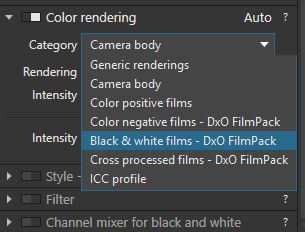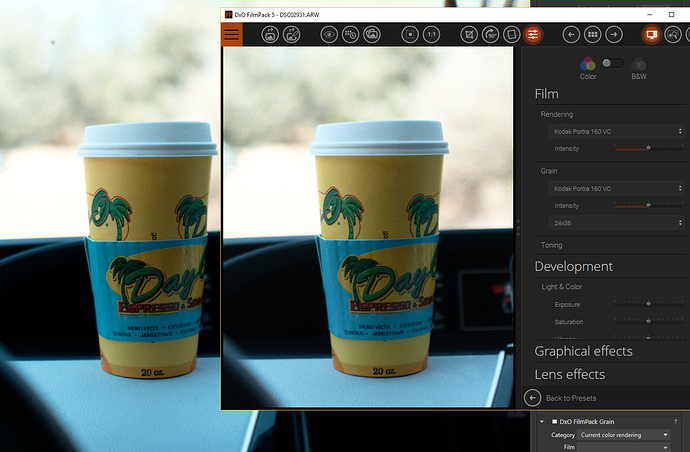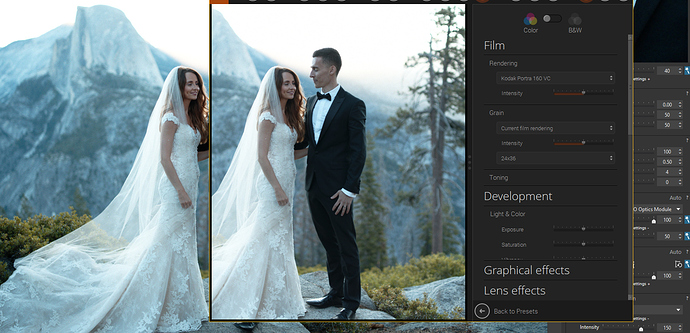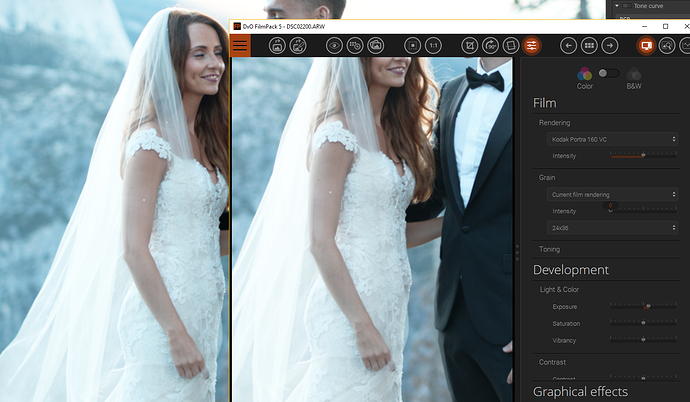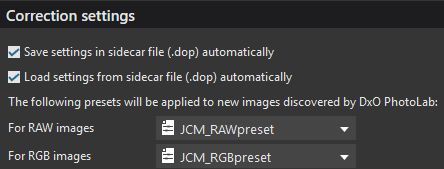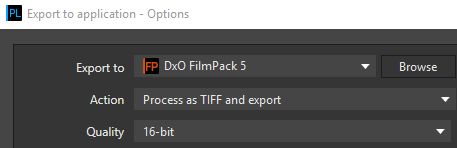Yes, technically that would work but the problem I run into with that scenario really comes down to time and my edit flow.
To have to edit in Photolab then export to another program to do another edit is an incredible time waste. If there was nothing else to compare an experience to, I might not know the difference. But coming from Lightroom and Capture one, the preset emulation and all edits are typically finalized in Lightroom and or Capture one. I rarely need to export to Photoshop, unless I need to make some type of sophisticated repair etc.
If DXO did not have a stand alone film emulation program that made incredible film emulations, I would not be as bothered. But since DXO does have filmpack5 and there is no workflow from Filmlab5 to > Photolab is really just weird, not to mention frustrating.
The 2 most easy solutions would be:
- An export option for Photolab to Filmpack5
or
- Allow Filmlab5 presets to load and be usable in Photolab which also set the base import settings of Photolab to match what’s happening in Filmpack.
Here are 2 examples:
Both were emulated with Portra 160vc with base import settings, no adjustments and grain set to default in both.
The only thing I had to do was turn off Noise Reduction and Smart Lighting in Photolab because with those on it completely skews the results and DXO imports the raw’s with those on by default. I do have to mention that with those 2 features on, the differences are much greater between the two programs.
In the coffee cup photo you can see that the white lid and the white tones in Filmpack5 are brighter and in my opinion more accurate to what Portra 160vc would actually look like. Also look at the color tone and detail in the “D” lettering on the cup. Again Filmpack5 is doing much better as a base.
In the wedding shot, look at the brightness detail in the dress by comparison, it’s again much more accurate in Filmpack5 where it is trying to emulate how analog film would blend contrast zones together on balanced exposure. You can also see in this shot that Photolab is doing a different adjustment in WB because her skin tone is warmer/darker.
The real problem starts coming up when adjustments are made in Filmpack5 and Photolab to these base settings. Taking grain as an example. In the 3rd image, I turned off grain in both images and the Filmpack5 photo has an even more distinguishable difference in mid-contrast tone and white balance.
These might sounds like nitpicks (and they are) but it’s really more about workflow, consistency and functionality between programs. By assuming Photolab was designed as a more sophisticated editing platform when compared to Filmpack5, and with DXO offering workflow from Filmpack5 and Photolab to Adobe… Why not allow workflow directly between Photolab and Filmpack5? Again with a lot of assumption- I assume they think you’re going to export to photoshop or lightroom to do further edits.
The base render and emulation of film look is just simply better in Filmpack5 and I don’t think it’s because Filmpack is a more accurate program, I just think it’s more finely tuned to articulate the emulations of those film types.
I shoot around 46-50,000 photos a year just for work projects alone. Time is money to me and time is “time”… The less edits and messing around I have to do with photos the better and I really want Photolab to give me what Filmpack5 is offering with no variations. I think if you pay for both, there should be something DXO can do to make sure you’re getting a consistent look between both programs.
Lastly, I want DXO to succeed. I truly feel that their concept is great. But they have fierce competition. Honestly pound for pound at this point, CaptureOne is still (in my opinion) the best photo editing software. I think DXO could easily advance past them, but they need to start shoring in all of these islands floating out there… Photolab, Filmpack, NIK … All of them are awesome but - None of them plug into each other and it’s just weird.