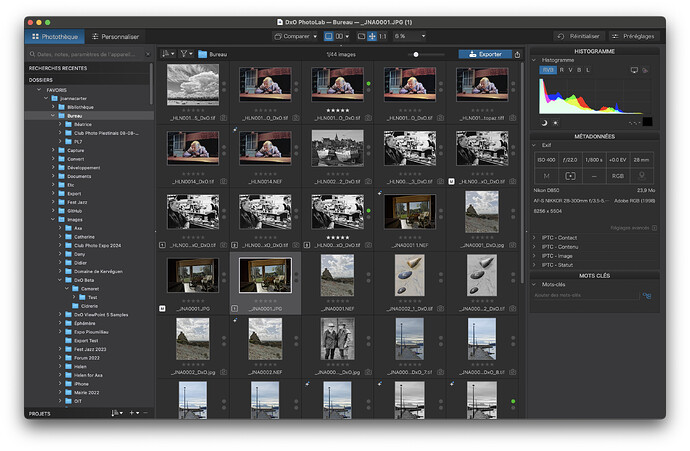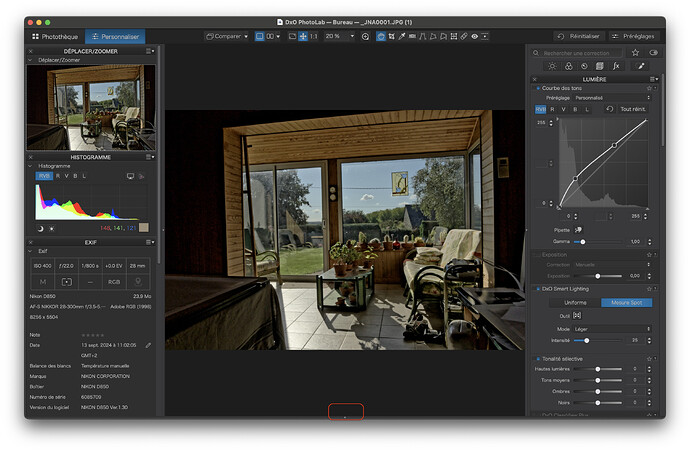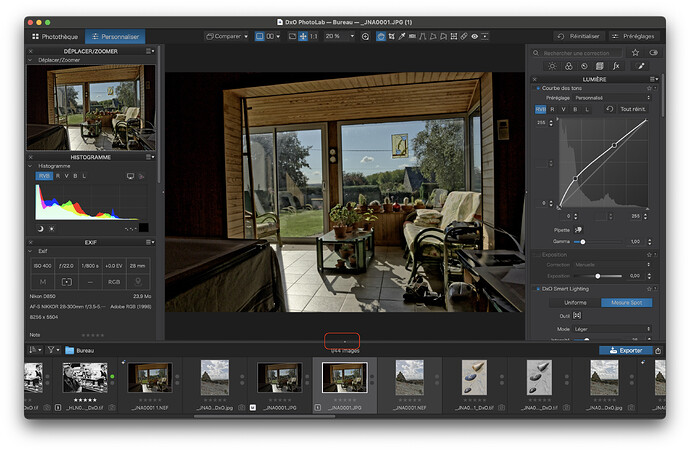MacBook Pro M1 1TB 16GB Sequoia 15. Once I click to open a folder and select an image, only that image is available in that folder, even after closing DXO and reopening. Images are available in File Finder and other apps; only DXO cannot see them.
Note that I then restarted the MacBook and the files were then recognised by DXO again. The issue has not (so far) repeated.
Are you sure no filtering is set in photolab that would hide those images ?
This is as classic as to get AF points not moving on Nikon because your finger turned the lock button without noticing it.