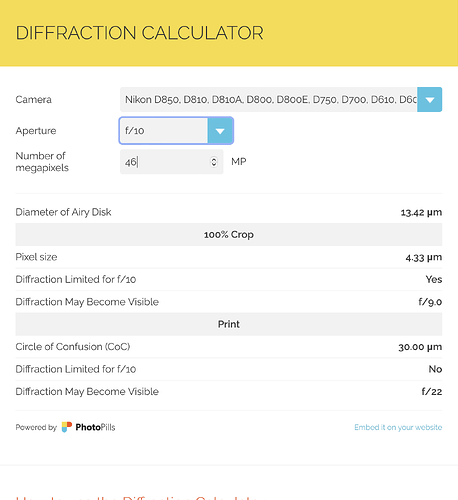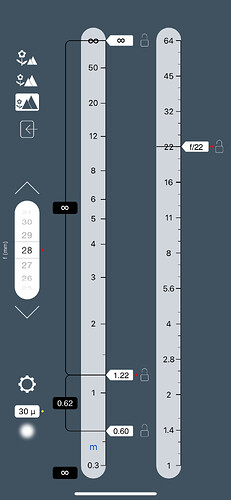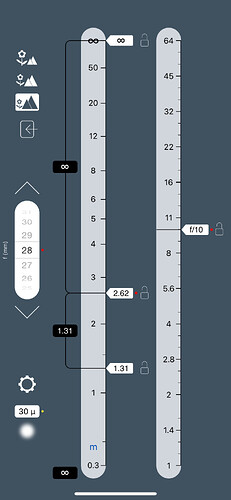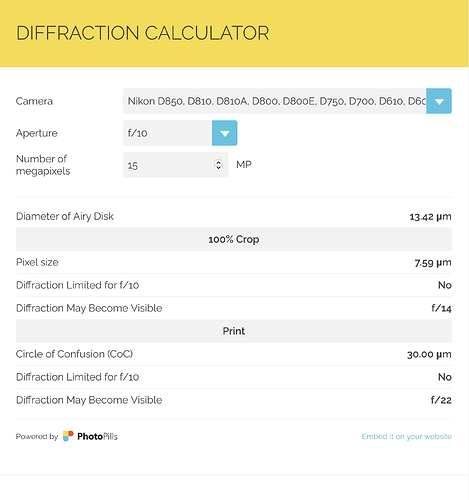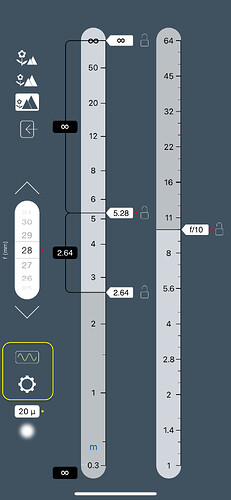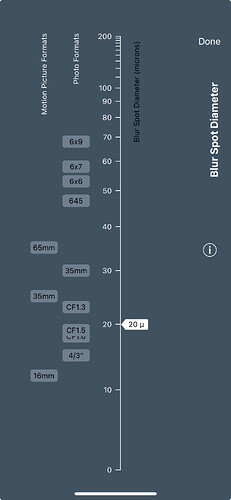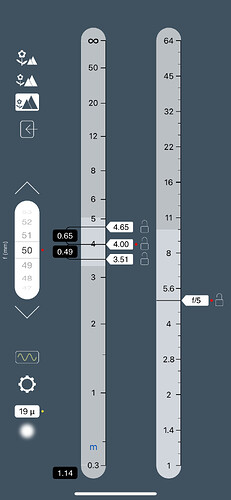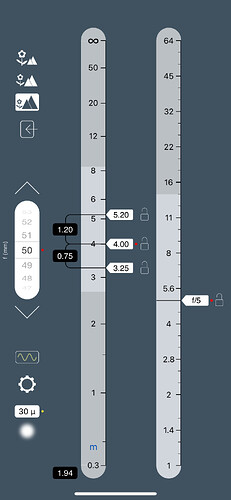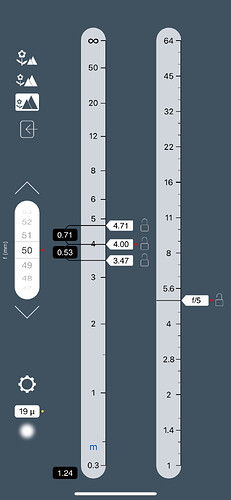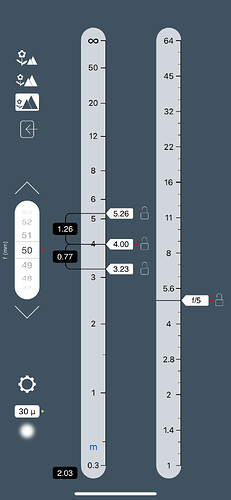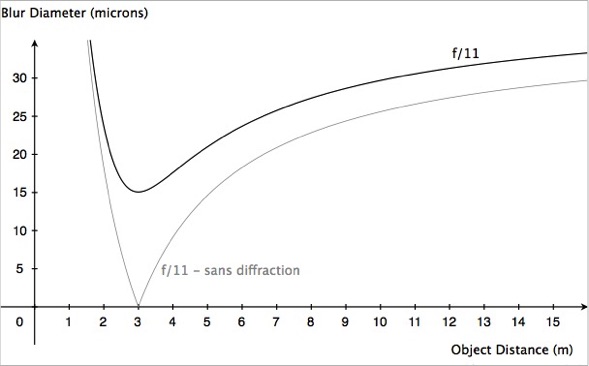Nope. I pay no attention to sensor size. I set the blur spot to a diameter that will give me the most resolution I can possibly get for my desired DoF without diffraction.
It’s all about how large a blur spot I can tolerate, for a given print size, at the extremities of the DoF.
If I am printing to A4, to be viewed at no closer than arm’s length, then I might be happy with 30µm - meaning that I am not bothered if any dot smaller than that on the sensor appears as a blur.
But I am a large format photographer and printer, so I need small dots to remain as dots when they are printed to larger sizes.
The smallest dot size that I can record as a dot is twice the pixel pitch.
That calculates to a diameter of just under 10µm on the sensor.
But that only allows for an aperture of f/5 before diffraction kicks in and starts reducing the DoF that increasingly small apertures give.
So, I look at how large I am likely to print an image and set the blur spot to something more suitable, that is going to allow a small enough aperture to give me sufficient DoF without too much diffraction.
It’s a compromise. but it’s better than soft detail on a large print.
And, of course, since I don’t know whether any given image will and up being printed large, I rely on 20µm all the time, so I can print any image large without problems.
If I knew that I was going to take an image with limited DoF, then I would reduce the blur circle even further (down to 10µm) to give me even more sharpness at even larger print sizes.
If you personally don’t have a need for such large prints, then carry on using 30µm but, for my work, I can’t afford to do that, which is why I use smaller blur spot diameters and produce astoundingly sharp large prints.
Here is a photo of a couple of our smaller prints on the wall…
… and these can be examined from close up and you will not see any softness.
I’m really sorry you are having such a hard time understanding this but I don’t know how to explain it any better. I fear that, without practical experience, you may never grasp it.
![]()