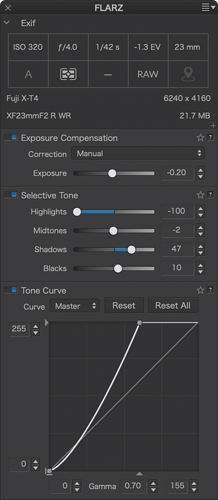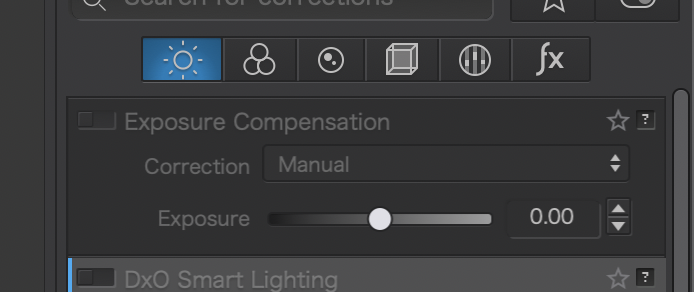I’m struggling with highlight recovery, trying all the workarounds suggested (should we need workarounds??) and noticed that the Exposure compensation options are greyed out. I use X-trans files, is that the reason why?
That is a known limitation when processing x-trans RAF files.
Mark
Will this be available soon? Seems like an essential tool to do proper highlight recovery in PL5 Without these options, X-trans users are pretty must lost here
They are not present on this M1 Mac for X Trans, not if we are talking about the “Correction” dropdown where all options are greyed out.
Yes, Windows.
Mark
Yes, that’s what I meant: the Exposure compensation “Correction” dropdown list, DPL5, Win10, X-Trans
Good morning!
Yes, it’s a technical limitation for X-Trans on both platforms MAC and Win: Exposure Compensation Auto modes are not available for X-Trans same as PRIME.
But you can use Smart Lighting instead of Exposure Compensation.
Regards,
Svetlana G.
What exactly do you mean by exposure compensation auto mode? Please add a screenshot to eliminate misunderstandings.
As you can see from the screenshot I posted above, all tools work on my Mac.
Hello!
Your screenshot display manual mode and it’s available as expected, but Auto modes are not available like this:
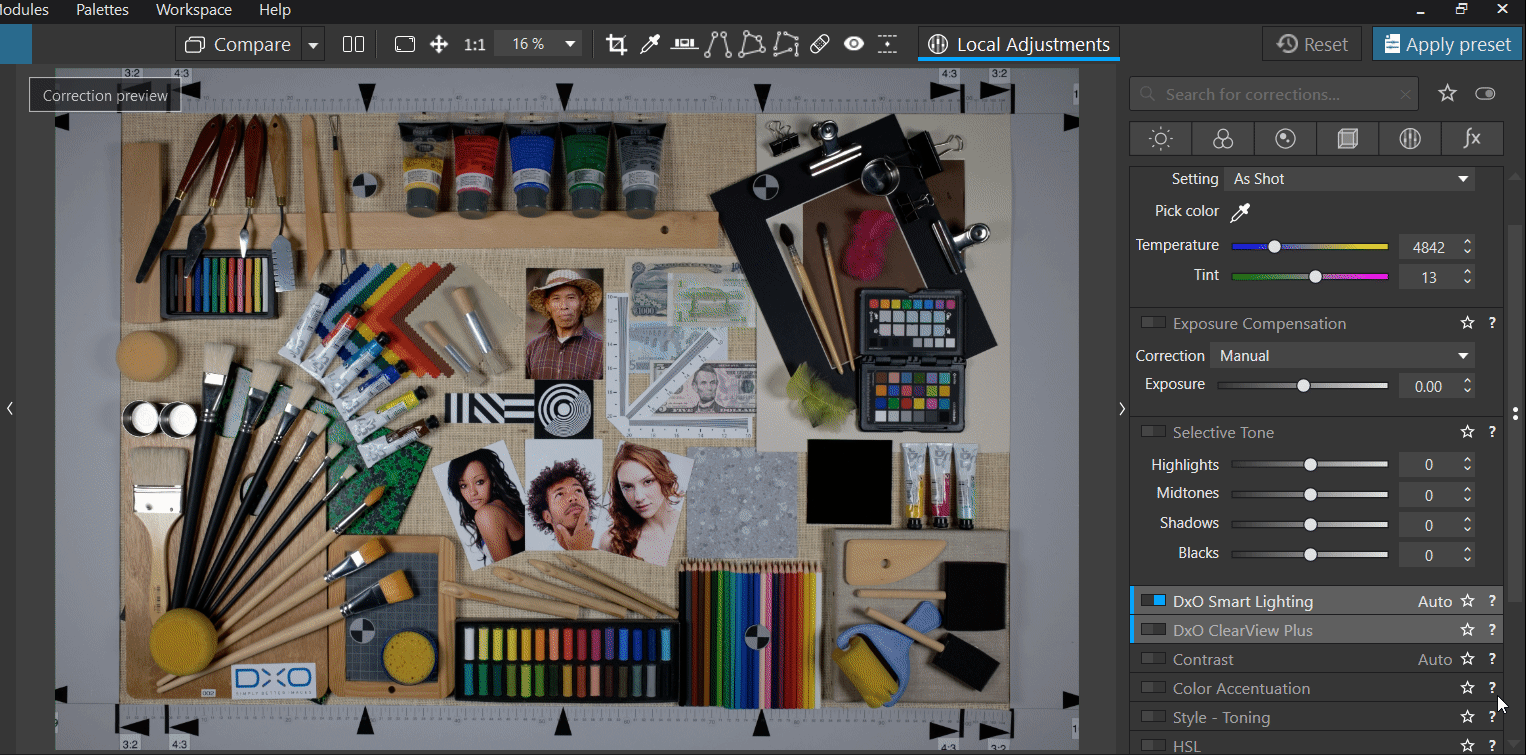
Regards,
Svetlana G.
I think what Dirk is talking about is this…
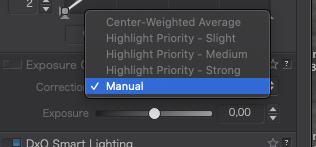
… where the “automatic” options are not available.
I must admit, this is something I have never really found useful, much preferring to use Svetlana’s (@sgospodarenko) idea of using Smart Lighting with a couple of zones for brightest and darkest areas. This gives a wonderful “flat” image that can then be much more easily enhanced using the tone curve and fine contrast sliders.
Thank you, @sgospodarenko and @Joanna.
I’ve never even noticed that setting detail and after trying it, find no benefit in what it does with my test images. But yes, the selection is greyed out with .raf files on my Mac too. 
Hi,
These options still don’t seem to be available in DPL 7 for X-Trans files.
they are not… which does not really make any sense as to what in CFA arrangements is so difficult that DxO can’t deal w/ it in this tool… this is post NR/demosaick… so X-Trans or no X-Trans does not matter