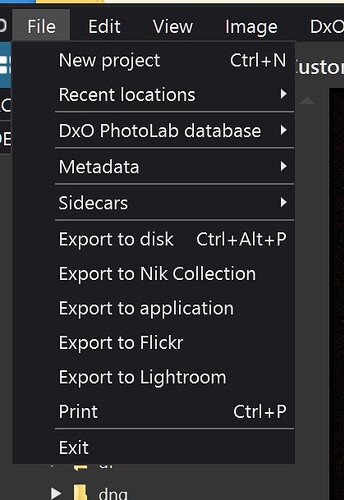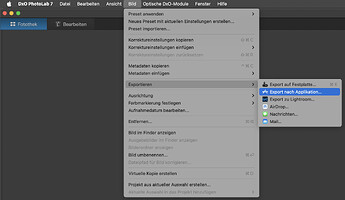On enquiring with DXO’s support, whether I could export my images directly from DXO Photolab 7 elite to my Flickr account, I was told yes… but you’ll have guessed I couldn’t find the way when in the application.
I have seen an old post asking the same question but it’s several years old so will be outdated now so can anyone tell me how I can export to Flickr from within DXO Photolab 7 elite please?
I’m on a Mac…
There’s a tab in the file tab to export to Flickr. Didn’t you find it? I’ve never used it.
George
I couldn’t find anything to do that even though I was told by support there is a way… I’ve just fired up my Mac to look now.
Are you able to post a screenshot?
Under image, I see export to disk
Export to application
To Lightroom
Airdrop
Mail
Messages
Notes
Add to Photos
Freeform
Reminders
Spark…
What version of PL do you have?
You must look under FILE->etc
George
7.8.1 build 64
Under file, the options are new project
New project group
Recent locations
Close window
Project database
Sidecars
Metadata
Page setup
Print
If the worse for worse comes, I can always export to the Photos app and then use the Flickr app to upload meanwhile.
Try in the main window right under the export to tab. Use the arrow on the right side. It’s a drop down box.
George
If you’re on windows then it must be a windows only feature… I’ll have a look at your suggestion, thank you for your help. I’ll put in a feature request to DXO
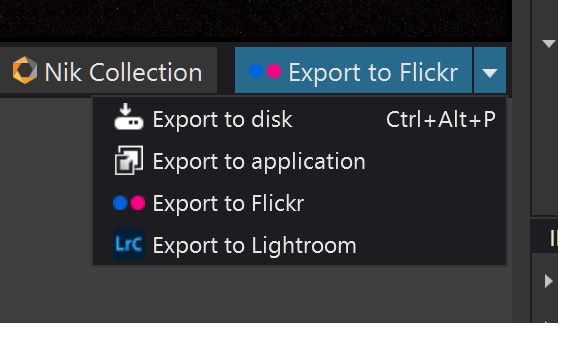
You don’t get this one?
George
PL 7.8.1 on Mac here and yes, no Flickr export. But on the other hand, I don’t miss it either, or probably wouldn’t use it. For Flickr I have a preset for exporting to disk.
I found the direct export usless and also export then import to flicker via its own import
Went to support about the direct export to flicker and got no where.
Indeed, there is no direct export to Flicker and such…unless you can tweak “export to application” to fit your needs.
Okay, I finally found a solution for Mac users that works, as long as you have an iPad or iPhone.
I tries export to disk but couldn’t find where the photos got sent too… weird!
I tried to copy & paste or drag and drop the images to a connected external SSD but couldn’t get that to wrk too… why?
But what did work (and it seems okay too) was Airdrop… yes, Airdrop!
I got the photographs transferred over with a small delay as I couldn’t remember how it worked between a Mac and an iOS device. The only thing I need to check is whether the image quality was set correctly PPI wise.
I fail to understand why upload to Flickr is available to Windows users but not Mac!
Thank you for your help with this…
Oh! Would you be willing to share that preset please?
What’s wrong to upload them from within Flickr?
George
If I were on my iPad Pro, then nothing but as I have DXOPl on my Macbook, then there’s no way to do so… there’s no Flickr app available for the Mac surprisingly.
I’m now uploading to Flickr from my iPad as I type… via my iPad using my iPhone as my personal hotspot, George.
Hope that answers your question…
It would be great if DXO had a Photolab app for iOS and for Flickr to have a Mac standalone app too… I may suggest that to them
If you’re in Flickr then you can upload images from your pc. Direct from pc to Flickr.
George