Hi
i made a panorama in LR that i want to export to Dxo PL3. When doing that Dxo is launched, but no image available? Can you advise please ?
Made two trials, one is 9 images stacking, the other one 15. Can it be the size of the file that is too big for Dxo ?
PhotoLab doesn’t know what to do with this photos stacking.
You must to export a assembly RVB (TIFF or JPEG) image from Lr to PL.
Pascal
merci Pascal
Apparently LR has generated a DNG file.
I found this in the support section of DXO :
DxO PhotoLab prend en charge le format DNG:
-
si le format RAW d’origine du boitier est pris en charge.
-
si ils ont été générés par Adobe Lightroom ou Adobe DNG Converter ET si le format RAW d’origine est également pris en charge.
shouldn’t it work then ?
raw format is readable by PL3
It should, if we just follow the words. In reality, it does not work:
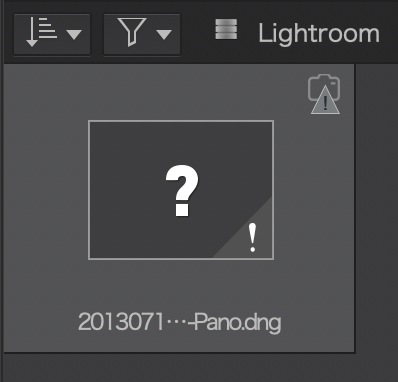
It only works (unless there is some size limit) if you go through TIFF (or jpg) as mentioned by @Pieloe.

Maybe off topic, but did you ever try Microsoft Ice for pano’s? It’s rather unknown but seems to be better as many other pano software. And free. And fast.
George
I just copied the link 
Hi George
Thanks for the tip. i would like to keep the raw workflow though.
I believe the Pano in LR is not a raw file. It can’t be because it is made from several files:-)
DNG is a container for various file types. When DXO creates a DNG file it is a linear DNG, basically a 16 bit Tif file without a white point assigned. This is why when you open a DXO DNG in different raw converters you get different colours. A Tif file has the white point assigned and colours are consistent between editors.
It must be rgb rasterfiles. It can load tiff files and export the pano as a tiff so you can open it in DxO. There’re some more file types it can use. I made a pano of 33 images divided over 3 lines.
George