I just viewed an excellent (and short) video that explained color settings in PL6. Well worth the 8 minutes.
![]() Definitely worth eight minutes of anybody’s time
Definitely worth eight minutes of anybody’s time
Thanks for the post. I picked up on it via stuck’s mention of it on another photography forum and found the video very helpful in understanding this subjecy.
A point that Robin didn’t cover is that there’s still benefit in using the new Wide Gamut working-color-space (WCS) even if one’s output intent is simply good old sRBG … and that’s because (depending on the specific image) there’s potentially less need to “compress” colour details from the RAW file into PL’s WCS when using the WG-WCS, compared with Classic-WCS (for which PL uses Adobe RGB) … plus more precision in colour-representation numbers used in the WG-WCS, which helps with the maths when PL corrections are applied.
The key to doing so, especially if your monitor is limited to the sRGB color-gamut, is to;
-
Set your WCS = Wide Gamut … for optimum internal representation of colours in your RAW file
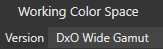
-
Set Soft Proofing “ON”, with ICC Profile = sRGB … to ensure that on-screen rendering is appropriate for your sRGB monitor - and/or the colour-gamut of your sRGB target.
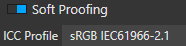
-
In this case, the Preserve Color Details setting will take care of rendering the best possible sRGB result from the Wide-Gamut WCS.
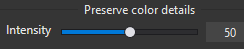 - with default, 50 being a reliable choice.
- with default, 50 being a reliable choice.
Changing our workflow to use WCS = Wide Gamut, instead of Classic (Legacy), is also a good way to prepare for the time when (if ?) DxO drops the Classic WCS from PL altogether.
- Note: I have absolutely no “inside knowledge” that this is planned … but I’m guessing it’s called “Legacy” for a good reason !
I don’t think they will do this.
This would cut compatibility with all jobs done before photolab 6. And no one wants to redo years of work.
Because the new color space is way better to fully use what our cameras can produce and should be the one used now (larger and more precise).
I’m still not sure about that. For me it all depends on the final color gamut, print or monitor. The wider the working gamut from the final gamut, the more corrections have to be done.
George
Doesn’t that depends on the color rendering applied ?
In wide gamut you get the same result as in legacy gamut if you choose your camera profile instead of neutral colors.
Yes, the color rendering is about how to deal with the oog colors. Wide gamut + camera profile = legacy gamut. Don’t ask me how that is done ![]()
Further a wider gamut doesn’t contain more colors as heard many times. It contains different colors. The amount of colors is based on the bitdepth, the color itself on the gamut.
George
Working color space is a kind of “container” in which you can describe more colors (and probably with more precision) than in legacy gamut.
But you can choose how to interpret RAW datas with color rendering and choose then what colors you want to get.
Wide gamut can describe more colors than legacy gamut.
This does not mean your image contains them.
Those colors have to exist in the scene you shot, or you have to want to make them appear - to create them even if they don’t exist in the scene you shot - (not on a srgb monitor, and not on a adobe rgb monitor since they can’t repoduce all possible colors) and tweak your settings to make them exist.
Both wide gamut and legacy gamut are in 16 bit. That is what determines the amount of colors: 2^16x2^16x2^16.
I even can say that the precision is less in a wider gamut. A singel channel of let’s say red covers a color red with wavelength from a to b. If the difference between a and b grows, than the minimum step size grows. That is the reason why AdobeRGB is 16 bit and not 8 bit as sRGB. But from AdobeRgb the range is growing but not the bitdepth. But nobody will see it.
As said before wide gamut describes a range of colors, the bit depth the amount of colors.
George
Are you sure about it ?
What is your source ?
What I meant is that you can describe colors in wide gamut which does not exist in adobe rgb.
Anyway RAW files generally don’t exceed 14 bit depth.
So 16 bit seems enough to describe more colors in new color space than in legacy.
Writing from DxO. I don’t know where. It becomes an assumption. If PL would use another bit depth it would be an essential part of the wide gamut. In general the bit depth is computer memory based I believe.
That’s what I mean with different colors.
More then enough. Nobody will see the difference as I said before. But a wider gamut with the same bit depth doesn’t give you a more precise result.
The only reason I see for a wider gamut is that output devices use a wider gamut.
George
This no more a problem with actual amount of ram or graphic card ram now.
I use 3d rendering softwares. Modern one have their “container” for comptuing images in 96 (3x32) bit depth (or in FP), then after that is applied very tweakable process that reduce to the target bit depht (3x32, or 3x16 or 3x8) : you can choose any color space, choose to emulate film (as in color rendering in photolab with filmpack), choose your response curve, apply gamma curve, etc … etc …
And you can create images at very very very high resolution (way more than any camera can do).
And this last process is realtime with current graphic cards power. Even with very high resolution and 96 bit depth (+ alpha channel).
If both have the same bit depth that’s right.
This is the main reason. Being able to use photolab in any context without loss. Not only for web images.
This is what a professionnal demosaicer must provide.
No, the rendered output will be markedly different.
I mean it’s an addressing matter. Computers had an addressing system based on 8,16,32 or now 64 bit. There’s no reason to use less as the minimal addressing quantity.
George
Yes 64 bits since a long time now.
But I don’t see the connection between buffers bit depth needed and amount of adress avalaible on a computer.
In any case there is enough of anything with today computers.
