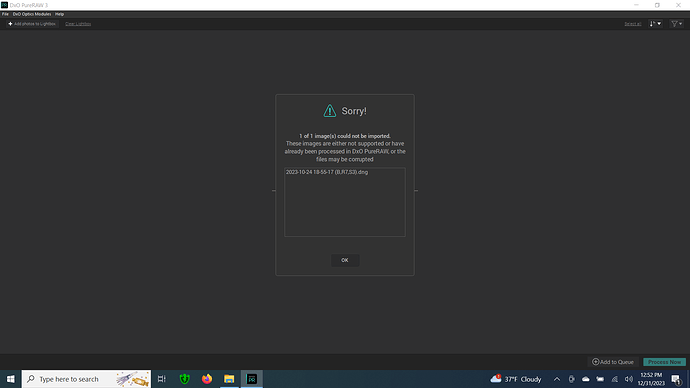What does this mean? Is there a way to have DxoPureraw3 only process images as a stand alone program only when I want to use it?
DNG files can contain raw or demosaiced, rgb images. DxO supports DNG files from cameras it supports and if the DNG is an out-of-camera file or was done by Adobe apps.
Read more about it here:
Is there a way to have DxoPureRaw3 only process files when I start the program and choose the file to process? I am getting this message from Files Explore when I click on a file. It seem that PureRaw3 has already tried to open the file. Seems odd???
Can you post e screen capture of the message?
DPR features possibilities to connect into Lightroom and the Finder/Explorer. One way to make DPR behave like an ordinary app would be to remove the respective components. Can’t say where they are on Windows though. Maybe someone else can add the paths? They might be in one of the zillion posts here. Try to search for Explorer extension (or some similar term).
It is not the default behaviour of Windows File Explorer but it is possible to configure it such that a single click on a file does not select the file but instead opens the file. Perhaps your File Explorer is configured in this way? If it was that might give the effect you are seeing here, where it seems that a single click on a file is invoking PureRAW (which is then not recognising the file as a supported file type and thus giving you the ‘Sorry!’ error in your screenshot).
In Win 10 check as follows:
- open File Explorer
- click on the View tab
- in there, click on ‘Options’
- you’ll get this dialog:
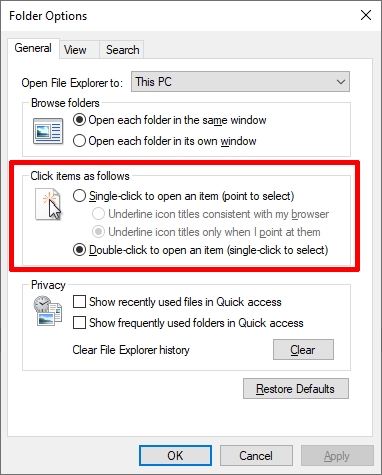
- compare your settings to those I’ve red bordered
NB If you have Win 11 the steps as broadly the same to get to this dialog box but my Win 11 laptop is out of commission at the moment (too long a story) so I can’t give details.
Thanks for the idea but it did not help. It still shows as a dxo pureraw3 file (.dng). I did not do any processing. My quest goes on…THANKS.
Thanks \ I will try to do some searching for explore extension preferences.