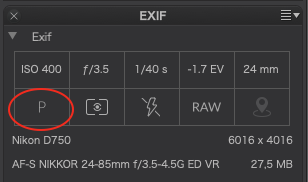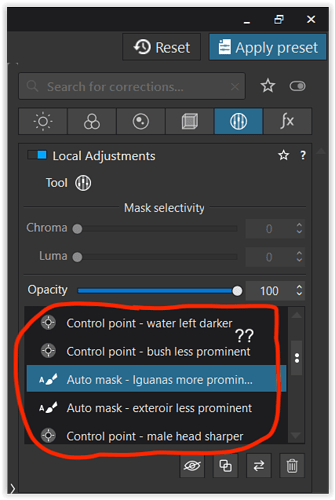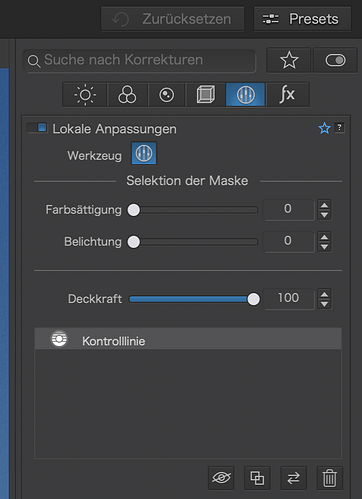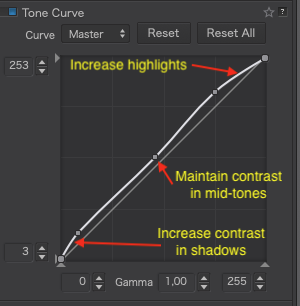Having watched PhotoJoseph’s webinar on PL5’s new features, once again I sort of thought I understood, but the way Joanna describes things, I not only know “what” the tool does, but how to use it effectively. Big difference.
Last night some huge yachts anchored and docked just outside my condo, and I took a “night shot” with my iPhone. I decided to wake up early and capture the scene at sunrise. I woke up late, grabbed the Nikon 750, set it to 24mm to get in the whole scene (which I couldn’t do with the iPhone), rested the camera on the balcony railing, and took several shots as everything was getting lighter by the second. I didn’t have time to set up the tripod, which was right there, and I guessed at the exposure, as I was too sleepy to know what I was doing. Excuses. At any rate, five shots captured what I saw, and one of them gave me enough “room” to correct the parallax errors from a wide angle lens aimed downwards.
So many things Joanna forced into my brain all came together, like using the “8-points” correction, then forcibly rotating the image CCW after seeing the (G)rid view showed me it was still tilted. Then it was off to adjust for exposure, so nothing was blown out, and then I fiddled with the color controls so the image looked “normal” to me, and not all blueish. When everything was done, I tried to improve the sky, which was too “boring”. I did use the new “Line Control” tool, and I think (hope) I did it correctly. (Having second thoughts, maybe I should have just left it all blueish, or maybe that was because the 750 was still set for 5600K ? I just adjusted the color to look good to me, on my screen, but it is now more “what I felt” than “what I saw”.)
I got done just in time - the yacht with the underwater lighting sailed off, and the lighting quickly turned into full daylight, meaning all the lights on the ships and things in the background were turned off. This is something else I’m not sure of - I edited the image so it is “lit” nicely, but maybe it’s now “too bright”?
Here’s the image data:
_MJM9367 | 2021-10-30.nef (26.2 MB)
_MJM9367 | 2021-10-30.nef.dop (14.8 KB)
My original question was how to use Control Line more effectively, but I’m usually pleased to see how other people “see” my images. As a photojournalist, I’ve already broken all the rules, so this image is more “art” than “photojournalism”. And all the “stuff” at the lower left was left in to compensate for all the “stuff” at the top right, so the photo feels “balanced” to me…