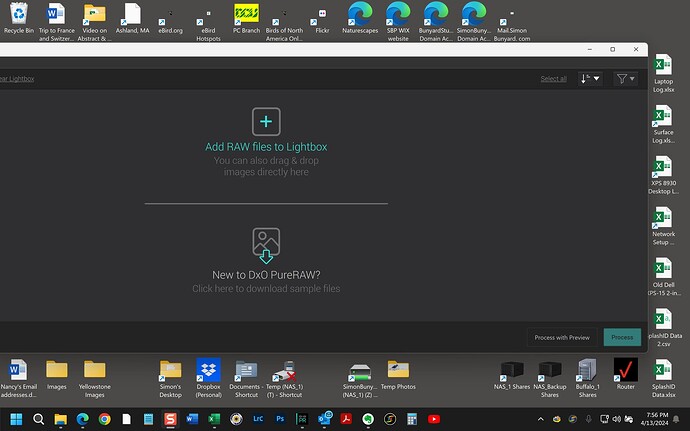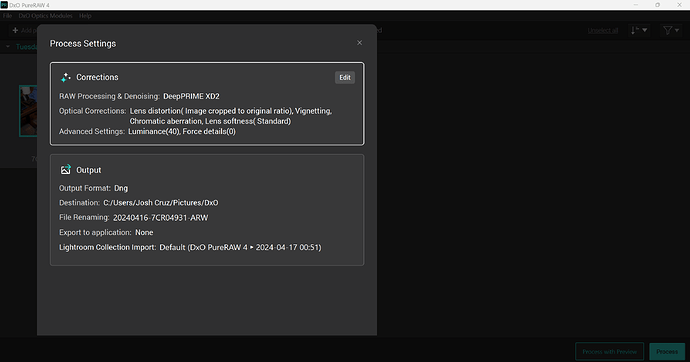I posted this same issue back in Nov’22, but it still hasn’t been fixed.
I first posted it while running v:3.7.0. I just installed the new v:4 hoping it would have fixed the problem, but it did not. Here’s the issue: I have DxOpr running a top-of-the-line Dell XPS laptop with 15" screen at its recommended resolution of 3456 x 2160, running Win11. When it opens, the DxO window is too large to fit on the laptop’s screen and it can’t be made smaller. I can move the window to my second large 24" monitor where it fits easily, and I can resize the window there to make it larger, but I can’t make it any smaller than the size it opens at, which is too large for the laptop’s screen. On the laptop screen I can slide the window back and forth to see the overflow part of the window, but it cannot be made smaller than the size it opens at. When I am on the road I don’t have a second monitor, so DxO becomes very difficult to use. Please run this up the flagpole as a serious bug that needs attention.
What’s your scaling set at?
The display settings for Scale are the recommended 250%. Everything else appears normal. The vertical part of the DxO window is OK, it’s just the width that is the problem. This is how DxO opens on the laptop. About 20% of the window spills off the left side of the desktop.
Try 225% , it might take 200% but if you don’t like it, just put it back.
That would mean this app is driving a sub-optimal display for everything else. I was hoping DxO would take this issue seriously enough to fix it. I can’t be the only one experiencing this issue. All my display settings are default. The app should work with default settings. I first reported this 18 months ago, and they still haven’t fixed it.
Have you checked the system requirements in the release notes?
I have seen PhotoLab extend to outside the screen if I set it to minimum requirements. If we assume that some of PhotoLab’s code is in PureRAW too, we could deduct that said code needs to be fixed. (And I’d not like DxO to adjust the requirement figures instead)
Current requirement of DPR (and DPL) for minimal screen width is 1280. I was able to work at that size, but had to double-click the window title bar to maximise the window, effectively reducing its size so that it fitted into the screen…and I had to readjust window size after each new start of DPL.
Note that I’m using Macs, most of which come with a display scaling of 200% which makes my 5K screen 2560 pixels wide. Most apps on Mac can handle this scaling without issues. DxO apps have taken a while and, apart from the issue posted in this thread, work well in this respect now.
Thanks for the suggestion, platypus. I appreciate all the help on this. My 15" laptop resolution is set at the default recommended standard for the laptop, 3456 x 2160, so my width is almost twice the 1280 value, if that is the minimum. I wouldn’t want DxO to scale the window down to fit the screen, because that would make the text too small to read. It’s only the width that is the problem. I can’t imagine it needs to be a rectangle of that wide aspect ratio (see my screen shot I posted earlier of the window on my desktop).
The process button is missing in the prompt on my laptop, and this is using PR4. I needed to individually select “Edit” on process and output before the process button appears. So I needed to do that even when I don’t need to change any setting.
Hi joshcruz, I’m not sure I understand how the issue you raise has to do with my issue of the window being too big. Are you raising a separate issue?
I can confirm the issue on 27" 4K monitor, but it worked fine in version 3.