This is showing in PL7, but in PL8 it is hidden. Any ideas how to get it to show in PL8?
Look for the Loupe tool on the top bar
Thanks, found it, looks like this wasn’t available in PL7. I think my GPU might not be powerful enough - takes a few seconds to load. In PL7 the window was directly part of the Noise reduction palette. My PC is Intel 11th gen with built-in Iris XE Graphics.
Might be me, but it does not appear to refresh if I change the Noise Reduction setting from 0 to 100 - cannot see a difference in the loupe.
UPDATE: It was me. It is updating in real-time. I had to use a very high ISO image to see the difference - duh!
GREAT !!!
That’s what I thought I saw on a demo of pureraw4.
Note that, depending on the performance of your GPU, it takes a lot longer to render results for DeepPRIME XD than it does for standard DeepPRIME;
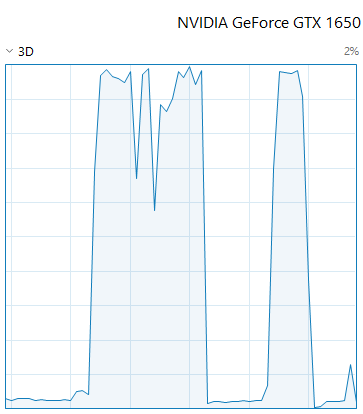 - DP XD2 on left + standard DP on RHS.
- DP XD2 on left + standard DP on RHS.
So, to compare more comfortably, it’s best to select DP XD2 first - wait for it to render - then select standard DP … and you should see the standard DP result quickly enough to be able to perceive any difference.
… or use a virtual copy → more on here …
Here’s the detail of Wolfgang’s suggestion … Good advice ![]()
Glad I found this thread.
I’m new to DxO, have been running the trial of PL8, and trying to understand why it’s telling me I don’t have enough GPU memory, and so DeepPrime won’t use my GPU. And now I understand that DxO has simply written off my GT 1030. So my cost for getting into the current DxO is now $300 higher, because I’d need a new video card. I like what the new noise reduction can do, but the price for me is too high.
DeepPRIME and DeepPRIME XD2S are AI based features. Most of the better post processing software titles today include some features that are AI based requiring robust graphics card GPUs with greater amounts of on board memory to process all the complex calculations.
DXO has not written off your GT 1030 card. You make it sound like it was a conscious decision by them to hobble your processing. PhotoLab has determined that your card does not provide enough processing power for DeepPRIME or XD2S and automatically switches to your computer’s CPU because it will process faster than your card will.
Many AI features in other software titles will also either automatically switch to using the computer’s CPU or in some cases not function at all If the installed graphics card is not up to the task.
Unfortunately, this is the result as technology changes over time and older hardware simply no longer meets the requirements.
Your GT 1030 was an entry level card from 2017 with only 2 GB of onboard memory. It is very far from meeting DxOs published specifications for a minimum graphics card needed for PhotoLab 8. It’s a good thing you’re not an avid gamer. A card of that caliber would be unusable for modern games.
Mark