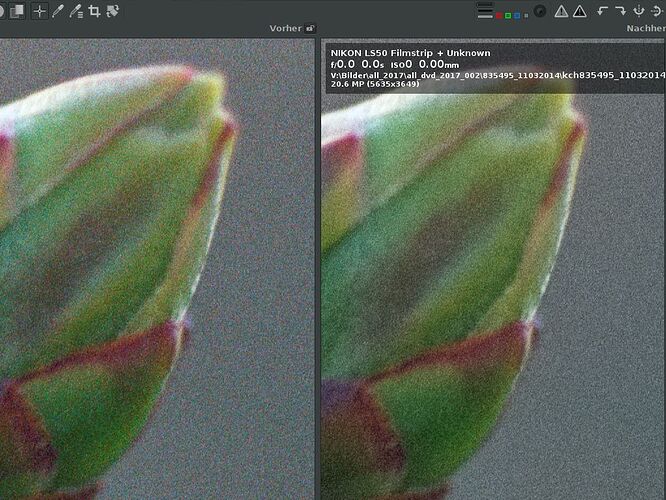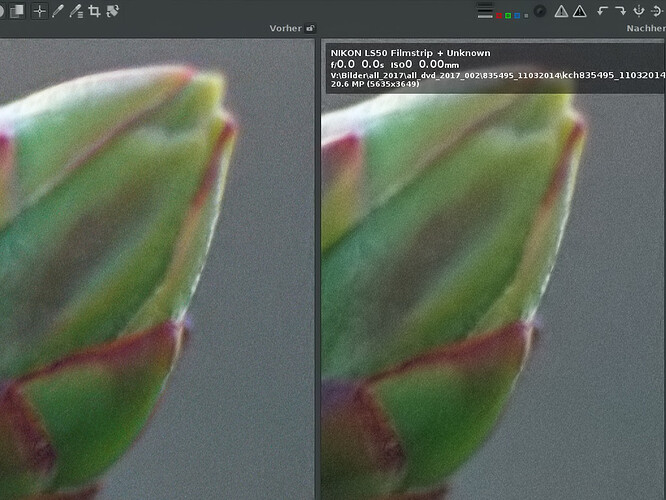I never tried it. But I think (and as others said in this topic, now it has loaded in and I can see it all  ) is that DeepPrime will try to fix the noise by your camera.
) is that DeepPrime will try to fix the noise by your camera.
And the ‘grain’ from the film is ‘detail’ for the camera. So if DeepPrime is doing a good job, it will preserve the detail (film grain) but remove the noise (digital camera capture noise).
Things like Topaz or ON1 have a denoising model to be used on RGB data. But they are still trained for camera noise, not film grain. Had some good results though.
But like others said, most often I add simulated film grain to digital images these days, instead of trying to remove the film grain from my analog film scans  .
.
A trick - completely off-topic to DxO - that I used for a long time:
Take any denoiser, it may be blunt and crude. If you have nothing, a good blur algorithm will do, I guess. Take your original (inverted?) scan, make a copy of that layer, and then denoise (heavily, really no grain left. Never mind details lost!) the newly created layer.
So now, you have your original scan, and a layer of that same scan but with no grain at all (but probably details lost). You can then create a third layer to compare between the two, and create an overlay layer. So this layer only contains the stuff that is blurred/denoised away from layer 2, in a format that you can set the blending mode to ‘linear light’ and it will show perfectly again.
So blurred-layer (2) with overlay layer (3) blended on top equals original detailed scan (1).
You basically now separated the grain from the scan.
Now do any editing you want on layer (2). Specially, contrast changes will now not affect the noise. Sharpen it if you think it needs it. Resize it to what you want. Increase the saturation… do what you want with it. But make sure you do it on all the layers (the whole document).
Since you’re not editing on the removed grain, it stays much more ‘subtle’ to how it was originally scanned.
When you’re done with the image, you can change the opacity of the grain layer (3) to determine how much of it you want back in, or you even desaturate the grain layer to remove any color-noise in the grain, etc…
So it was a way for me to keep the original scanned film grain, but keep it away and unaffected during editing of the image.
I don’t do enough film scanning these days to bother with it, though. So most images get a bit of contrast / color boost and then just a downscale to target resolution, and I’m done with it.
 .
.