I think DxO needs to open a side business to sell dGPUs —> profit !
@noname or giving them away!?
you buy one RTX 4090 and get one DxO PL7 Elite license for free !
I’ve just submitted a support ticket for this problem. I hope we see a workable resolution.
@DSS Thank you and hopefully that might get the ball rolling, now we need everyone else experiencing problems with PL6.10 and PL 7.?.? to also submit support requests!
@DSS if we don’t get a workable solution that will put a “nail or two in the coffin” of DxPL.
There are many good features in DxPL but if the user can’t get the edited image exported out of DxPL in a reasonable time, i.e. the same time that they have become used too, then what is the use of the product when the edits are effectively “locked” in the product?
Just out of interest I exported 1 image to JPG and timed with a stop watch in all cases with the DxPL reported timings being
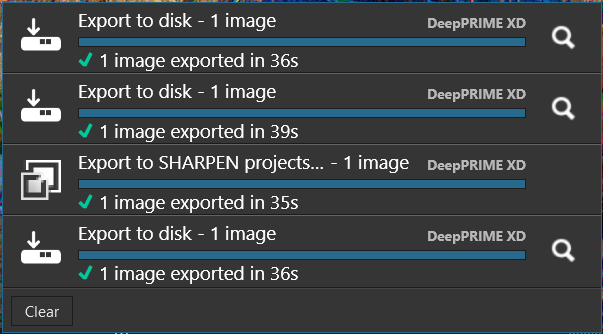
My stop watch timings were 56 seconds, 41 seconds, 37 seconds to export to the SHARPEN app and then 37 seconds to export VC[1] of the same image to disk
Please note exporting only one image is generally more “expensive” than exporting a batch. So exporting 4 VCs took 143.619 seconds on the stopwatch and 131 seconds from DxPL, i.e. 33 seconds per image.
Switching to CPU only I encountered the error I have reported on restart, with excessively high CPU whenever I browse to an image with DP XD selected in the edit. Since the stop watch was available I timed the 100% CPU time and it was 35 seconds for the first image!
I then exported the first image and completely maxed out the processor such that the machine looked like it had hung!
According to DxPL it took

that is not a pleasant experience, waiting 7 minutes and 23 seconds to export 1 image and having an unusable machine at the same time!
Good news! I just installed the new update for PL7 and the Prime XD export now takes under a minute again. Wohoo!