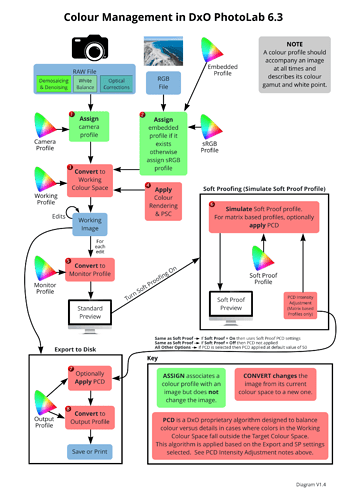I have two hardware calibrated monitors and the profiles are correctly specified as the default profile in the windows colour settings.
Visually the monitors display colour correctly and match each other. If I disable the profile on one or both monitors I can see a definite difference between them.
Now, moving the PL main window between monitors you can see the difference. Turn on the correct profiles and the difference is gone.
To me, this indicates that PL does not use the profile but let’s windows handle colour management and you can move the main PL window to any screen without issue as long as the monitors are calibrated.
This diagram may help understand what is happening: