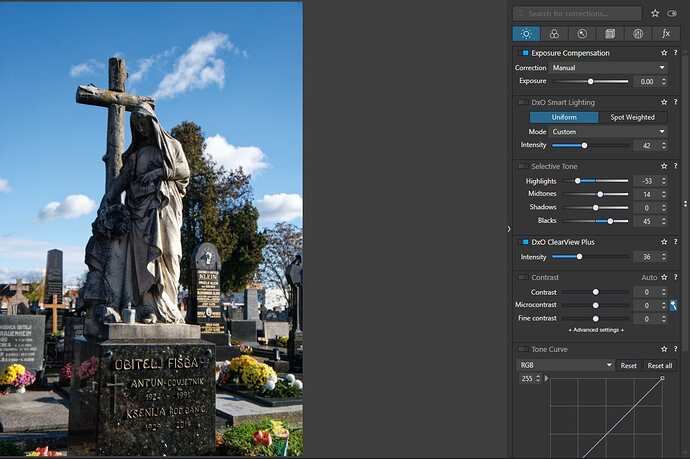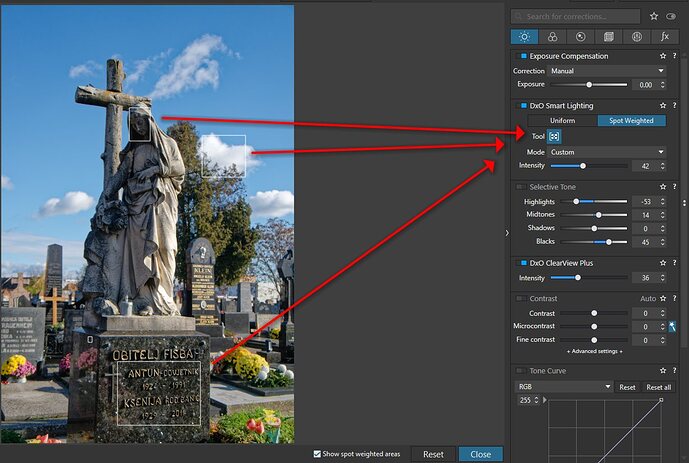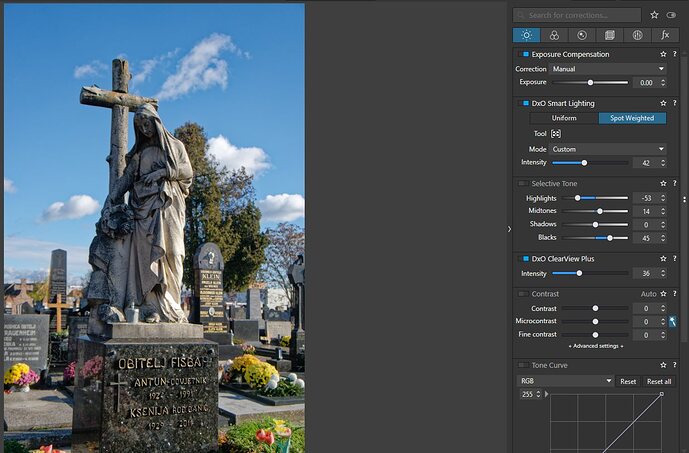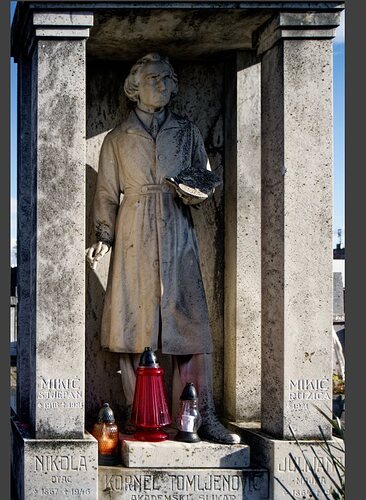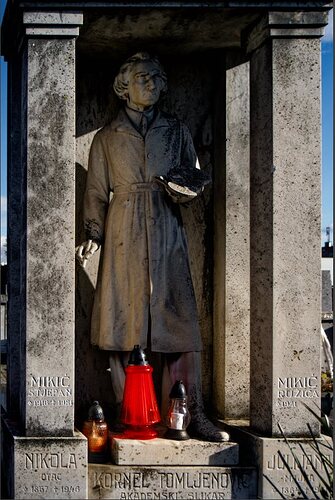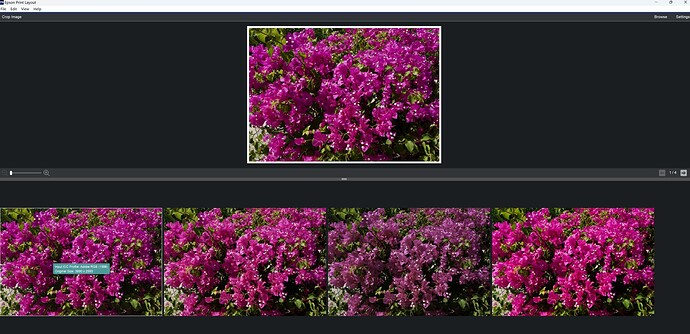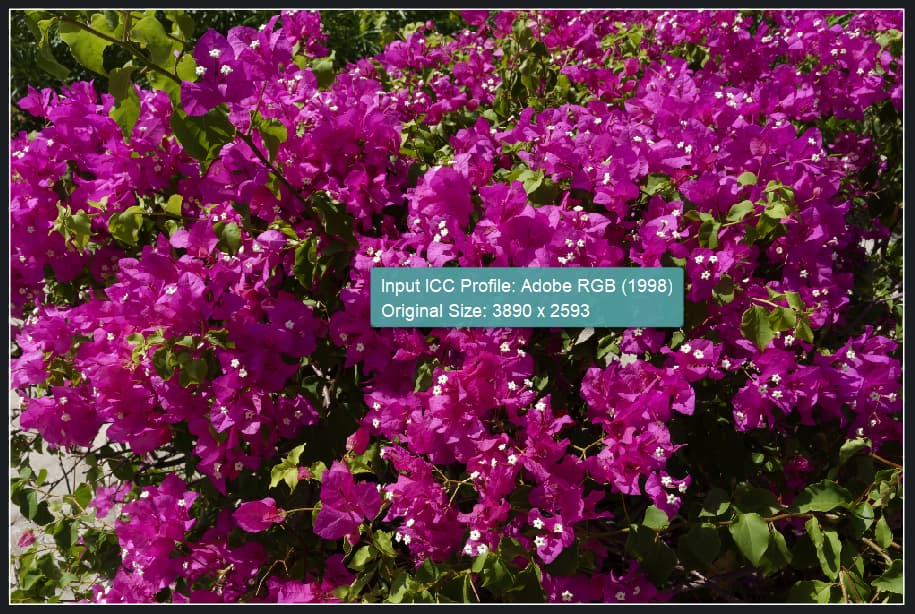Yes. Lens correction strategy of the DXO is somewhat different than that on other companies, like Adobe or Phase One etc. Usually these companies are quick to release their lens correction profiles in order to support the new gear that comes out, but DXO takes its time and does more accurate correction. It supports less lenses and camera bodies, sometimes it releases the profile for camera or lens six months or year after initial release, but its usually worth the wait. Although the release cycle and support has been sped up in recent times.
There was a good video on the difference in makes, especially for wide angle lenses.
The noise reduction is probably over all the best with most control, with new Adobe Noise Reduction AI being very close second and Topaz DeNoise AI probably being third. Although Topaz is updating their AI models more often and also works on non RAW images as well. The advantage of DXO PhotoLab over Lightroom is that it does not require creation of separate DNG file to apply noise reduction and demoseicing, it can be done in the app itself. Saving storage space, and time on processing.
Well, I would say DXO works slightly differently than other programs, but I would say the most underrated tools are Color Pandering with ability to simulate so many different camera bodies and rendering profiles that its really hard not to find the perfect color rendering of so many. Also one can load custom color profiles that one has created or directly from Adobe to more closely match the color rendering.
Also DXO wide color gamut working space and ability to protect out of gamut colors is really I think underrated, since its really the best way to work with color right now.
Also Clear View and Smart Lighting are really amazing tools with Smart Lighting having ability to apply very selective and useful dynamic range adjustments. Combined with other tools, its really easy to get perfect dynamic range for almost any image and do it quickly. I use that all the time.
Also contrast controls can be very useful since they can be applied in shadows, mid tone and highlights with three levels of contrast. Useful for all kinds of images and creative work.
Film grain simulation that comes with Elite version of the PhotoLab is also very useful and very well made, matching closly the analog counterparts. Also the ability to correct for complex perspective issues is probably the best out there, and there is a great way to bring back some of the distortion to correct for distorted faces with wide angle lenses. Useful when shooting close up of group portraits with wide angle lens.
There a lot of these little things in the program that I find maybe not revolutionary but really easy to use and pretty powerful. Like Lens sharpening panel, that really can make a big differences in quality of the image, especially for softer lenses and smaller sensors.
Also control points and other local adjustments are quite powerful for almost any tone and color adjustment you would want to make, realistically speaking. I think people need to spend more time with them to figure out how it works, but its quite powerful and I don’t see many advantages to AI masking like in Lightroom in a non compositing environment, where you only need color and tone adjustment, because I’m virtually aways able to get color and tone adjustments I want with existing tools.
For the sake of brevity, I’ll just use it in a way I don’t normally use it, but to illustrate that it can be precise if one wants to.
There are quite a bit other small things that I like DXO as a tool, but those are some I think might be a bit different than other tools. Its not that C1 or Lr are not capable RAW processing programs, its just different way of working I guess.