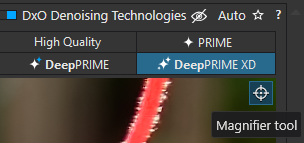How do you find the DP-XD Noise Model slider impacts what you are seeing?
Click on the Magnifier Tool - - position it where you wish to inspect (a small sample) of the result.
John M
This is a big and longterm problem, along with the absence of support for iPhone and Android DNG. It’s madness. We would like to love DxO but we can’t use it with our adapters and lenses, we can’t use it with our mobile photos. Forced to maintain parallel workflows with other applications, incredibly annoying.
This is a nice improvement for new Elite users. Most photographers won’t need the advanced distortion tools, but the basics everyone needs. A €220 application without horizon, cropping and basic perspective tools was a slap in the face.
Good point Keith.
FastRawViewer offers compare two images, even four images (search for “detailed look at 2 or 4 images” for exact feature description). FastRawViewer is easy to use, highly-configurable and costs all of €25/$25. Of course, @wweick if you prefer complaining for the sake of complaining, there’s not much which can be done.
Anybody who doesn’t have $25 and is a long time forum member (50 posts or more), I’ll be happy to buy you a copy of FastRawViewer and publish your forum name as a recipient of the donation. In return, you will commit to no longer whining about multi-image view, culling and DAM features which are a complete distraction from the main purpose of PhotoLab which is a high quality RAW converter not a Swiss army knife image utility, jack of all trades master of none.
… which does not replace the missing function in PL !
Alec, it’s not always for culling, which for now I also do outside of PL (use Fast Picture Viewer ever since). – It is to also compare different pics in PL – and has nothing to do with spending money on other software.
The issue with compare in PhotoLab is that every image is always shown in full quality processed from the RAW. To be able to do image compare a new image preview module would have to be built with just internal jpeg previews and with no ability to change any of the settings while in view mode.
My concern is that adding such a mode will just make PhotoLab more complicated and unwieldy. FastStone has some amazing four-up style tools. If PhotoLab could just copy that interface (select any number of images in image browser, right click to multi-file view where just zoom and hand work), multiview would be enough out of the way and simple enough.
Unfortunately the same band clamouring for multi image view won’t be content until multiview is three times more complicated than what is in Lightroom and still won’t be happy then.
Example: multiview simply cannot work smoothly with DeepPrime or DeepPrime XD for another two or three generations of GPU hardware.
your proposal is like a restaurant manager offering a herb tea for free because he refuses to serve water. So please donate your money to DXO to get this basic job(s) done. Nobody wants a blunt knife, not even the Swiss army fans.
You’re using the wrong tool for the wrong job. PhotoLab is a RAW development tool, not an image viewer.
Deep Prime is only previewed in a small window, so it cannot be used as a reason against comparing two images. I always read the same argument, and as always I ask myself, why not a jpg preview?
It’s not a whimsical feature and I find ridiculous that some people send me to use another paid software…
You already can have a full size DNG to review if you export to “DNG NR and Optical corrections only”
PL can also compare the original with the tif’s created trough Nik collection
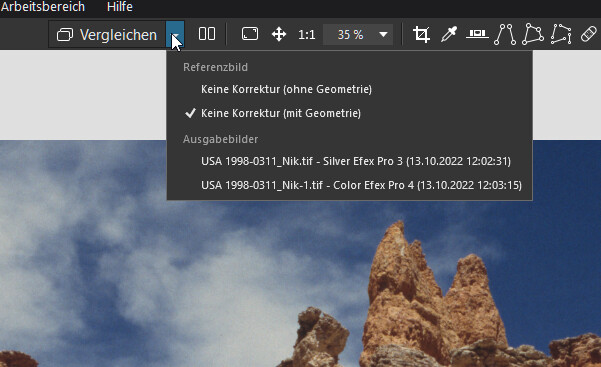
So why not comparing two or more originals by selecting the ones you will compare.
What we talked about and put it to n-FR’s is nothing which has to do with Magic or extraterrestrial secrets or rocket science
And I think it’s a function near everybody needs it after a photo session…and yes I have FRV and can comepare up to 4 photos ![]()
If I’m trying to make fine comparison between images, I’d like to see it with the corrections applied. That’s impossible as there is no preview of DeepPrime. As soon as DxO adds image comparison in the simple form I outlined above, even louder complaints will break out that the image comparison is missing twenty-five other features all of which are essential for emotional well-being of the photographers who cannot live without image comparison, including adjustment of parameters, 16-up, additional flags, personal notes, DeepPrime preview, local adjustment.
Looking forward to watching the riot develop from the sidelines. My goodness we DxO users are an ungrateful bunch. I have my own issues with PhotoLab – no respect for .xmp crop info from PhotoMechanic, no support for iPhone DNG after iPhone X. Both of those grate on my nerves.
On the plus side, delighted to get better healing and clone tools. They will be a huge time saver and improve my work.
Sorry, whom are you taking about?
I think it’s great that for you it’s not a basic function, but not so great that you defend its irrelevance because it’s not useful for your needs, I assure you that for many other users it is. You shoot in burst mode and you have 10 or 30 images that are almost the same, but there are 1, 2 or 3 that for various reasons are better than the others. Why do I have to go to another programme to choose them?
You get on your nerves about issues with .xmp or the iPhone. Not me, because I don’t use Photo Mechanic and I don’t have an iPhone. But your complaint seems reasonable to me. But you don’t find it reasonable for those of us who have been asking for this function for a long time, always getting evasive and sometimes irritating answers such as mixing deep prime in this matter.
Is it so difficult to understand?
I only ask to be able to compare 2 or more similar images, something quite logical since burst mode exists. Either I misunderstood you or your answer has nothing to do with my proposal.
would be great to choose them, press a function key or shortcut and they will shown in a compare window, with zoom function and the possibility to move one photo and the others will follow the selection
Thanks a lot to the developers in advance ![]()
![]()
I fully understand your thoughts and wishes.
One really want to do the culling from a contact sheet or light table before running the roll through the Chromega D enlarger, copy and develop and drying every one and then spread them out on the table.
Only to get annoyed at the poorly working culling procedure.
PL is a parametric raw development tool.
Not a culling application.
There are far better purpose built culling solutions for that.
Well, as i always avoid to do a “wrong job”, your first sentence doesn´t make any sense to me. And (with a smile) without the ability to view an image, photolab would be a batch program or wouldn´t exist at all
In that case, since it is a parametric raw developer tool, why include functions such as assigning colours and stars to the photos? Let’s make it simpler, let it just develop and we’ll go to other programs to finish the job…
Why???
I think we can all agree that any feature exist in LR or any decent Post Processing software, we are as users entitled to ask for it.
No workarounds no flipping from one app. to another.
As a user when you buy license, thare is an agreement between you and the company. I will have to deal with the learning curve of a new software and they will give us decent upgrades each year in which we will keep on upgrading our software.
Does all of us think that the last two or three updates were really major updates as it should have been? I believe that some of us don’t really think so.
I would prefer to have some features as radial filter, dodge and burn and simply creative vignette (make it darker) but I realized it’s not on the roadmap, and no I wouldn’t like to buy Filmpack just because the “creative” vignette option is there
Is it good? this attitude? Like PL is no more than parametric raw editor, and the user shouldn’t expect anything else.
How meny PL users are we?
Could you check please how many views were on YouTube for PL6?
2K?, 3K? (I don’t consider the 1 minute intro - 9.3k)
It a joke