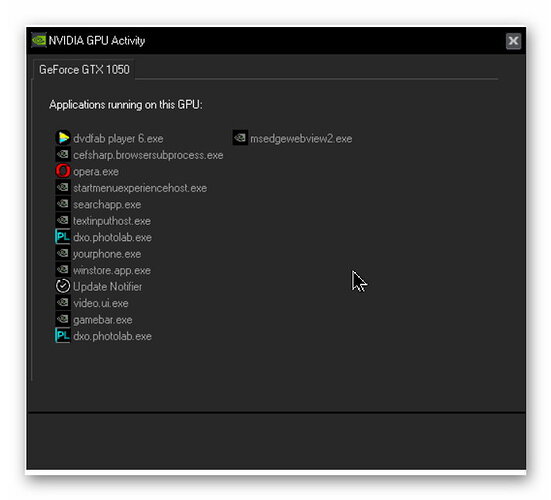Running PL5 on a Windows 11 Pro, Version 21H2 Laptop, Processor 11th Gen Intel(R) Core™ i5-11300H @ 3.10GHz with Intel(R) Iris(R) Xe Graphics and NVIDIA GeForce GTX 1650.
When PL5 starts NVIDIA Control Panel shows PL5 is running which then drops out to “There are no applications running on this GPU”.
Tried re install of Windows 11 and PL5 and the problem re occurs.
Any advise most grateful.
Try looking at the NVIDIA control panel while exporting some photos with DeepPRIME. I think PL only uses the GPU for certainly things one of which is export with DeepPRIME.
I believe the only thing PhotoLab uses a GPU for is DeepPRIME.
Mark
Hi Keith, Mark,
Thank you for the information, will give it a try and watch the NVidia control panel.
Just tried Keith, Mark’s suggestions,
Watching NVidia control panel.
PL5 Start up, DXO Photolab.exe running, exporting using Deep Prime, DXO Photolab processingcore.exe running, followed by “There are no applications running on this GPU”.
Hi Lucas,
Sorry, which post??
He is an engineer who will analyze the behavior you reported.
Regards,
Svetlana G.
Hi Lucas,
Oh I see, but am I missing something? Which engineer? Is he looking at what I have reported?
By including Lucas’ name with the @ symbol, Svetlana is alerting him to this discussion. He is a DxO engineer.
Cheers Lucas
![]() tomkeet I have an Nvidia 1050 in one of my (WIN10) machines and my main monitor is connected via the 1050 and my secondary monitor via the inbuilt graphics output of the installed I7-4790K.
tomkeet I have an Nvidia 1050 in one of my (WIN10) machines and my main monitor is connected via the 1050 and my secondary monitor via the inbuilt graphics output of the installed I7-4790K.
In the attached screen snapshot with PL4 and PL5 running, the display shows both packages as soon as they are started and they do not vanish from the group even when they are sitting there idle, i.e. they are still there many hours later!
Whether this changes in any way if (both) the monitors are attached to the inbuilt graphics I cannot say.
Prior to the taking the above screen shot I originally started PL4 and monitored the GPU statistics using HWInfo. This is a free download and @Savay reminded me about this piece of software when I wrongly stated that my graphics cards were not working “hard” when processing PL5 DeepPRIME images!
One thing that I noticed was that the use of the GPU processor went to 80-100% for a short time whenever a photo with DeepPRIMEnoise reduction was selected from the thumbnails, coinciding with the “swirlling” activity icon as the image is rendered for the screen, and to 100% again when exporting such a photo but obviously for a much longer period of time.
Bryan
Hi Bryan,
Thanks for the information.
Started PL5 and left it idle, DXO Photolab.exe running.
Exported in High Quality, DXO Photolab.exe running then disappeared in NVIDIA control panel.
Exported in Deep Prime and DXO Photolab processingcore.exe running then disappeared.
Hi @tomkeet it appears that the product is working ?
Are you concerned about a change of behaviour from PL4 to PL5 or is this the first time you have used PhotoLabs?
I have just checked on my test machine (similar configuration but with a 1050Ti card) and both PL4 and PL5 are present on the ‘Nvidia GPU Activity’ screen’ and on this machine both my monitors are connected to the 1050Ti. On my main machine they are still there, the machine has been running all night because switching between PL4 and PL5 I encountered a “problem” I want to investigate further!
I tried to change the configuration on my test machine to only use one monitor and to connect via the onboard graphics but that didn’t work because I believe that I changed the Bios to only use the card when I experienced some problem or another when I first installed it!!?? I can probably test it on my main machine but only after I have finished investigating the “problem” I encountered.
So is(/are) your monitor(/monitors) connected to the 1650 or to the onboard graphics?
Otherwise I have run out of ideas and hopefully DxO (@Lucas ) might be able to shed some light.
Sorry I can’t be more help (at least until I can reboot my main system).
Hi Bryan,
Thanks for your reply.
Been using PL since PL3 and I’m sure using PL4 behaved differently i.e. NVIDIA control panel always showed PL4 running.
I only use a Acer Nitro 17" with Windows 11 Pro, Version 21H2 Laptop, Processor 11th Gen Intel(R) Core™ i5-11300H @ 3.10GHz with Intel(R) Iris(R) Xe and NVIDIA GeForce GTX 1650 Graphics.
Which is set to the NVIDIA GeForce GTX 1650 when PL5 is running .
Hello @tomkeet,
We do not know which criteria is used by NVIDIA control panel to tell when an application is using the NVIDIA GPU or not. I would not worry about it unless you see that you’re not getting the expected speed boost where GPU heavy tasks are done.
For most of the work with PL5, the Intel Iris Xe will be enough and there’s no reason in these cases to use the NVIDIA GPU (it’ll just use more watts and make your laptop heat more). PL5 is expected to benefit from the use of your NVIDIA GPU in these two cases:
- in the demosaicing step (conversion from RAW to RGB data) of the main preview at zoom > 75% if you have OpenCL enabled in Preferences, and use HQ denoising or no denoising
- when exporting with DeepPRIME, assuming that you let “Auto” or have set your NVIDIA GPU in advanced preferences for DeepPRIME acceleration.
So depending on which of the above two use cases are relevant for you, I suggest that you disable/enable OpenCL or change DeepPRIME acceleration setting to confirm that you get the expected speed-up. Please note that DeepPRIME acceleration setting change requires a PL5 restart.
Best regards,
Lucas
Hi Lucas,
Thank you for the information.
@tomkeet & @Lucas at great personal expense to my knees and back I shutdown my main machine and disconnected my main screen from the 1050 card and restarted. No applications show in the GPU activity until I start PL4 and PL5 and then they both take up residence and stay there!
When I looked at your response to my post I realised that you are using a laptop which will be using the graphics chip all the time (or will it)?! The only other difference I can spot is that you are on Win11 Pro and I am on Win10 Pro 21H1, otherwise I have no explanation for the situation!
Just to complicate the issue further I changed the configuration on my main machine this morning to drive the main monitor from the onboard 4790K graphics so that the 1050 has no monitor connections at all! DxO showed in the NVIDIA GPU Activity screen from the start and remains there.
There was no activity shown on the graphics card by HWINFO whatsoever until I attempted an export of a DeepPRIME (DP) image; the card is running almost 20 degrees C lower!
The above statement is not entirely true, selecting an icon marked as DP causes the 1050 GPU frequency to jump from 139.0MHz to 1354.0 MHz, the amount of GPU processor used is essentially too small to notice but the same does not happen for any photos not marked as DP, the 1050 shows no change from its “idle” state at all; neither does increasing the zoom factor or scrolling around a zoomed in DP image.
So the figures quoted by me previously were mostly as a consequence of “normal” graphics activity to the main monitor (connected to the 1050 at that time), including normal display activity from PL5.
These figures were on a machine where PL5 is configured with ‘OpenCL’ ON. My test machine is configured with both monitors connected to the slightly faster 1050Ti and runs with ‘OpenCL’ OFF so I ought to run some tests in that configuration, change to having no monitors connected to the 1050Ti and see if there is any affect on (export) speed?
I just processed 20 photos (on the 4790K with 1050 2GB, no monitor connections to the card) with OpenCL ON in 6 mins 17s and with OpenCL OFF in 6mins 16s, i,e, essentially the same.
Hi Bryan,
You have carried a lot of test there, very interesting.
May the difference is between Windows 10 / 11? In Windows 10 I did not select the NVIDIA Graphics driver (I think) were as in Windows 11 you do.
Hi Bryan,
Just tried it reinstalling PL4 and same result as PL5. Maybe some thing to do with Windows 11 and having to select NVIDIA Graphics driver in Windows 11.