Joanna, now that it’s dark outside, I don’t like the last image you posted. The sky and more has a not-very-nice greenish-blue cast, which I don’t like, and the bright golden glow which is why I was attracted to the view is gone.
I tried to accomplish the things you had done, but making it lighter, and making the buildings appear like what I remember. The blue tint you gave to the sky wasn’t there, but I liked the effect so I added that, along with lightening up parts of the image that were too dark to show details - but I don’t remember seeing any of those details. I’ll look out the window tomorrow and check.
Here are my files:
_MJM8687 | 2021-02-03-Sunrise lighting Miami Skyline.nef.dop (106.9 KB)
Since the original .nef file is not altered, I assume I shouldn’t re-upload it here ? If you would prefer that I did, I will do so from now on.
Looking at the photo on my ASUS, the sky looks “better” (like what you did) but I don’t remember seeing any blue in the sky until later in the morning.
The more I look at this image, the more I love it, especially full-size.
I don’t think I’ve been able to do anything like this until now!
Thank you all!!!


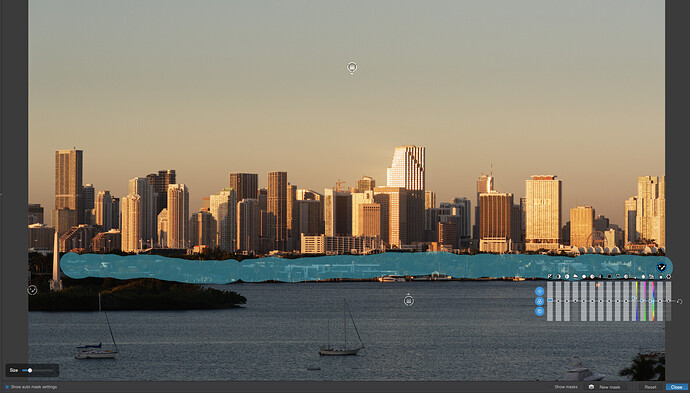
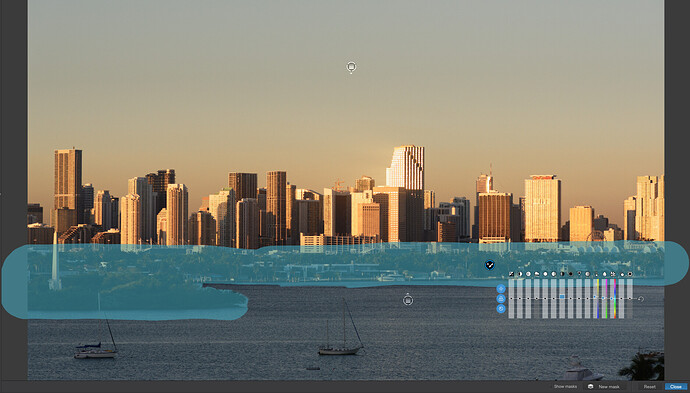

 you let us do the tryouts and kept the best image’s for smmg…
you let us do the tryouts and kept the best image’s for smmg… 


