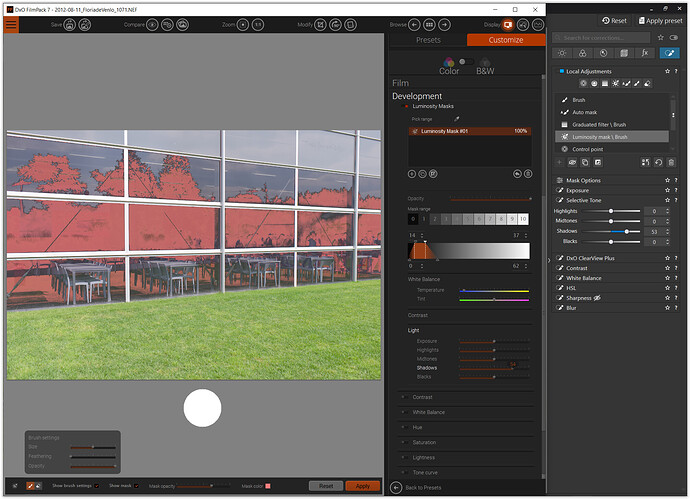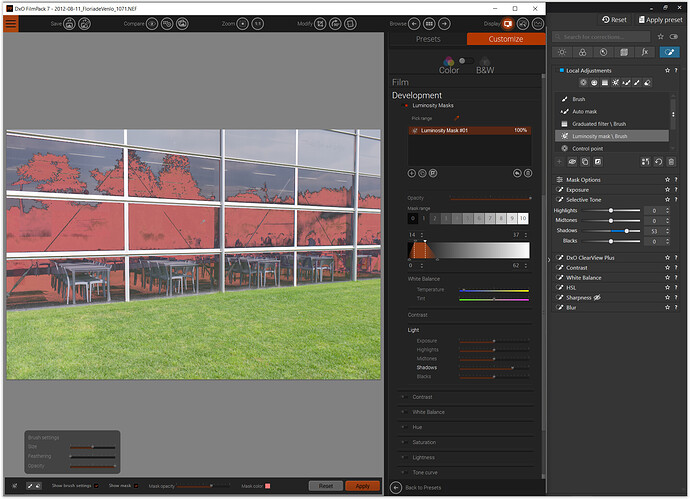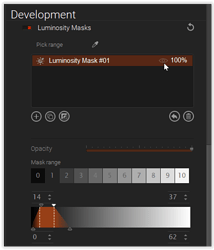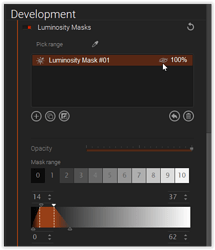I currently have PL 6 Elite complete that has FilmPack 6 Elite. After logging into my DxO account, the “upgrade” that has a steeper price than the combo to release 7 shows FlimPack 7, not FilmPack 7 Elite. Is there/will there be a FilmPack 7 Elite? If one gets FilmPack 7 “now” but FilmPack 7 Elite is released “later”, will this be a no-cost update or a separate upgrade license?
Good question!
May I suggest to get a trial version of FP7, run it as standalone (!), open a new raw file from a camera / lens combination, that you know is supported and check if the lens profile is applied. Then you will definitely know. ![]()
My understanding of the PL series is that it is not backward compatible, so I must make a fresh subdirectory in which to put the NEF files that I wish to test. That is, a .dop file produced under PL N would not necessarily be compatible with PL N-1 but would be under PL N+1, with a resulting .dop file that might no longer work with PL N but only PL N+1 .
However, that was not my question. If an Elite version is later released, but is not available now, as I am using Elite when available, would DxO demand additional payment for an Elite version of the same release when such a version is later made available?
My unsterstanding is, that there is only one PL and one FP version. The difference between Essential and Elite isn’t anymore, there are only Elite versions without this naming.
My understanding is that the actual “binary executable” is the same, but the license-for-fee activation code “turns-on” sections of code that are “Elite” and that are not allowed to operate in “Essential”. Thus, in use, there are significant differences between Essential, whatever, and Elite.
Currently, I can see that
- DPL 7 is available in both Essential and Elite Editions.
To check out differences, go here: DxO PhotoLab 7 Essential - DFP 7 is available without any edition identifier. If this means that there will be different editions later or never, I cannot say.
PhotoLab 7 is available in both an Elite and an Essential version. You are not the first person to suggest there is only one version. I am not sure why that is. It appears that FilmPack 7 is now only available in a single version.
PhotoLab 7 is backwards compatible. You can use it on images that were previously processed by earlier versions of PhotoLab. It is not forwards compatible. You can’t use earlier versions of PhotoLab to edit images created with newer versions.
The version of PhotoLab you have is indicated on the splash screen next to the activation code, shown circled in red below. If you have the Essential version you will need to pay an additional sum to upgrade to Elite. If you already purchased PhotoLab 7, your account will also indicate which version you purchased and the cost of an upgrade, if appropriate.
Mark
Evidently, my original query was not clear. I saw exactly what you posted: PL7 Elite currently is being offered; however, FilmPack7 does NOT have an Elite release at this time. My question, again: if/when FilmPack7 Elite is released and I license for fee as an upgrade FilmPack 7 for FilmPack 6 Elite, will I need to pay an additional fee to get FilmPack 7 Elite were it later to be released?
They have apparently stopped marketing the Essential version of FilmPack. Filmpack 7 contains everything that was in FilmPack 6 Elite in addition to new Filmpack 7 features. For all intents and purposes FilmPack 7 is FilmPack 7 Elite.
Mark
DxO has confirmed this:
Thanks for the link…and I hope that PhotoLab Essential Edition will be dropped too.
Serious use of DPL requires Elite. If DPL is used as a plugin only, the true essence is in PureRaw. As for FilmPack: it seems to include DPL’s RAW engine and could serve all those who want a raw processor (for pre-processing) plus the film effects and local adjustments (for refinement in combination with other apps.
Two passes through FP for LA and Frame.
I just tried the standalone app of Filmpack 7. It has almost all the necessary tools, maybe you are right and it is more powerful than Photolab Essential? It has luminosity masks, the HSV tool (although with a different interface), fine contrast, etc.
It’s fun to play around with, but I doubt I would use it often.
FilmPack 7 – User Interface
( Windows )
screenshots taken from an Eizo CG2730
(2560x1440, scaled to 125% // at calibration to sRGB, 6500K, 80cd/m²)
.
FP7 vs PL7 (shown at full height)
FP7 with insufficient contrast and tiny labels // correction brush with hard edge + 100% opacity
.
… in the search for the picker (hint: in the middle of the pic !) // tiny label + picker symbol at the RHS
.
to deactivate the LM mask ← || → LM mask deactivated
.
apart from the very low contrast and tiny labelling …
-
there is no hotkey e.g. < M > to toggle the Mask view On/Off
(just the “Show mask” checkmark in the very low left corner) -
to apply the Luminosity mask click the “Apply” button or hit ENTER,
but again:
hitting ESC is simply wrong … ESC is meant to cancel / leave things untouched, not to confirm
Yes - that’s a major issue with FP - - and with the UI for all new Nik-tools apps … Makes them a pain to work with !!