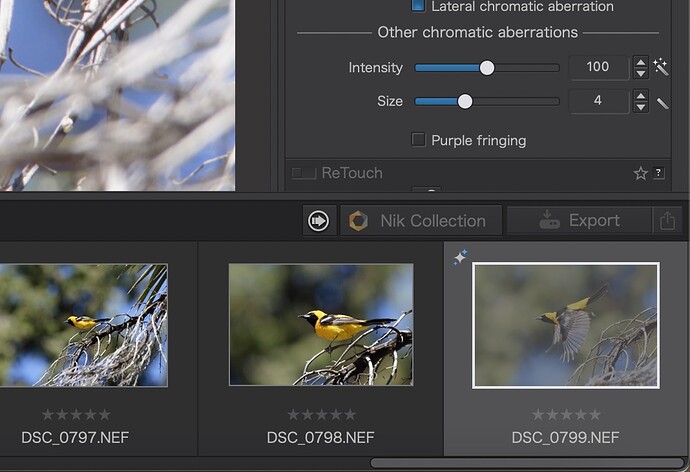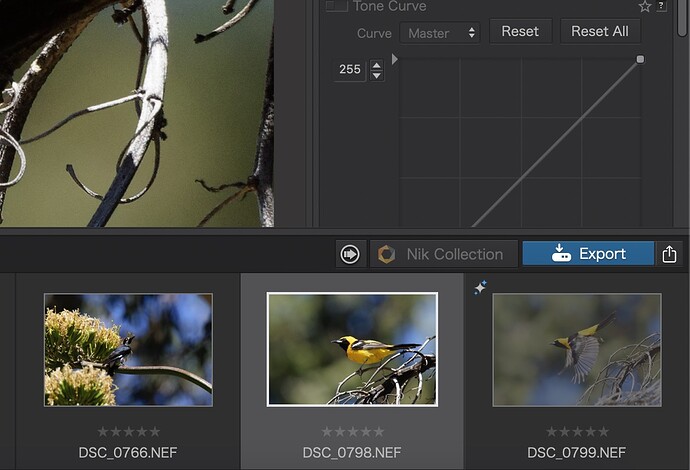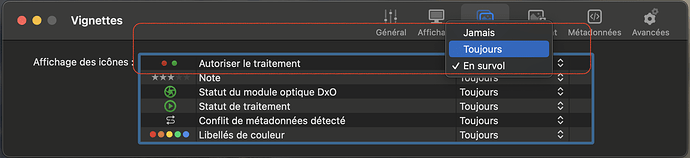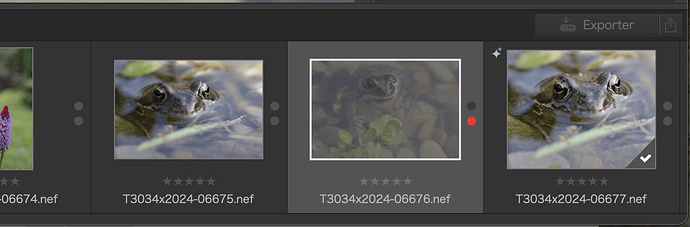Why is my photo gray in PL, and why can’t I export? I’m on Mac, this is the only photo like this.
gray cause you select it. why there’s a star top right… no clue. i tried to have the star on one of my picture but no success.
you on mac or pc, what version of PL you running?
Star is for noise reduction. But it is gray even when I am not clicked on it and I can’t export.
Are you referring to the grey background surrounding the image or something in the image itself? Can you post the same screen shot but with a different image selected?
Mark
@aloha , is the grey haze present if you open the file in Preview.app? Have you tried with a duplicate of the file? Or a virtual copy?
The grey haze happens when you have marked the image with the red dot to reject it. If you have the preferences set to only show the dots when mousing over, that is why it isn’t visible at the moment. Exporting is disabled when the red dot is applied.
That’s slightly different in the Windows version – the pic itself stays ‘clear’.
As @Wolfgang pointed out, the grey haze seems be a a Mac only feature. Yet another feature to add to the list of differences. Other than that, reject seems to work the same on the Windows version.
Mark
Thanks! How un reject it?
Hover over the pic (with the red / green dot visible → preferences …) and clck on the green one.
Or, if you don’t want either, a second click on the red will de-select it.
Keyboard shortcuts are listed in DPL’s help menu…