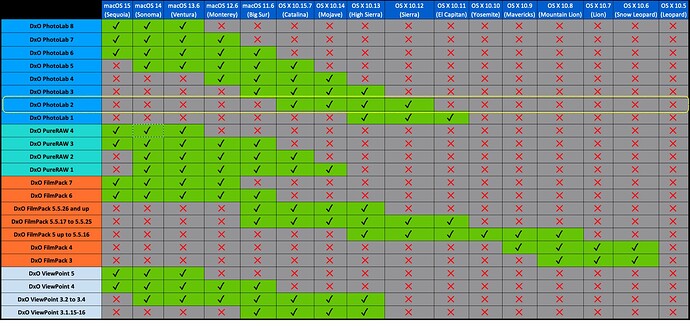Make adjustments to a photo - cmd+shift+C then on another photo cmd+shift+V to paste the setting it crashes everytime - same if i use the menu to copy and paste. Started about 2 months back… no problems before.
Hello there and welcome.
Any chance you might be able to supply us with some more information about OS, versions and licensing?
Perhaps even the photos and their .dop side car file?
Might I ask if you are using a trial version or a licensed add-on?
I have a licensed version of Photolab on an M1 MacOs 15.1.1 (24B91)
the system will not allow me upload attachemts as a new users so I am not sure how to give you a photo and sidecar - not that it matters any photo has the same result its the settings copy (a feature i use a lot) which crashes not the photo
Here is some of the dump - again i can not make an attachemtn and the system does not allow upload of large text …then complains about 2 links (but i put no links)
Translated Report (Full Report Below)
Process: DXOPhotoLab2 [38335]
Path: /Applications/DXOPhotoLab2.app/Contents/MacOS/DXOPhotoLab2
Identifier: com.dxo.PhotoLab2
Version: 2.4.0 (2.4.0.50)
Code Type: X86-64 (Translated)
Parent Process: launchd [1]
User ID: 503
Date/Time: 2024-12-14 18:08:33.7436 -0300
OS Version: macOS 15.1.1 (24B91)
Report Version: 12
Anonymous UUID: F05F4BE7-D20E-E89A-091B-E0C52D85E02F
Sleep/Wake UUID: 47FE6725-3CB4-4E0F-8997-C10EC4E6C76B
Time Awake Since Boot: 830000 seconds
Time Since Wake: 997 seconds
System Integrity Protection: enabled
Notes:
PC register does not match crashing frame (0x0 vs 0x102E3EEE8)
Crashed Thread: 64 Dispatch queue: IPS.Operations (QOS: UNSPECIFIED)
Exception Type: EXC_CRASH (SIGABRT)
Exception Codes: 0x0000000000000000, 0x0000000000000000
Application Specific Information:
abort() called
If you check the version compatibility chart…
You will see that PhotoLab 2 is not listed as being compatible with macOS after 10.15 Catalina.
I have just tried an old copy of PL2 with macOS 14 Sonoma and I don’t get your problem, but I would not expect official support. After all, you are using a six year old version and a lot of changes have happened to macOS in that time.
Unfortunately, I think you are going to have to move to a newer version of PhotoLab, but you will gain an enormous amount more in features and functionality and, after six years you will be amazed at the advances that have been made.
I did look for a newer version of photolab but did not see it- there are other things like dxoraw which do nto offer quite the same functionality - is there a new version of photolab I missed ?
never mind i found it … elite …
The latest version of PL is v8.2.1. @Joanna’ will have referred to PL2 in her reply because the crash report you posted implies you are using PL2.