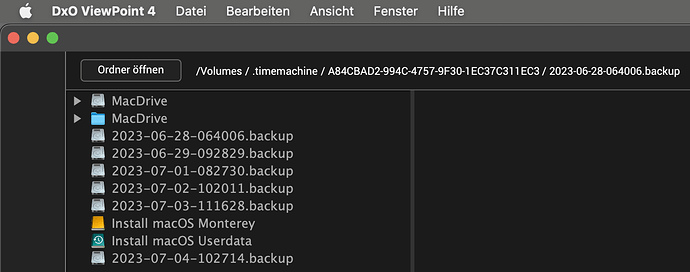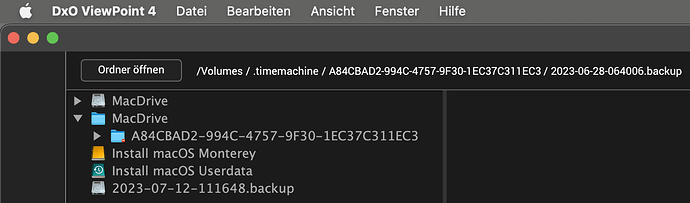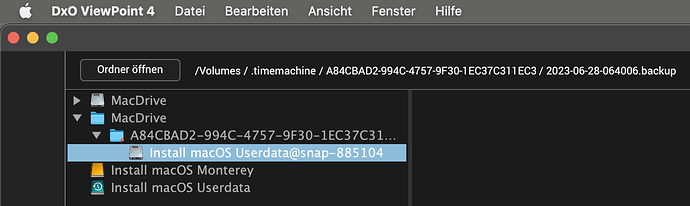I haven’t used DVP as standalone app for quite a while, but looked at version 4.8 on macOS 12.6.7 on iMac 2019…only to find unexpected locations in DVP’s sidebar:
The screen was captured a few minutes after starting DVP and I suppose that DVP will display all snapshots eventually. But I restarted DVP to find this:
When I now click on the triangle before the folder with the cryptic name, “Install macOS Monterey” is selected instead.
After another DVP restart, I see this:
Very strange behavior indeed!
Time Machine backs up to the APFS volume “Install macOS Userdata”. “Install macOS Monterey” is on a separate HFS+ volume on the same drive, providing a complete, easy to use backup system.
/dev/disk2 (external, physical):
#: TYPE NAME SIZE IDENTIFIER
0: GUID_partition_scheme *2.0 TB disk2
1: EFI <U+2068>EFI<U+2069> 209.7 MB disk2s1
2: Apple_HFS <U+2068>Install macOS Monterey<U+2069> 50.0 GB disk2s2
3: Apple_APFS <U+2068>Container disk3<U+2069> 2.0 TB disk2s3
/dev/disk3 (synthesized):
#: TYPE NAME SIZE IDENTIFIER
0: APFS Container Scheme - +2.0 TB disk3
Physical Store disk2s3
1: APFS Volume <U+2068>Install macOS Userdata<U+2069> 1.9 TB disk3s2