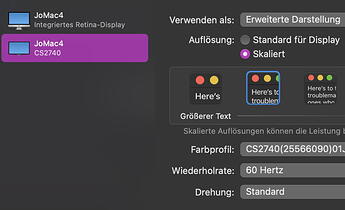I have read a post somewhere on this forum about a dual monitor setup. Cannot simply find it again, so maybe someone can give a clear answer?
First my gear and intentions.
I’ m using a 27" 5k iMac at the moment (2019 Intel and still fast enough / 2TB SSD/ 64GB RAM / Radeon Pro Vega 48).
I want to buy a wide gamut Eizo (CG2700S to be specific). Also 27" but 1440p. Yes, far from 5k retina, but that doesn’ t matter for photography (maybe even better).
At first I wanted to sell my iMac (still good money, because it’ s not too old and has very good specs), buy that Eizo monitor and a new Mac Studio.
Then through different posts on various forums someone came with the idea of dual monitors. Keeping my iMac and connect it to an Eizo. According to Eizo Netherlands this works very well.
Now, I definitely want to stay with DXO PL ofcourse.
How well can PL work with a dual monitor setup? Is it possible to place all tool pallets on my iMac and reserve that Eizo for images to edit? That would make a dual monitor usage really attractive.
Thank you!
I use a MacBook Pro 16" together with an Apple Cinema Display 27". Yes you can separate out the tool palletes on one and the editing view on the other, no problem
Thank you Joanna! Very good to know! Can I place the “film strip” on either monitor?
I’ve an Eizo CS2740, nearly the same iMac as you and I would not advise using PL on two screens. It’s simply not made for that.
Yes, you can undock the palettes and move it to the (higher resolving) iMac. And then you still have two empty 5 cm grey stripes on each side of the frame, as the proportion of the monitor is not 3:2. Also, don’t underestimate the mouse travels to the palettes. So, what do you gain?
The image library is not connected to the viewing window - so, if i undock the image library window, it hides behind other apps after a while. Completely useless and an ergonomical catastrophe.
Wow Joachim. Very different from Joanna. Doesn’t sound good. Don’t understand the different opinions/experiences. Can be done/ don’t do it. Could a 4k monitor like yours (CS2740), make a difference, compared to a 1440p monitor that I plan to buy? Or is it DXO PL that doesn’t work anyway? I think Capture One works well.
Have to think again.
Thank you.
Works: USB-attached iPad as an extended display
Works: undocked film strip on iPad
Not yet: images selectable by touching the iPad. I can select the next image with the pointer traveling to the iPad, but a simple touch would be much more ergonomic. Maybe I’ve not set up the combo correctly? While the film strip is rearranged in rows and columns, arrow keys only work left and right, arrow-up/down does not switch rows.
While I am not on a Mac, and use only a single 28 inch 4k monitor for my Windows version of PhotoLab, I believe there are a number of Mac users on this site who use dual monitors. It would be interesting to hear from some of them about their experience.
Mark
Here’s another vote for dual monitors, although I am a Windows user. I had been running an old Acer 24" and last year bought an Eizo CS2731. Even though they are different sizes and resolutions the combo works out fine for me. Win 10 allows me to set which is the primary - in my case the old Acer. I also set the text size to 125% for my old eyes. Interestingly I can move a text file, or my Outlook, slowly from one screen to the other. Magically the text sizes stay the same.
When I’m editing I have PL on the Eizo and the film strip on the Acer. No problem at all and it is really nice to have the whole screen for PL! There is other non photography work I do that it is very helpful to have the duals.
Most likely your Apple will have the same or better features than Win 10.
Agree with you, Mark! The more experiences, the better. Preferably with Mac (and Eizo) ofcourse.
Maybe Windows vs. Mac. Different results(?)
I understand that PhotoLab may not be optimally designed to work on multiple monitors, but I do know that many Windows and Mac users seem to be doing it successfully. This in no way suggests that @JoJu is incorrect. However, user expectations can vary significantly.
Mark
also not on a Mac & some ideas
→ Favorites correction sorting - #3 by Wolfgang → still using such a custom layout
- the PhotoLibrary is on the bigger main screen (left)
- I keep the Filmstrip below the ‘workspace’
(if it’s in the way / more space needed, I just hide it) - TONE CURVE 2 (LHS) and LIGHT 2 (RHS) are part of my custom workspace
- all other Tabs / tools are on the extended screen (right)
- to have a certain tool temporarily on the main monitor (less mouse travel, better resolution & colour), I activate the hardcoded button, replacing LIGHT 2 (RHS) with the tool (tool list now in alphabetical order)
(on Windows) DisplayFusion is a nice way to manage program windows on large and/or multiple monitors… Gives you a lot more flexibility than windows normally dows.
If your needs are ‘in the middle’, the windows powertoy fancy zones is there as well.
No, it doesn’t sound good.
The second screen is not in it’s native resolution, but one step downscaled. Which is not my main problem. I have the editor window on the Eizo and the library window on the iMac which is my main display – I can’t switch it off and all other apps are living there, except Capture One. As long as I’m only working in PL, no problem. As soon as I need Mail, Safari or whatever app, the editor window on the Eizo is visible and the library window of PL gets hidden. Going back then to edit an image doesn’t bring the library window on top. Also, it needs an extra click to get activated, a behavior no other app on Mac OS has.
Capture One’s library view remains connected to the edit window, so whenever I activate C1, both views get active and in foreground. Joanna works on a small 16" display, maybe that’s easier to handle but two 27" are a different story.
Thank you for this information Joachim! Can’t you get your second window fixed to native?
Thank you Wolfgang!
No. Once “undocked”, it becomes independent from the first. As if you’d run two different apps.
I don’ t want that. I want the Eizo to be at native resolution. Just as Eizo advices.
thnxs. Good for window users. I’ m on Mac.
Yes, that’d be the best. Only problem is, if you move a view window from the iMac to the Eizo, you’ll see it enlarging. And if you need just a bit more view and widen a window from the iMac to the Eizo, tracking the mouse pointer can become confusing.