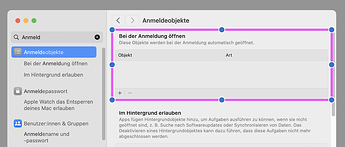No option to disable this behavior. OK, I know how to deactivate DPR in the startup program list but this should be an option as in any user-friendly app. This is especially annoying when using the trial version.
Sorry but no. Even on Mac, program startup is down to the operating system Preferences (Control Panel in Windows). It is not the responsibility of the app author.
??? Even Adobe allows me to decide whether CC Desktop should be launched upon startup. I have so many other examples. Moreover, I’m not aware of any possibility under Windows to specify that such or such app should be launched whenever a Windows sessions opens. Unless I missed something obvious, I don’t see any “Add” command in the Task Manager | Startup section.
App authors can prevent apps from adding startup items. These items can be removed though - and with macOS Sonoma, the place to check is here:
Removing the startup item from here stops the DPR4 menu bar item from launching.
This doesn’t work for the so called “modern apps” like say, Microsoft Store, Affinity Photo, etc. This procedure is also inadequate for apps/tools that should be added to the Run/Runonce… entries of the registry or tools driven by a service. And it’s anyway not as easy as clicking an option in a Preferences dialog.
Registry? What is this dark magic of which you speak? ![]()
Go on, get yourself a Mac. Apps install by simply dropping them in the Applications folder (or any where else) and are added to the startup in preferences. uninstalling is as simple as deleting the App bundle.
Boy, am I glad I made the move all this years ago.
Starts on my mac startup too, never asked for that… weird behaviour.