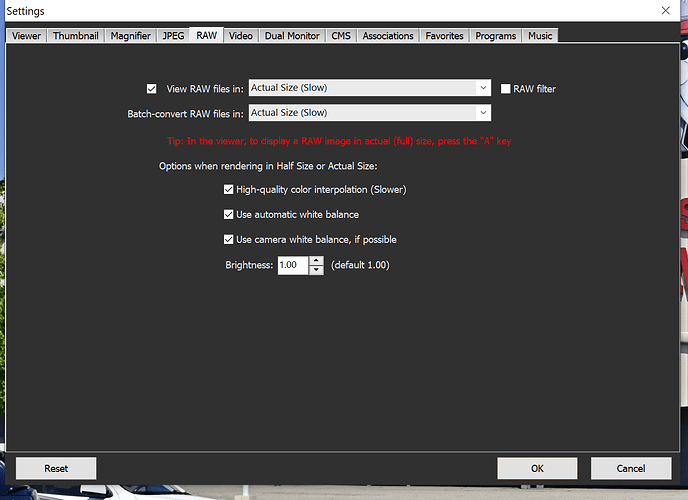The title is provocative on purpose, but I have been a loyal user since 2007 and I can only acknowledged for the work that has been done so far.
DxO was sluggish in 2008, in 2010, and until today. All these years I thought it was because the raw files were very large for the available computing power then. in 2007 I had 4 gb of ram and a dual core intel cpu, it was more than decent at the time. But processing 50 files of the Alpha 900 (24mpixels) or 5D mark II (21 Mpix) was a big ordeal often crashed. It was worth it for the quality. But over the years, my computing power exponentially increased…but not the Mpixels of the picture i take.
I shoot R5, R3 and GFX100 (seldom used, 10% of my production) and yes I have one hundred of image or so in each projects, mainly composed of picture from 24 Mpixels to 45Mpixels.
My computing power is I think close to the best you can have today, Threadripper 3970x (32 core and 64 threads), 128Gb or Ram, coupled with RTX4090. You can have more of course, but what for in this case ? Man, even in 2023 DPL 7 is so sluggish and slow !
I wanted to push all the levers I had on the hardware side : my working folder and all the image I work on are on a RAID-0 of two PCIexpress gen4 Nvme drives (seagate firecuda 530). I have 13,5 GB/sec bandwith…and very good numers in random access. Every other soft I have are lighting fast and snappy…except DPL. Previously I had my files on a seagate classical hard drive, and DPL7 took forever to display them.
Detecting the need for new lens profiles and applying them is very long also.
Going from local adjustment mode to normal edit mode takes time, zooming and have 100% aspect ratio takes forever after applying local adjustmens. I like to work fast, when I have to edit and tune 100 images, I want to go very quick. I know the software, I have been using DxO and DPL for 15 years. I am waiting too much for the software to do and respond to what I want it to do. Local adjustments, crop, adjust geometry, apply Lut or profiles from FilmPack…it could be snappier.
I looked in depth, it seems DPL takes time to transfer data in OpenCL to the RTX4090. Deactivating the OpenCL support improved the responsiveness a bit and with 64 threads in my CPU, it is okay I think. I kept the DeepPrime acceleration with the RTX Card.
My concern is that nowaday, it is very common to have heavy multicore setup. having 12 or 16 cores and hyperthreading is common in the community of photo enthusiasts. And I don’t find DPL very well optimized for multithreaded environment.
The CPU capacity load is very very light. I am frustrated that in any setup, with or without OpenCL or not, the system is quite slow and sluggish while my system load is so light. Use more power ! It is here to be used. DPL could be more optimized for Highly multithreaded environments.
My experience is roughly the same as 15 years ago (well DxO 9 did improved the browsing speed of a big folder) with a computing power and storage speeds that are much higher today, and with file size that are pretty much the same (24-45megapixels).