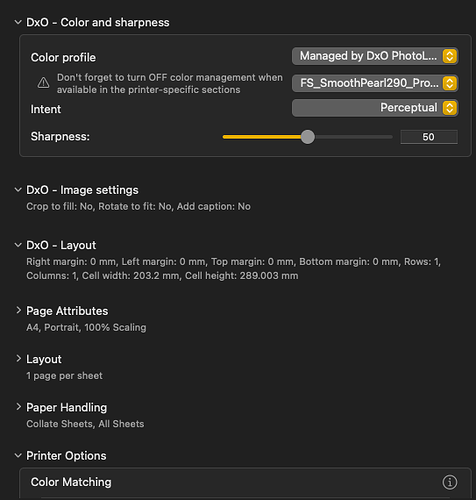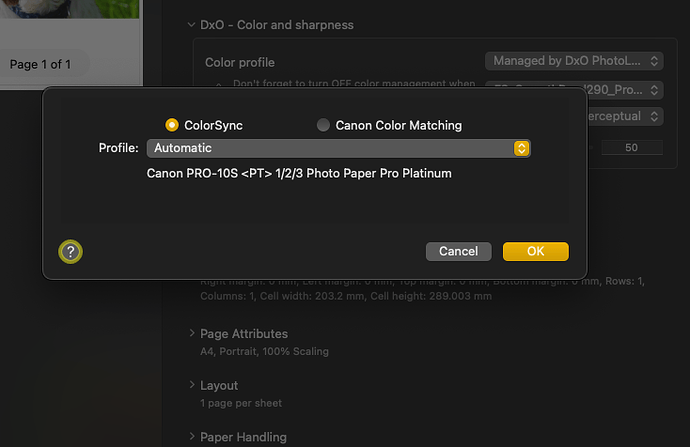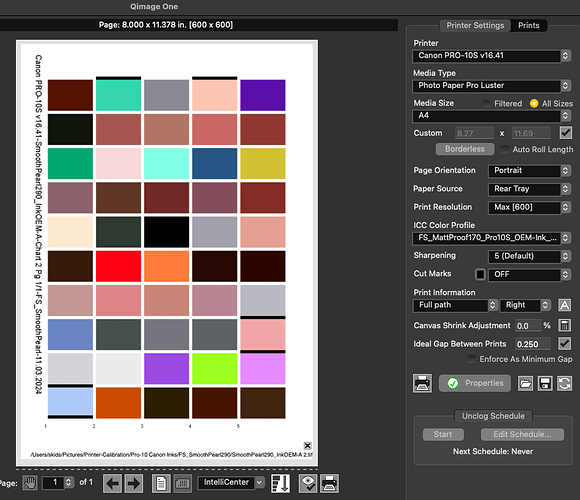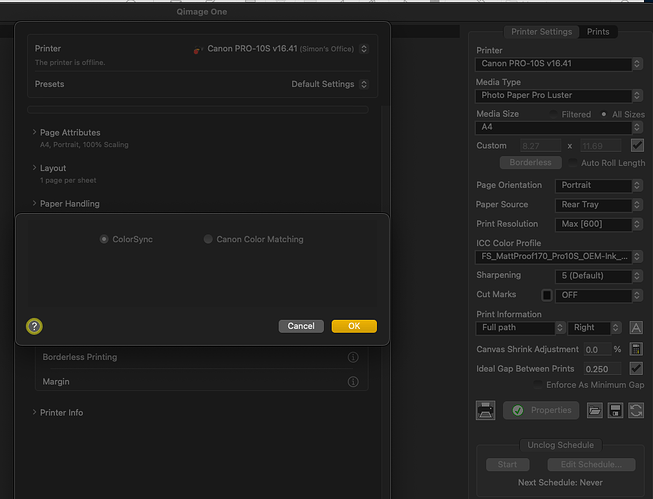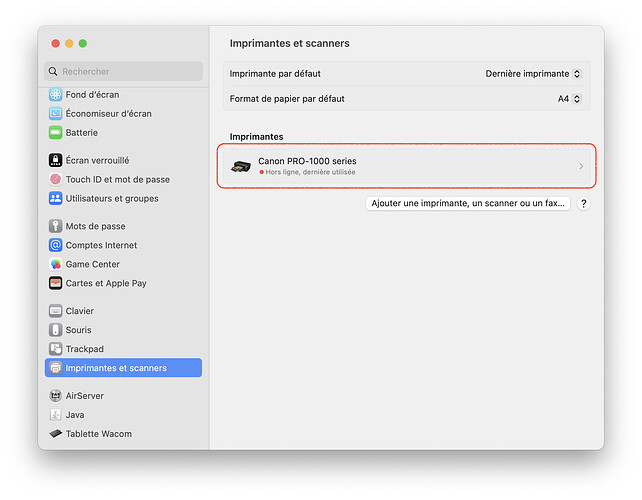In DxO photolab on a Mac the application presents a hybrid print dialog pane. The upper portion allows settings to be made that change how DxO PL works and the lower portion displays the OS printer driver commands.
When printing using ICC profiles it is common practice to select the profile in the editing application to allow for soft proofing and gamut warnings. However, when printing it is important to switch color management OFF in the printer driver. DxO warns the user of this requirement.
I am led to believe that Epson drivers have a setting to switch off color management whereas the driver for my Canon Pro-10s does not. Instead Canon expect the application sending the image data to make the setting behind the scenes and to also disable the settings pane to protect the user from themselves.
Unfortunately DxO Photolab fails to make the correct setting in the Canon Driver.
Here is how Dxo presents the printer driver settings:
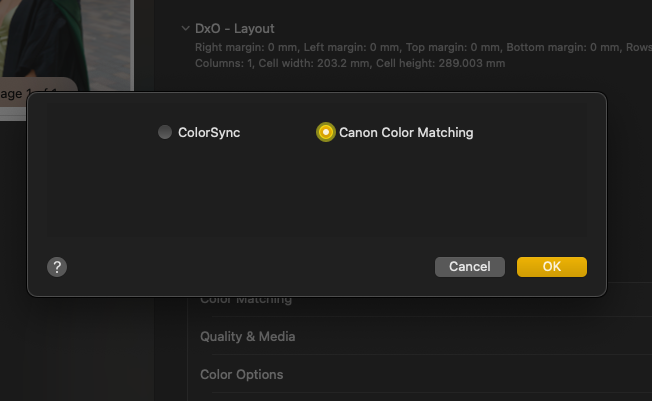
The user is able to select colorsync and the following is displayed:
Note that Automatic is automatically selecting the Canon ICC profile associated with the selected media type. If the print is made the output will have been profiled twice and the result will be very poor.
The last screen shot is how the application Qimage One works with the Canon driver. First the application’s print settings pane. Note that it allows both the media type and the ICC profile to be selected.
When is pressed it is possible to view the colorsync pane :
Note how the drop down visible in the DxO version is not shown and that the radio buttons are disabled. This is the Canon method of indicating “Color management off” in the printer driver.
I have tried to raise this issue with DxO support and have only received naive responses. So please let me know how you see the DxO method of color management when printing to Canon printers.
Best wishes
S