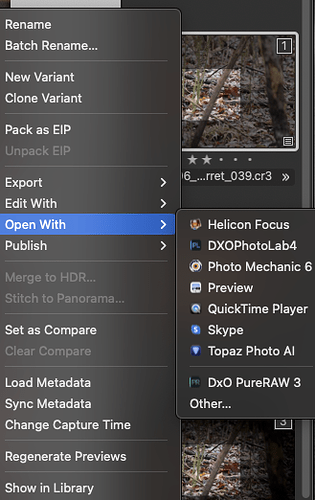I just downloaded PureRaw 4 and when I “right click” on a thumbnail there is no option(s) for PureRaw 4. Is this not possible any more? Works flawlessly with PureRaw 3.
what happen if you click “other…” and select C1 from the list?
“PureRAW 4”
mikerofoto, thanks for your reply!
I did that and at first it opened the wrong interface. I tried again and it worked. After this PureRaw 4 shows up in the menu (but not PureRaw 3). However, now there is a new problem. The program stopped opening altogether. Yesterday I uninstalled and reinstalled the program and it worked again, but today it won’t open again. I made a report, but I’m wondering if there is bug in the Mac version.
If you are talking opening PureRAW from C1 then I have the same issue, I am using Windows and the latest version of C1. Opening PR from C1 is always a bit hit and miss, thats a C1 thing I think as it has always made a bit of pigs ear of plugins. I always had to leave PR3 open, and even then not all the images would transfer at once, now PR3 and 4 are both broken, have to drag drop from C1 onto PR.
What is in Plugins preferences on C1?
Geoff: With C1 on my Mac I’ve never had a problem opening previous PureRaw versions. Right clicking on the thumbnail as in my screenshot and choosing “Open With” has always opened the application and brought the raw file(s) into PureRaw. But PureRaw 4 is broken for me.
Richard: Interesting question. What appears in your copy of CaptureOne? I don’t remember if I’ve ever even looked at that panel. However, I don’t know how useful it is for trouble shooting this. PureRaw 3 (and the prior versions) have always worked perfectly from C1 for me. I have specific Plug-ins for Helicon Focus and Topaz Photo AI. There is no PlugIn for PureRaw 3, which works, or 4. DxO also does not appear in the “Open With Menu” tab .
I don’t have pure raw so I can’t check that. However, I get a list of plug ins.
Why don‘t you place that question where it belongs to? PureRaw support should know how to make one RAW converter open up another RAW converter. At least they are the ones trying to make a plug-in work.
And what can PureRaw do what C1 can‘t? And vice versa? Life doesn‘t get easier the more apps you try to integrate into your workflow. Especially when you have to export the results of PR and re-import them into C1 to see the changes. I confess the imagination of this file clutter is a show stopper for me.
Also, I might be very wrong, but some of your answers, @RichardMH raise a little suspect your knowledege of C1 could do with a bit of polishing the skills?
I gather you don’t use C1? How about you pull your head in when you don’t know.
Short answer is Yes. Downloaded the trial and its there.
I use C1. Exclusively. And I was just asking
So, no answer means how about YOU pull your head in ![]() ?
?
No answer means why would I help someone like you? Bullies and trolls are an ongoing problem on this forum.
Idiots are another problem.
Not sure why someone who can’t be using both DxO PureRaw and C1 would ask this question for this post. Seems like a question to ask in this forum as their own question. It seems to be a question of why anyone would use PureRaw at all, since it is not optimal as the sole raw processor (with direct output to a Tiff or Jpeg).
I’m sorry to see my question devolve into name calling. I was hoping to learn if fellow users of both PureRaw 4 and CaptureOne either had an answer or the same problem. I stated before that I also contacted DxO support, but I’ve not had great experience with that.
I do get frustrated with people who do not use the programs giving advice. This is a problem on most forums I’ve participated in. I’ve never understood why they wouldn’t say they don’t use the programs in their answers. But usually I just ignore those answers, although sometimes naive questions give me ideas on how to solve a problem.
I sorted it out, remembered there is a trick that has to be be played in windows when C1 does this to reset app associations, all seems to be working now while I test PR4 out.
Hi @RCinNJ . . . Richard, I had the same experience yesterday and when I re-installed the updated version 4.0.1 Build 722 there have been no subsequent issues. That would suggest to me that there was a ‘bug’ in the original version which has now been corrected.
Hi @RCinNJ . . . Richard, I have found that the only option that works it use “Open With” vs. “Edit With” and then select ‘Other’. This would suggest to me that DXO hasn’t shared the full API with Capture One Pro at this point-in-time.
The chance that DxO will offer a plug-in for Capture One is virtually zero.
Capture One cannot transfer RAW to software via the plug-in. DNG, for example, can be transferred via plug-in. The RAW is converted to DNG and transferred to a 3-party software. This is how Topaz does it, for example.
But DxO does not want to work with it.
It is possible to work via the “Open with” interface. But then there is no way back, so that e.g. the DNG file created in DxO automatically finds its way to Capture One Catalog/ Session.
DxO could have made this point, because it is known from which software a RAW comes, and you also get with Catalogname or Sessionname. DxO assumes that everyone only works with LR.