Maybe anyone knows this.
Metadata for this image was changed by another application - this “S” Symbol in right upper corner
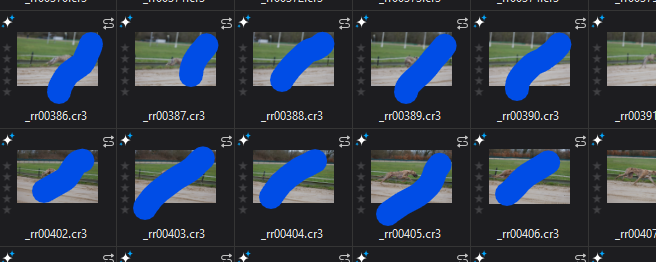
Maybe anyone knows this.
Metadata for this image was changed by another application - this “S” Symbol in right upper corner
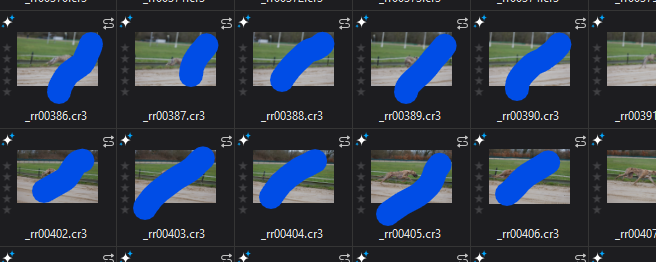
Are you asking about table/field in PhotoLab’s database?
Yes, and I found it yet - it’s Metadatas.IsOutOfSync
The point is - I will never allow applications like DxO to write in my metadata. And the reason I was looking for the table - DxO only shows the data when you are in the folder and there is no way to show all the images. But the database already knows which metadata is different between the database and the hard disk.
That’s fine but DxPL is simply warning that it believes that the data in the database is no longer in sync with the data in the image. If you do nothing that is fine but you can elect to have DxPL overwrite the database with the image data if you so choose!
By this I presume you mean that there is no option to show all the images in the database with ‘IsOutOfSync’ marked. It might be a useful facility so make a votable topic and also submit your request to DxO.
It doesn’t “know” much at all!
It simply knows that an event has occurred, if the directory is selected in DxPL at the time, and/or the image ‘Date modified’ does not tally with the timestamp in the database!
No detailed analysis of any change will take place until you ask DxPL to ‘Synchronize’ the database with the image (or vice versa, but not in your case based upon your statement).
It is a relatively “cheap” operation to determine that there might be changes that the user might want to import (or not) and set the ‘S’ icon but no real work is done until the user requests a synchronisation.
The database flag removes the need to check anything once an “out of sync” status has been detected and the flag set. It will only be unset (or lost) if the database is destroyed or replaced or the “out of sync” data is brought back in sync.
PS:- There is no ‘Sort’ option nor ‘Filter’ option to identify ‘Out of Sync’ images within a directory and that should be a relatively simple change, so request a vote on that and also submit a support request.
Yes, i imagine this could be useful.