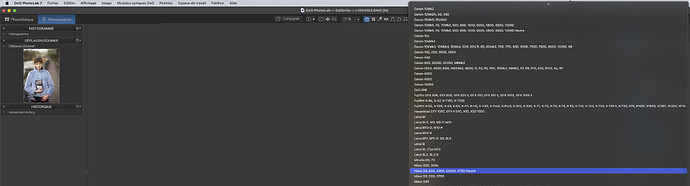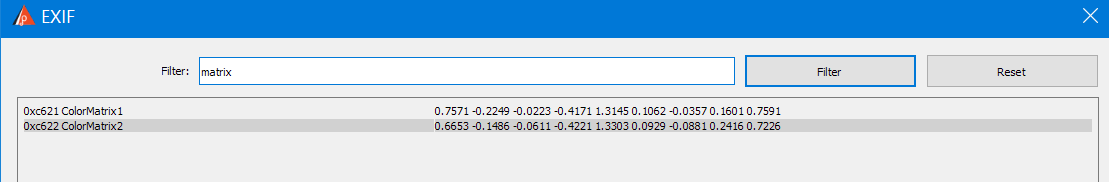I appreciate calibration for the calibrite color checker passport (24 colors).
For better calibration results, do you intend to provide a calibration for the Calibrite Color Checker Digital SG (140 colors).
Do you understand that photolab generates pure matrix DCP profiles ( with a single CM tag in there - no luts whatsoever ) ? if you do ( which I doubt ) then tell us how using extra patches in CCSG helps you in this case ?
I don’t understand your phrase (with a single CM tag in there - no luts whatsoever) Can you show me with screen captures in order I understand what your assertion ?
I can not rely on the camera profile because mine is a Leica M240 which has no camera profile in DXOLab (Leica M9, Leica M9-P, Leica M10 but no Leica M 240)
then you have no clue how “camera profiles” are working and how they are built…
if your camera model is supported by PL then there is a camera profile in it… if you try to work with DNG file from a camera model that is not supported by PL ( you already did what is needed to open the file in PL, etc ) then you can extract and use the DCP camera profile that was written by camera’s firmware inside that DNG file OR you can use Adobe’s DCP profiles for your camera model …
if you so insist on creating a crappy DCP profile yourself in PL then CCSG contains patches resembling the ones from CC24 ( but of course the pigments are not exactly the same - but then you clearly not looking for a reproduction quality here - so you can drop a grid in PL over those patches and pretend that it is CC24/passport patches )
PS: one feature that PL is clearly lacking - if you ( DxO ) support DCP profiles just let people use DCP profiles that already embedded in DNG files … that shall be so obvious ( because average Joe has no clue that said profiles can be extracted, but then when said Joe can do this, it is still better to be offered by a raw converter / to offer to use an embedded profile / instead of forcing a user to do it / to extract and then use as an external DCP profile / )
Dear Auser,
when you reply :
if you so insist on creating a crappy DCP profile yourself in PL then CCSG contains patches resembling the ones from CC24 !
the way you answering is on the edge of pretension or insult.
you are supposed to answer a customer, not a person you would like to insult !
When I ask you a question, it is without ulterior motive.
Of course CC24 is present in Color SG but your answer is almost insulting.
What’s wrong with an idea of offering a create profile based on a Caibrite SG ?
As a customer, I would understand an answer like:
thank you for your question, we plan to soon include the presence of a 140 charter to allow you to generate a more precise dcp file.
About the body profile choice in DXO Lab, if you carefully look among the choices, you notice Leica ME, M9, M9-P, M10, M10-P, M10-D, M10-R, M11 etc, you don’t provide a Leica M240 profile.
En français : sachez que je n’apprécie pas le ton de votre réponse. parler de creepy profile est assimilable à une insulte.
l’utilté d’un forum de discussion avec un client est le dialogue constructif mais pas d’insulter le client qui vous fait vivre.
Bien Cordialement
but you are not my customer …
nothing except few things that you miss ,for example few like :
(A) there are software apps , even free, that already do the job much better for somebody who really knows and can do profile creation ( granted really necessary additional tools, like spectrophotometer for example, cost money, but … )
(B) photolab as noted does not create lut profiles - so it makes NO sense to use more patches (and semiglossy target on top of that, good thing that you did not decide to buy CCDC when it was still sold time ago, now that 'd be fun with 8 glossy patches… people in the know use software that can exclude those from being used in calculations ) vs regular matte targets like CC24/passport to calculate a rigid 3x3 matrix for a simple crude color transform
(C) be insulted as much as you want but how about you research the basics of the matter first before asking something to be implemented ?
you are not looking where the profile is…
I downloaded this raw = http://the.me/wp-content/uploads/2013/01/L1000618.DNG
which I ( not a Leica user ) assume is from the camera in question
and this is where the profile lives

so not only you have no clue about profiling, you even have no clue about photolab ?
I rest my case … sorry for telling you so directly about the situation !
since you are a fountain of knowledge, explain to me where the profile is !
Ok Auser, I download your sample DNG file and customized it on my DXO Lab interface, it’s considered as a
DXO camera profile (Leica M)
Why your camera profile mention the correct one :
DXO camera profile (Leica M(Typ 240))
and no mine (DXO Lab 7.10.0.66 - French version)
the typ240 doesn’t appear in another parenthese. is it a bug ? or is it due to some configuration settings ?
Can you render this image without the embeded profile ?
Is there an dcp file embeded in this DNG that can be applied to other DNG ?
on my side
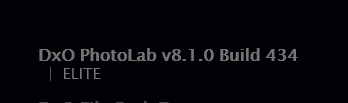
PS: make sure you are not confused with UI cropping the full name of the profile, because unless you click on control you see ( OK, I see - I do not know what you see, so I suggest you to post a screenshot )
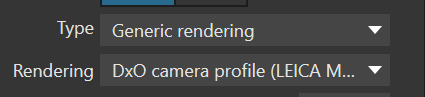
yes, you can - using an external DCP camera profile (can’t comment on icc/icm profiles because their support in photlab is probably going to be deprecated, while still somewhat present) or camera profile embedded in dxo pl code
yes you can create a DCP profile from the data embedded in DNG file and that external file can be selected for use in Photolab ( note that DCP profile support in Photolab is not ideal - some tags are not properly supported , but getting better - for example pl v8 better works vs pl v7 ) … or you can install Adobe DNG converter ( free ) and appropriate their DCP profiles for your camera model
Thank you for your answer. I once purchased a Lumariver Repro v1 (able to export dcp profiles) but I’v been disapointed. The expected results are disapointing.
Lumariver Repro V2 is actually more expansive than DXO Lab 8 for far less results.
I have Lumariver PD V1 as well.
But the pricing of V2 at 200€ plus VAT was beyond reasonable - especially for the Repro edition I have.
So I’m sticking with the first version.
well that depends on the operator … this topic does not show that you are a capable one, like it or not … to even compare pl vs dcamprof/LrPD is ə-năth′ə-mə
but at least it is cheaper than BasICColor product ![]()