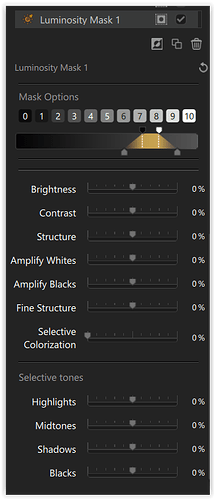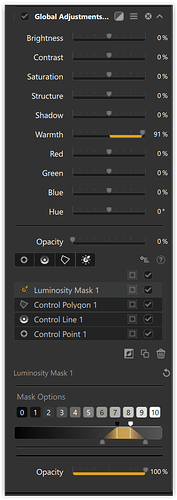I’ve been using PhotoLab 7 Elite (yet to upgrade to DL8). I’ve been wondering if there is a need to also get Nik Collection if it would be very much additive to my editing. I’m quite basic with my editing but would like to improve
There are differing opinions on this. My own is that you’re better off with ViewPoint and FilmPack, which are integrated in PhotoLab (when you activate a license for each) and are presently being updated about every two years. While you can launch the Nik Collection apps from PhotoLab, they work on TIFF files which are created in PhotoLab but don’t necessarily stay compatible with PhotoLab or other applications. (I’ve repeatedly experienced unwanted color space changes, for example.) Furthermore, DxO support has not helped me with Nik issues despite many requests, whereas they’ve generally come through when I’ve had problems with the other software.
Of course, you could always download the Nik Collection software and try it for however long DxO lets you do that now. Or even install and keep the rather old and buggy pre-DxO version from Google - I believe it’s still available for download somewhere and might at least help you decide whether or not the software would be useful to you.
You can get by without Nik. Perspective Efex is no longer part of Nik Collection 7. View Point is the only remaining option, and it is integrated in Photolab. The really useful Nik components are Color Efex and Silver Efex. However, you could use Photolab for many filters found in those two.
I think Film Pack is a better option: you gain the Fine Contrast sliders plus luminosity mask, no need to generate a TIFF and many B&W film emulations.
if you’re using pixel editor like Ps or AP for example then sure Nik can be useful, keep in mind that dxo removed “perspective” in nik 7 which is dxo viewpoint, but nik contain filmpack.
if you’re doing just basic stuff but want a bit more, wait for black friday and get filmpack, if you do street and architectural then you’ll need viewpoint.
Saying that can be confusing. Nik doesn’t give someone a FilmPack license to activate in PhotoLab or in the standalone app. Nik includes two apps that have functionality similar to FilmPack - analog color and b&w film emulation. There are differences, too.
To Nik or Not to Nik, that is the question.
Imo, the best way for you to find out if you need it is to test it with the free trial.
I tested several versions of the collection over time and always came to conclude that it contained two app’s I’d use but don’t really need… ![]()
i never said you get filmpack with nik, i said nik contain filmpack, you have all filmpack presets in nik collection.
But it doesn’t contain the Fine Contrast sliders plus luminosity mask.
Both Color Efex 7 and Silver Efex 7 offer luminosity masks.
The best way to determine which tools meet your needs is to take advantage, as @platypus said, of the trial versions. They give you everything you need to decide.
fine contrast in PL is only a slider which should be part of PL Elite to start with, you have the same effect though within color efex plugin.
**
on a side note, it’s cheaper now to get adobe Ps and Lr with dxo pureraw than buying off all dxo product ![]()
The bonus of NOT using Nik is that you can work all your images without having to convert them from RAW to JPEG or TIFF.
Sorry, I made a mistake.
…and although there is no brush/eraser to exclude parts from the luma mask selection, in Nik 7 one can use the negative control point/control line/polygon selection instead.
left: Nik 7 SilverEfex
right: Nik 7 ColorEfex with Viveza (used as filter) and negative CP, CL, Polygon
.
@bubbachua
To improve your editing skills, there’s nothing better than experimenting a lot, regardless of the software.
The basic / most important perspective corrections are included in PLx Elite
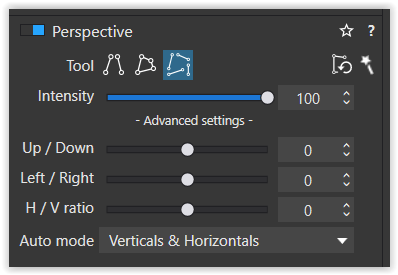
but you should get FP, if you don’t have it already.
And even as a long-time Nik user, I can only agree with the suggestion to try out for yourself whether the Nik Collection is “necessary” for you.
thanks everyone for your replies and guidance! I have been watching Chris Wright photography’s YouTube channel where he gives really simple and easy to understand tutorials on PL and Nik Collection. Indeed, I have also taken up his and your advices to download the free trial for Nik Collection to use with PL7 for the past couple days.
I tend to do a fair bit of street photography which I edit a good portion of that into black and white. even though I already have film pack installed, most of my use of it in PL7 has been using film stocks as a base, but I did discover some of the incremental filters that are there as well. Since using Silver Efex Pro, I am very much impressed and agreeable that it is another 1-2 levels above for B&W editing, some of the filters like more silver, dark selenium are beautiful and the ability to fine tune tonality of the image is something special. I believe those are the powerful tools that have been put to use by many B&W masters I follow on instagram/LFI gallery and keen to develop my skills more using this software. Here are a couple photos I edited on silver Efex
Lake Kawaguchiko | with Mt Fuji hidden by clouds slight coff… | Bubba Chua | Flickr - applied light coffee tone
Lake Kawaguchiko | with Mt Fuji hidden by clouds | Bubba Chua | Flickr - without toning
I also did edit a couple colour photos using color Efex pro. seems to be quite a powerful tool as well, pro contrast’s dynamic contrast slider and glamour glow were useful, still exploring more!
one thing I don’t like is obviously the requirement to create TIFFs which eat up space quickly, and its not as well integrated into PL as it should be for a native sister software. the magnification/loup tool is also abit iffy to my liking. honestly as a business idea, if DXO had launched a new version integrating all the Nik collection functionalities into PL9/10, I think it would be a blockbuster hit even with a price increase!
I’m keen to hear more from you guys, what are the frequently favorited tools you use in silver Efex pro and color Efex pro so I can test them out and try for myself! ![]()
What I would like to know from folks who prefer Nik to PL is why? What is it that you perceive PL to be lacking that Nik provides?
All I can find is the presets but, as for tools, I have never yet found anything that they do that I can’t do in PL.
Please - I’m not trying to annoy - I would genuinely like to know.
I suppose that we’re dealing with feelings rather than with objective analysis. Some people like (to use) Nik, others don’t. Some like Mac, others Win. Some like to cook, others prefer to eat out.
![]()
Some might like to argue that they can get better results, but as long as the reference for “better” has not been established, it’s just another marketing trap.
![]()
There was a period in my photographic life when I used the Nik Collection a lot.
Well, a lot, but only 3-4 of the presets. Always the same ones.
Now I no longer use them except for very special occasions.
Really, it’s a nice suite of tools. Most of the effects are very well done.
But only you can decide if you need them or not: try the free trial version, really. Some photographers will never need it, some will find it extremely useful.
From my point of view, I can only say that if it was completely integrated within PL, I might give it a thought.
But that’s the trick. It is already “integrated” in the form of the FilmPack and ViewPoint plugins, which are simply “unlocked” by entering their respective licence keys.
And you don’t need to create a TIFF copy to use those features.
Sure, but Color Efex has some extra tricks.
I agree with you that 90% of the job can be done with PL + FIlmPack + ViewPoint. And that’s why I no longer use Color Efex.
But for that extra 10%… Color Efex still is NOT integrated.