They don’t say some lenses don’t have the full range of corrections which is the case
I’m a long time Syncovery Pro user (more than ten years). While the software is very good, it’s a poor comparison ground for PhotoLab as Syncovery looks awful on all OS, particularly on macOS where it’s perhaps the most hideous and incongruous program I use. I expected the Syncovery crew to fix the aesthetics about five years ago but no.
The underlying reliability of its sync tools, and its interface consistency (the Syncovery team have not moved the cheese, i.e. broken/changed interface paradigm) keep it as one of the most important arrows in my quiver of file management tools. It’s a great pro tool but I wouldn’t put in the hands of any but the most dour IT blacksmiths.
Have you tried FreeFileSync which I use for my backups. Available as opensource for Windows, Mac and Linux. Regular updates and extremely fast and reliable.
I use Syncovery on an NAS to backup over night so there are few programs that will run on the version of Linux used.
Hi,
What if we helped DxO identify the differences between Win and Mac ?
Not present in Win
- Add items on palets with icon at the extreme right in the title bar
- Rename virtual copie
- The brush floating panel for repair tool
- The brush floating panel for local settings
- The check box for “disable automatic update checking”
- The Advanced History is not saved after relaunch
- A compare tool, before and after images together with slider in customize tab
- Be able to move pallets between other pallets and not just after
- The option grid color
- Adjustments with up / down arrows for local adjustements
- Not status of optics module
- The switch to display only active tools (blue on Mac, gray on PC)
- Focal Distance and Focus Distance sliders are automatically displayed
- There is no distance reading on E lenses
Not present in Mac
- Delete icon on thumbnail
- Image status information on thumbnail - Image correction has been modified after export
- A compare tool, images side by side
- Can’t set database location in preferences
- Can’t create, rename and open a folder
- The switch to display only active tools (blue on Mac, gray on PC)
- Focal Distance and Focus Distance sliders are permanently displayed
- Open a folder in the finder with a right click
Please tell me what you found as a difference, I will update the list, thanks
…is present on Mac…
Yes but the color is different between Win and Mac, no ?
Hi,
What if we helped DxO identify the differences between Win and Mac ?
Not present in Win
- Add items on palets with icon at the extreme right in the title bar
- Rename virtual copie
- The brush floating panel for repair tool
- The brush floating panel for local settings
- The check box for “disable automatic update checking”
- The Advanced History is not saved after relaunch
- A compare tool, before and after images together with slider in customize tab
- Be able to move pallets between other pallets and not just after
- The option grid color
- Adjustments with up / down arrows for local adjustements
- Not status of optics module
- The switch to display only active tools (blue on Mac, gray on PC)
- Focal Distance and Focus Distance sliders are automatically displayed
- There is no distance reading on E lenses
- Double click in foldername to expand it
Not present in Mac
- Delete icon on thumbnail
- Image status information on thumbnail - Image correction has been modified after export
- A compare tool, images side by side
- Can’t set database location in preferences
- Can’t create, rename and open a folder
- The switch to display only active tools (blue on Mac, gray on PC)
- Focal Distance and Focus Distance sliders are permanently displayed
- Open afolder in the finder with a right click
Please tell me what you found as a difference, I will update the list, thanks
One more. Clicking the crop tool button on Mac changes the magnification of the image as if Zoom to fit had also been clicked, and then restores it when the crop is complete. On Windows the user’s zoom level is respected.
Hi,
What if we helped DxO identify the differences between Win and Mac ?
Not present in Win
- Add items on palets with icon at the extreme right in the title bar
- Rename virtual copie
- The brush floating panel for repair tool
- The brush floating panel for local settings
- The check box for “disable automatic update checking”
- The Advanced History is not saved after relaunch
- A compare tool, before and after images together with slider in customize tab
- Be able to move pallets between other pallets and not just after
- The option grid color
- Adjustments with up / down arrows for local adjustements
- Not status of optics module
- The switch to display only active tools (blue on Mac, gray on PC)
- Focal Distance and Focus Distance sliders are automatically displayed
- There is no distance reading on E lenses
- Double click in foldername to expand it
Not present in Mac
- Delete icon on thumbnail
- Image status information on thumbnail - Image correction has been modified after export
- A compare tool, images side by side
- Can’t set database location in preferences
- Can’t create, rename and open a folder
- The switch to display only active tools (blue on Mac, gray on PC)
- Focal Distance and Focus Distance sliders are permanently displayed
- Open a folder in the finder with a right click
- Zoom value change while cropping
Please tell me what you found as a difference, I will update the list, thanks
@Franky , you might want to rename your section headers. Not present… seems to be wrong with a few of the entries ![]()
@platypus Indeed you are right, it might be better like that:
Not present in win
Not present in mac
Different between Win and Mac
My thoughts on the subject
I assume that the development departments for WIN and MAC communicate with each other.
I assume that in the whole programming environment the information for menus/submenus/sliders etc. is available.
I assume that there are translation tables for the different languages.
I assume that the respective contents in the translation tables are checked by native speakers.
I assume that when changes are made in one of the MAC/Win versions, all the points I have listed above are cross-checked.
I assume that information from this forum, such as Franky’s list, will be taken seriously and added to ToDo lists.
I assume that there will always be differences due to the different operating logic, which simply cannot be resolved.
I assume that DXO could also make these tables available to users who are willing to help. It’s not secret information, but it would be quicker to check without always having to switch between German and English, for example.
But maybe I’m just too gullible and naive.
And I always find it remarkable how the forum tries to do tasks that should actually be common with a purchase software.
Nice 4th advent weekend to all
Hi,
What if we helped DxO identify the differences between Win and Mac ?
After a long time without activity on this post, I will continue, please help me update if there have been changes with the last versions.
Not present in Win
- Add items on palets with icon at the extreme right in the title bar
- Rename virtual copie
- The Advanced History is not saved after relaunch
- The option grid color
- Be able to move pallets between other pallets and not just after
- Adjustments with up / down arrows for local adjustements
- A floating palette visible in the PhotoLibrary tab (camera settings, arrows to navigate and trash)
- The brush floating panel for repair tool
- The brush floating panel for local settings
- The check box for “disable automatic update checking”
- A compare tool, before and after images together with slider in customize tab
- There is no distance reading on Sony E lenses
- Not status of optics module
- Focal Distance and Focus Distance sliders are automatically displayed
Not present in Mac
- Can’t create, rename and open a folder
- A compare tool, images side by side
- Delete icon on thumbnail
- Image status information on thumbnail - Image correction has been modified after export
- Can’t set database location in preferences
- Focal Distance and Focus Distance sliders are permanently displayed
- Open a folder in the finder with a right click
- Zoom value change while cropping
Different between Win and Mac
- The switch to display only active tools (blue on Mac, gray on PC)
- Organisation the preferences menu
Please tell me what you found as a difference, I will update the list, thanks
From what I just learned in "Undo" really is not Undo. This is broken and needs to be fixed. How about a real undo please? - #27 by MikeR the undo doesn’t work on the mac. I can’t check it, I’m on win.
George
undo works in DPL on Mac. It’s just working differently than what @MikeR wants.
This auto-zoom is (sadly) now the case on Mac as well, as of 6.3 (I think it was).
Otherwise, here are a couple more:
-
PL Win creates a virtual copy when it finds a dop file that differs from info it has in its database, while PL Mac doesn’t. The copies are really unhelpful since it makes moving back and forth between Mac and Win quite painful unless you empty the PL database before each start on Win; otherwise you have to clean up all of these unwanted copies image by image.
-
The support for DCP profiles is OS-specific since the absolute paths are written into the dop file. It’s even host-specific unless you maintain the same paths on different hosts. This seems to have been broken since the start (PL2), but it makes DCP profiles unusable if you use both Mac and Win, unless you want to manually hack dop files to correct paths.
The differences don’t bother me as much as the incompatibilities: I should be able to move back and forth between Win and Mac without discovering that soft-proofing has been enabled, or that color labels have been read differently, or that I can’t open an image because a DCP profile has been used, or that shot-date displays as edited on one platform, to name a few I’ve run into lately.
I have a hard time seeing DxO getting a handle on all the differences though, since it seems to be two completely different implementations by two separate teams, and new differences are still being released. I’ve had a much smoother experience with the other editors I use on both Mac and Win.
If this on Mac is "Right click on an image in filmstrip to open its folder in Finder, it’s working on Mac.
In source browser ? In the user guide, it’s available that for the Windows version.
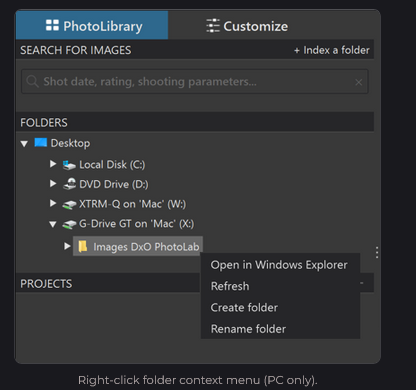
No, on Mac there is nothing with right click. So it’s a difference.