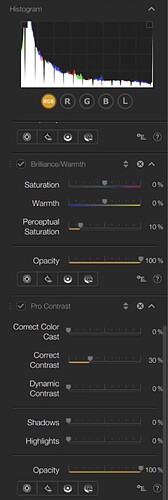Eagerly downloaded Nik 6 latest and Fstoppers tutorial. Both are great but I see differences between menu options in the tutorial and the apps. Uploading an example, where the tutorial right off provides many more Color Efex options than what I see when I open the app.
I’ve completely uninstalled and reinstalled the latest Nik download from the DXO website multiple times and get the same discrepancy. I really want to have the full set of options in all my Nik apps and I’m not seeing them.
A little help please!
Mac mini 2023, M2 chip, running Ventura 13.5.1
All apps installed show app version v6.3.0 x64 (6)