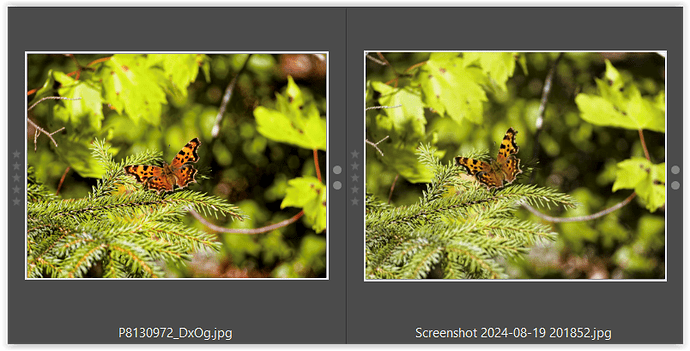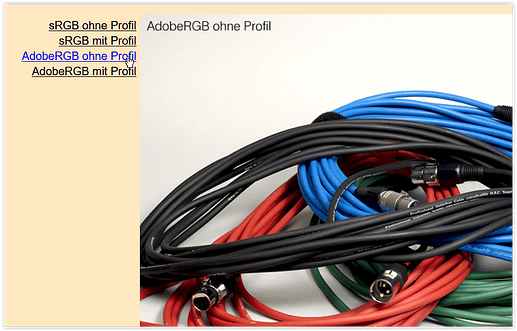As you can probably see from the two photos, for some reason, when sharing on social media the export loses saturation. (I can only post one photo so I will reply with what I should look like)
Hi and welcome here,
just a general note. – When posting to this forum, the published (visible) images do not contain an ICC profile.
To ensure that colors are interpreted more or less correctly by the recipient’s browser, make sure you always explicitly convert & export them to the sRGB color space
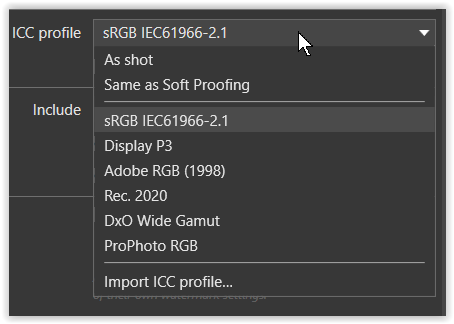
For the same reason, I set my (calibrated) monitor to sRGB in case I need color-correct screenshots. ![]()
have fun, Wolfgang
. . .
see here
downloaded your pic + screenshot and presented both in PL7 ( monitor → sRGB )
Hi.
If you export a photo in a wider Color space as AdobeRGB which then s viewed on a system or in an app that do not handles this - you will not be able to see the more saturated colors as they will be outside.
Could this be the reason?
Yes, I think it’s simply a misinterpretation of the color space … for various reasons.
.
While I didn’t see suitable examples to explain this mismatch on the very instructive (!) site
→ Digital Photography Tutorials
some can be found here → Mögliche Probleme im Umgang mit Websites
[scroll down to![]() Test images in different color spaces]
Test images in different color spaces]
as a consequence … always add the color profile
.
@DabullBen
But now it happens that the color profile is removed, while the browser may only interpret sRGB correctly …
To ensure that colors are interpreted more or less correctly by the recipient’s browser, make sure you always explicitly convert & export them to the sRGB color space.
![]()
Thank you for your notes.
However, regardless of how it is exported on PhotoLab with any ICC Profile, only when I add a preset on FilmPack does the export become desaturated on WhatsApp or Instagram. My apologies if that wasn’t clear.
So, are you exporting from PL and then opening in FP standalone?
If so, why?
I have Photolab 6 Elite, and I am unsure if I can access the same FilmPack presets/profiles in PL6.
As long as you have activated FP inside PL, all the presets in FP standalone are available in PL.
I’m not on a machine that has PL installed at the moment so I can’t check but I think you activate FP inside PL via an option on PL’s ‘Help’ menu. Perhaps @Joanna or @Wolfgang can give more details.
On a Mac, it’s on the app’s PhotoLab menu.
In fact, when you purchased FilmPack, you didn’t have to install the standalone version at all, just activate it in PL
Hi Ben,
it took me rather long to understand the problem … until I exported to FilmPack standalone …
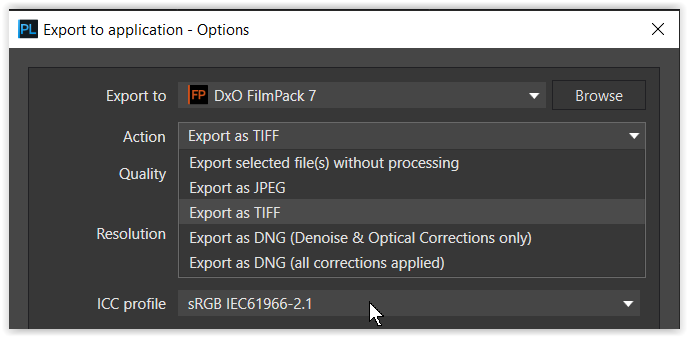
In doing so, you leave the non-destructive workflow behind. Even if you would choose “Export as DNG”, you’d have to save the file as either TIFF or JPEG at the latest after using FP standalone.
And to avoid misinterpreting the colors of your file, export it with the sRGB profile (see above…), which is not possible in FP.
So far this works with FP 6 Standalone ( and also allows the use of custom presets that are not accessible via PL ).
NOW, when I tried the whole thing with FP 7 Standalone … the finished files seemed to have been stripped of their sRGB profiles but replaced with “uncalibrated”. WTF!!
It took me endless experiments. At first I thought everything was reset to the original AdobeRGB profile of the capture (ARGB is marked as “uncalibrated”) … until finally a check in PS revealed that the finished files had an embedded DxO Wide Gamut profile (also “uncalibrated”) – regardless of whether an FP preset was applied or not, or whether saved as TIF or JPG.
It’s a bug in FP 7 standalone.
So, there you have it.
have fun , Wolfgang
@DxO_Support-Team – please take note !
thank you!
So, I have FP 7, which is probably what’s happening, as you’ve discovered. As someone lacking in technical knowledge you have been extremely helpful.
So if I understood you correctly, this “uncalibrated” bug is what is causing the export to look unsaturated? Also, I see you’ve tagged the support team. Should I also send in a report, or are they pretty good at following the forums? (excuse my ignorance I’m new to this)
Ben
Yes please – and refer to this thread.
DxO might ask you to add more information, while the important part is said in my last post.
![]()
Yes, you can … When you register your FilmPack license with PhotoLab you get access to all the FP settings from within PL … You do not need to export out to FP-standalone.
See this panel …
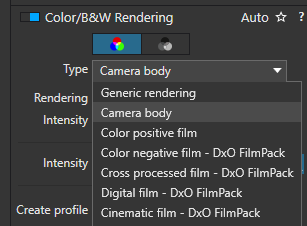
OK, well, it looks like I may have another bug/issue because when I try to activate it on PhotoLab, it says Activation Process Failed. ![]()
Sounds like you’ll need a visit to DxO Support, Ben …
Contact DxO Support via this page:
https://support.dxo.com/hc/en-us/requests/new
Good luck, other topics on this forum show that getting activations fixed can be a slow process.
Yeah, I am currently in conversation about the desaturation problem. Maybe after I can figure out this activation thing.