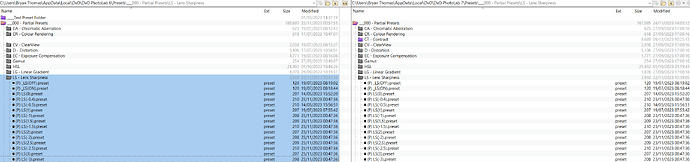It’s not “properly” sharpened when edges get bright and dark outlines added that aren’t there in reality. That’s digital over-sharpening.
My opinion. As DXO allow you to set your own default for Lens Sharpness and all other parameters which is applied when a new image is opened, such a feature request is redundant.
Not necessarily. Whether the viewer sees haloes or not will depend on the distance from the viewer to the display or print and in the case of print, perhaps the media type.
This one too. user control !
I am very sensitive to oversharpening but I have not observed any haloing when using the default value of Lens Softness correction on my images. I will adjust the value to taste occasionally, but for most of my images the default works fine with no oversharpening.
Mark
I did some more tests and found that I get the best results with 0 to +0.5 with the relatively soft Tamron 28-200 on the Sony A7C II, but with sharp primes on the same camera I need to dial it down to -1 to not get severe oversharpening. The Panasonic 20-60 that I have taken several thousand photos with before is best at around -0.5. I also tried some old photos from a Canon 77D + the very soft Tamron 16-300mm superzoom, and those look best at the default +1.
So, given that DxO test and create profiles for all lenses individually, I really think that they should target the same sharpness for all lenses. 0 should mean as perfect natural halo-free sharpness as is possible for each lens, then we can choose to add softness by going negative or oversharpen with positive values.
Better yet, I would like to have different defaults for different lenses (or arbitrary exif metadata), but that is probably too much to ask for. I will probably end up implementing my own .dop file generator for my import script instead.
Everyone has their own ‘taste’ when it comes to how photos should be sharpened. Just in my case (MFT camera, 20 Mpix) the default value +1 is too high. But absolutely it is not a big problem. You can simply bypass it by defining your own preset. ![]()
Yes
but logically dxo compensates for the lack of sharpness by a scientific measurement of the defects, the standard value (zero or 1 whatever…) should give the same level of sharpness for all good or bad lenses (within the limits of what we can correct for bad ones).
because their goal is to compensate for the sharpness of the “bad” objectives to bring it closer or even try to equal the “good” ones.
It is clear that this is not the case.
their value +1 (or even zero) oversharpen very good objectives. but these are already excellent by construction, the sharpness should be almost not corrected… or not at all in the center (already perfect)
on the marketing level surely they want it to be “seen” for the right objectives too (to say you see… we do even better than the others…)
the solution of course is to make a preset and apply it which makes the so-called “automatic transparency” of dxo’s sharpness correction useless… and puts it on the same level as the competition.
@nicolas-p Take your pick from this set of ‘Partial’ presets for PL6 and PL7 with ON, OFF, then -3 to 0 in 0.5 steps and 0 to 3 in 0.5 steps plus -0.4
LS - Lens Sharpness.zip (4.5 KB)
I can of course make presets as you show and apply them (like on Lightroom or others which do exactly that) but the strength of dxo precisely (in theory therefore) is a “perfect” rendering in terms of sharpness linked to their measurements unique scientific analysis of the sharpness of each lens-body pair (unlike others which apply a standard sharpening to all lenses without any measurement and almost requiring adjustment photo by photo…).
if it’s to make presets and apply them for each lens or each photo… that’s already what all the others do (and then no interest in Dxo’s automation which is nevertheless one of their main arguments).
Thank you for trying to be helpful, but we are not really looking for workarounds that require making individual choices per image. We already know how to accomplish good results when working on individual photos.
What we are calling for is a streamlined workflow where DxO PhotoLab applies good defaults for all photos from all cameras with all lenses, so we get better results with fewer mouse clicks and fewer active decisions.
Exactly! +1000
afterward, perhaps it is impossible for zooms:
when we see the sharpness dispersion for the same zoom (lens rental site which tests numerous copies of the same lens) we wonder how dxo on a single copy can produce a reliable measurement
this perhaps explains why some here find the rendering to be accentuated (very good copy) while others do not (standard copy which corresponds to that measured by dxo)
car (a confirmer) dxo ne mesure qu’un seul objectif…
and one wonders if ultimately these measures are as relevant as that
(the measurements of several specimens would have to be averaged to be representative)
@Per and @nicolas-p raising the issue here may get lots of support from other users and provides an opportunity to air your concerns but only DxO can provide an explanation of the why’s and wherefores of what they are doing and are able to change anything if they are so inclined.
So I presume you have raised a support request and are awaiting the answer.
From the texts you located @nicolas-p it appears that actually creating “the one solution fits all” automatic preset may be harder than expected for Zooms in particular.
I can “bake” my “normal” lens softness setting into my personal presets, which can either be applied with a simple Ctrl-A and then select my starting preset of choice or that preset can be be made the RAW ‘Preferences’ preset.
Since all but two of my lenses are zooms (and relatively cheap ones at that) then it looks as if I am going to be out-of-luck with a simple solution anyway! If after adjusting the edits (as and when required), I discover some images need the lens sharpness adjustment altered then applying a ‘Partial’ preset is easy and leaves all the other setting intact. A few more key presses certainly but only if the lens sharpness in my starting preset is actually not appropriate for the images.
Changing the default going from PL5 to PL6 is less forgivable and tends to bring out the cynic in all of us!!
Bryan,
Your comment regarding zooms got me to thinking. Perhaps the reason I have no problems with the new Lens Softness correction default settings is because I don’t often use zoom lens. I shoot prime lenses almost exclusively.
Three of the four primes I use the most are Voigtlander manual focus lenses designed specifically for the Nikon Z mount which also include contacts to pass data to the camera body. They are all supported by PhotoLab. They include a DX 35mm f/1.2, a DX 23m f/1.2 and an FX 40mm f/1.2. The fourth lens is TTArtisan’s first AF lens the DX 27mm f/2.8, also for the Z mount. Like the three Voigtlanders it is also supported by PhotoLab. I find I get the best sharpening with all four lenses using the new +1 default. There is no over sharpening, no halos, and no artifacts.
Mark
I only use Nikon prime lenses too.
But find +1 is too much. Really too much.
Yes I have already opened a ticket for the rf 35 where dxo recognized errors on the module and published a fix.
but the problem is more general and of a marketing nature I think (appearing sharper than the neighbor…)
dxo does not communicate on this subject.
for my part the problem is mainly for zoom lenses where it is obvious (rf 24-105) and strangely not on the old 70-200 l nor fixed focal lengths (at zero because at +1 is bad for everyone)
a procedural change in their measurements?
As some of you know, I shoot quite a bit of sports. I like to oversharpen sports, it’s men at work, almost combat. Grit and detail looks great.
Even on my very gritty sports shots with well-supported manufacturer lenses like the Nikon 70-200mm f2.8 FL or a Sigma 135mm f1.8, my default is 0.65 sharpening.
For people and portraits to the same extent, especially women, I’m usually taking the lens sharpening setting to a negative, say -1. Even at -1, the image is significantly sharper than without lens sharpening.
If I were doing portraits I also would lower the sharpening, but I don’t do portraits.
Mark
I can be wrong, but I kind of recalled it was changed from 0 to +1 in some updates around 6.3. I didn’t recall if it was a notation change (such that new +1 = 0 before the change, or not).
I am not exactly as affected, as I had my profiles tuned for myself starting around 6.0 and somehow the lens sharpness correction remain to be 0 for me. But yeah I agree that it was overdoing the sharpness with a new default of +1.
I think it was just a default value change to get sharper images by default.
When it was 0, I don’t remember the need to go to -1 as starting point. But when +1 appeared, I had to change this to 0.
Anyway, not a problem since it’s easy to create needed preset.