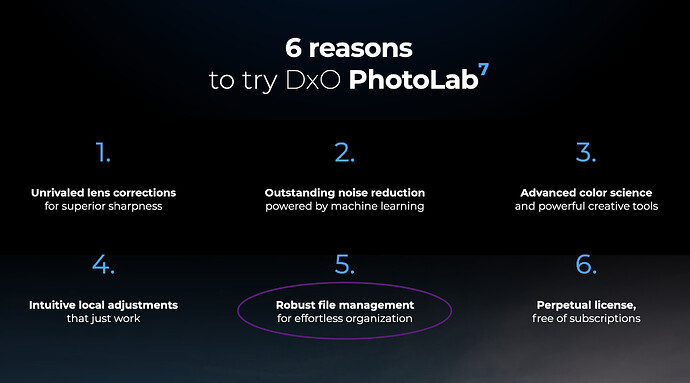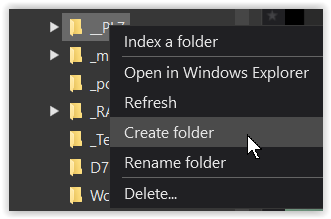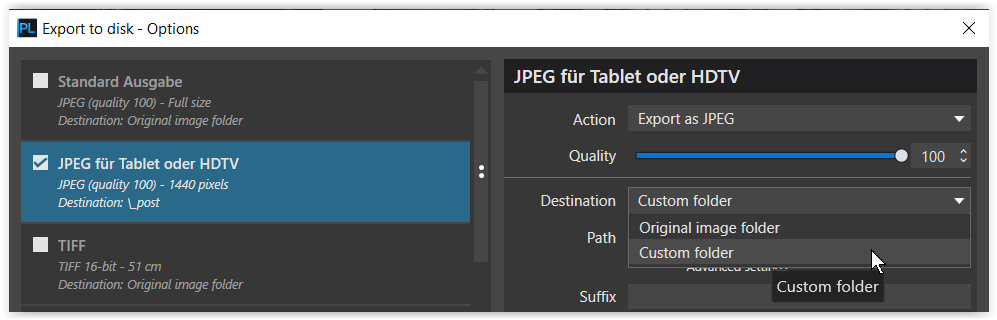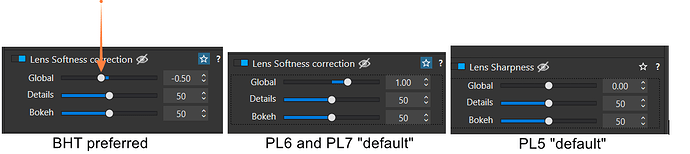Strange my default, that I have not touched or changed, is set at 0. (I’m using Windows, maybe it’s different on MAC?)
Anyway, now that I’m more aware of the setting, I will certainly experiment with it.
This has been the default +1 for new RAW files for some time. I have an MFT camera and this is far too much. Maybe it depends on whether there is an anti-aliasing filter in the camera, for example? Or maybe on many other factors specific to your particular equipment (camera + lens). It is certainly worth experimenting with this parameter. In my case, details like grass, hair and similar small, dense details when this parameter is set to slightly less than 0 gives good results.
Which version do you use ?
I remember it was 0 and then changed to +1 at some major release.
Here PL6.3.1 Windows and default is +1.
I’m using PL 7.1
apply standard embedded preset = “6-No Correction” and you will see in the tool ( which will be displayed but disabled ) what are the defaults
I was NOT talking about the compression.
no. my camera has a low pass filter and the +1 setting is totally unusable and oversharpen which “destroys” the naturalness and fine details (a shame!) while at -0.4 it is perfect. between the scientific discourse of dxo and reality there is unfortunately a gap… the marketing department is perhaps the cause (beginners will have the impression of an ultra sharpen rendering although artificial compared to the competition… )
Yes, the problem is probably their marketing department. Just consider this, for a program that can’t even create a new folder to move files into…
I am talking about this. Apparently it is implemented in the Windows version, but not the Mac version.
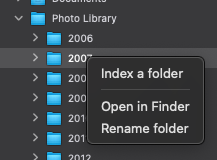
I believe you were talking about resizing the image during exporting and the impact that can have have on image sharpness? I was simply indicating that my examples were not resized and exported at full size and 100% JPG, i.e. there should be no artifacts added by the export process.
@TorsteinH This is my personal default setting and double clicking on the control now sets it to 1, whereas PL5 set it to 0?
Some Partial presets that might or might not be useful!
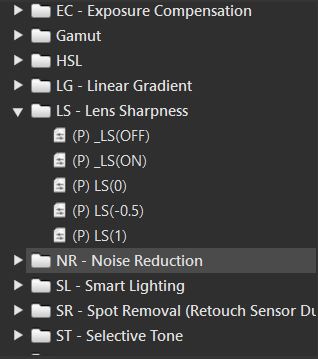
But I only started creating those during PL6 so if you want them for PL5 I would need to retrofit them + I could be persuaded to produce other “favourite” setting if required!
PS:- LS(0) does not yield the same result as LS(OFF) which may be obvious but …
I was just wondering what prompted this decision to default this parameter to +1. I can’t quite find a sensible reason why. After all, it was 0 before and then it was mostly too much for my RAW files too. My camera doesn’t have an anti-aliasing filter and so +1 gives really senseless results. To be honest I don’t know anyone who likes such over-sharpened photos.
Or, alternatively, perhaps too many people are used to seeing soft images and are not used to viewing properly sharpened ones.
Mark
Yes, I do that too for a short time, then, I check my presets and adjust them as needed. Annoying, but it’s more useful than wondering why.
Every now and then, features or feature settings change. I’ve seen it in Lightroom and C1 too - and some changes are important enough to create visible differences. All we need to to is to adapt and move on (or out).
It’s not “properly” sharpened when edges get bright and dark outlines added that aren’t there in reality. That’s digital over-sharpening.
My opinion. As DXO allow you to set your own default for Lens Sharpness and all other parameters which is applied when a new image is opened, such a feature request is redundant.
Not necessarily. Whether the viewer sees haloes or not will depend on the distance from the viewer to the display or print and in the case of print, perhaps the media type.
This one too. user control !
I am very sensitive to oversharpening but I have not observed any haloing when using the default value of Lens Softness correction on my images. I will adjust the value to taste occasionally, but for most of my images the default works fine with no oversharpening.
Mark
I did some more tests and found that I get the best results with 0 to +0.5 with the relatively soft Tamron 28-200 on the Sony A7C II, but with sharp primes on the same camera I need to dial it down to -1 to not get severe oversharpening. The Panasonic 20-60 that I have taken several thousand photos with before is best at around -0.5. I also tried some old photos from a Canon 77D + the very soft Tamron 16-300mm superzoom, and those look best at the default +1.
So, given that DxO test and create profiles for all lenses individually, I really think that they should target the same sharpness for all lenses. 0 should mean as perfect natural halo-free sharpness as is possible for each lens, then we can choose to add softness by going negative or oversharpen with positive values.
Better yet, I would like to have different defaults for different lenses (or arbitrary exif metadata), but that is probably too much to ask for. I will probably end up implementing my own .dop file generator for my import script instead.