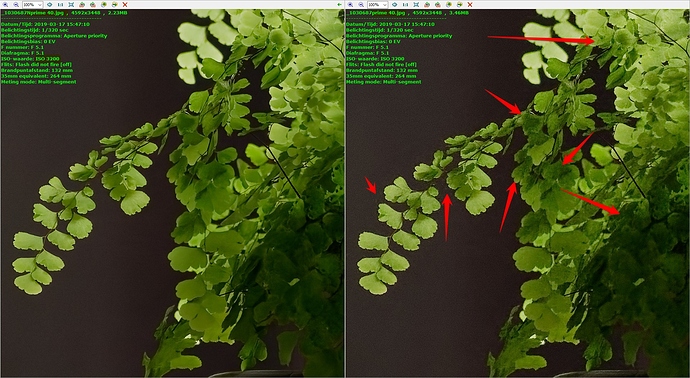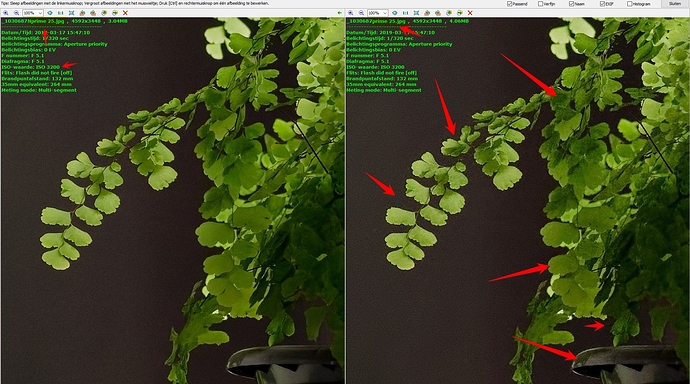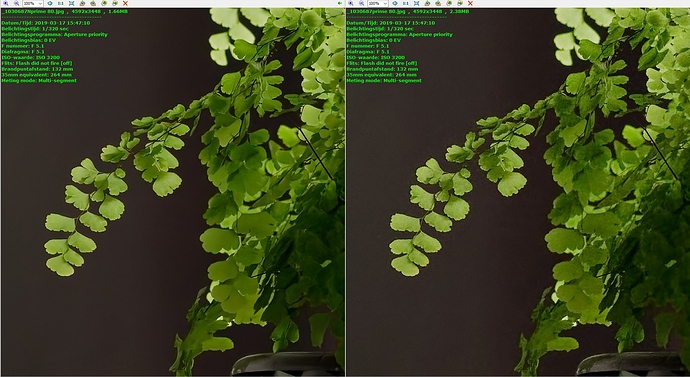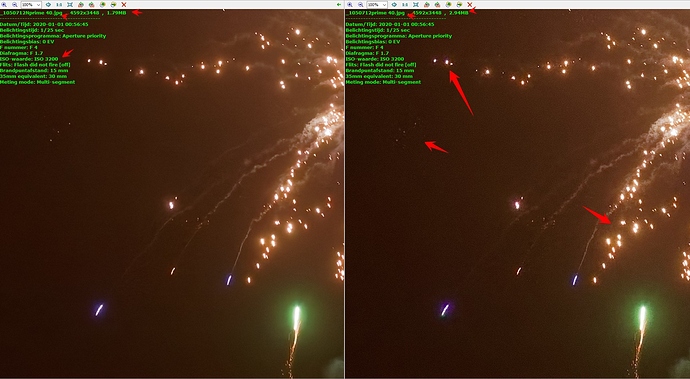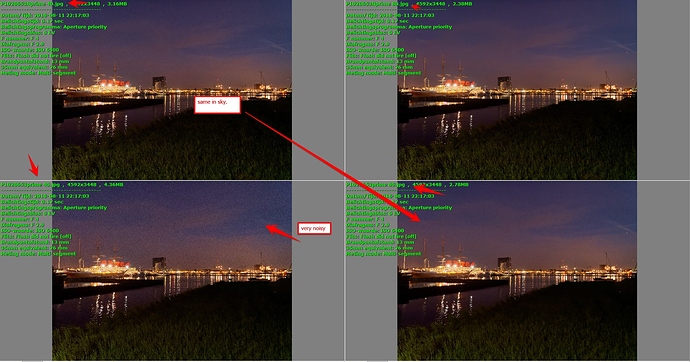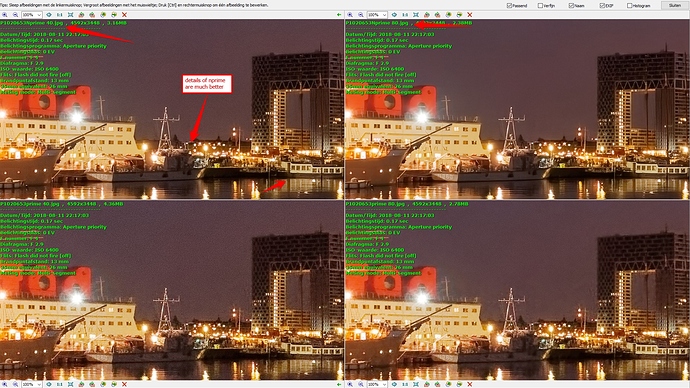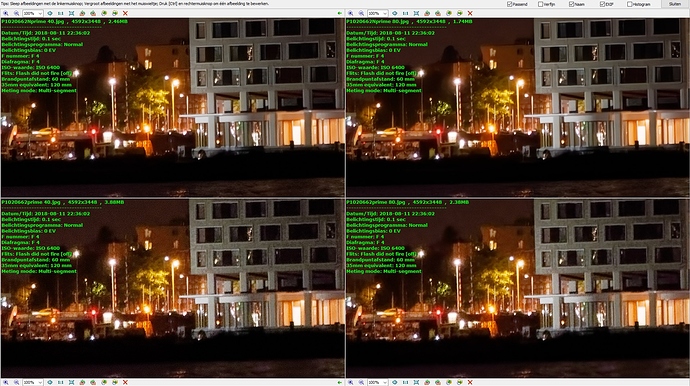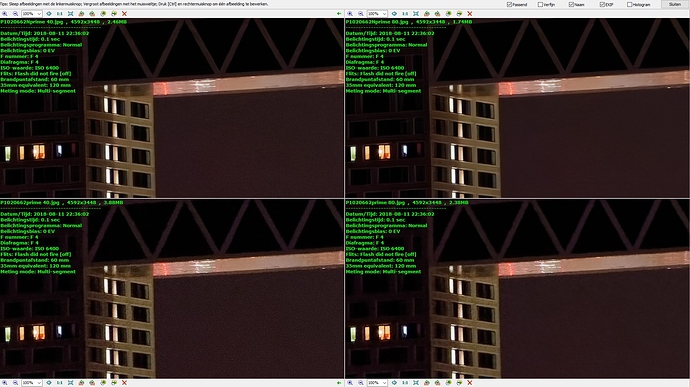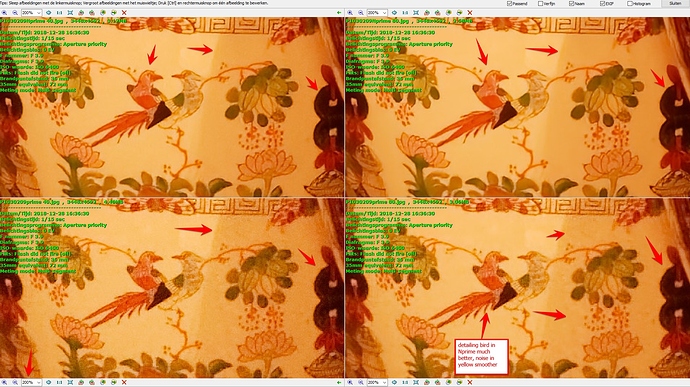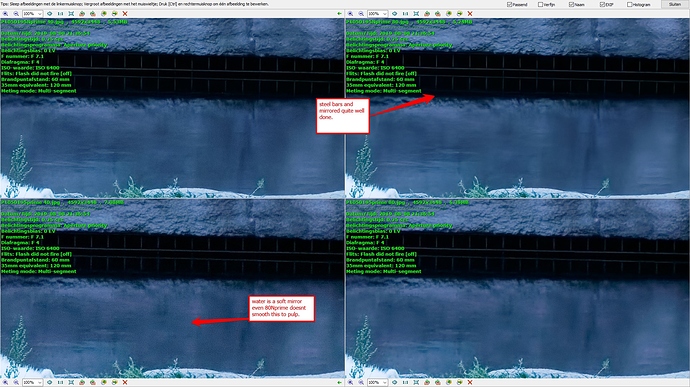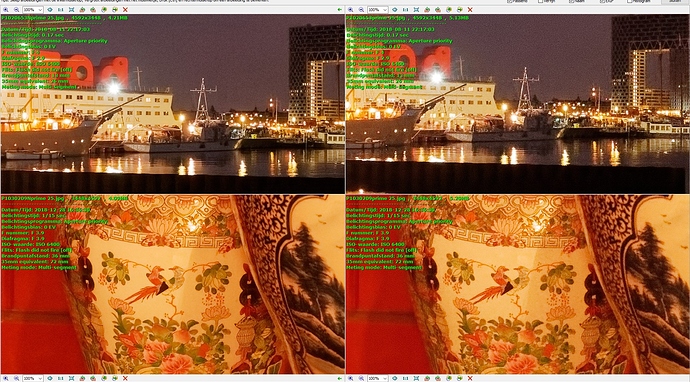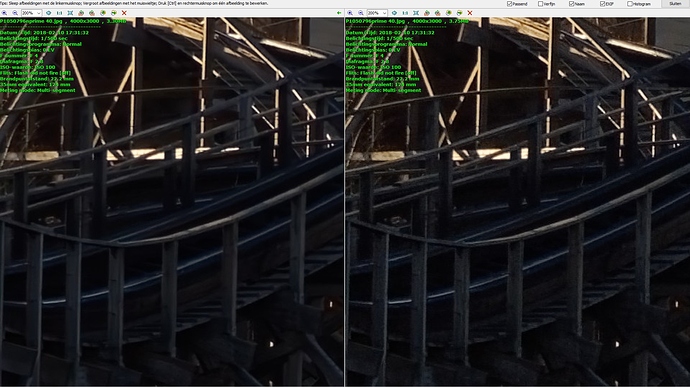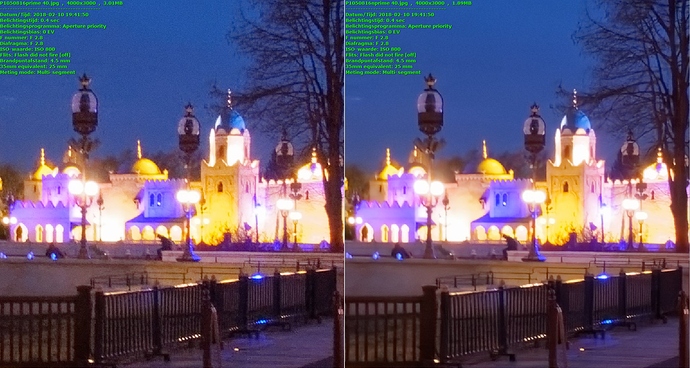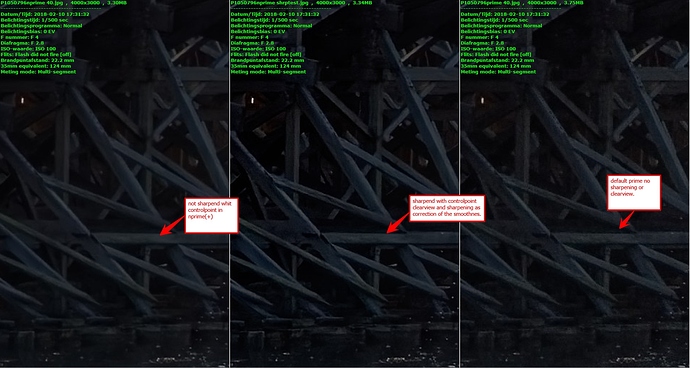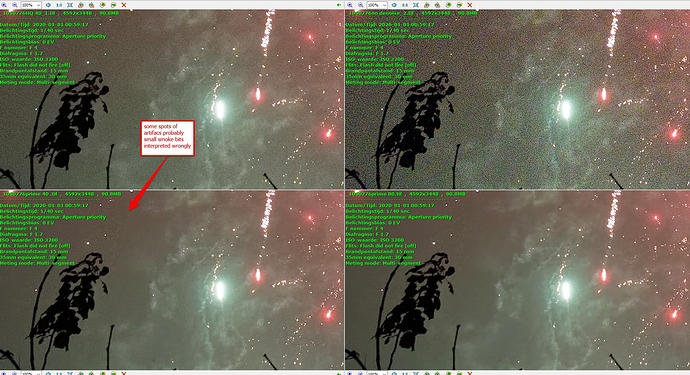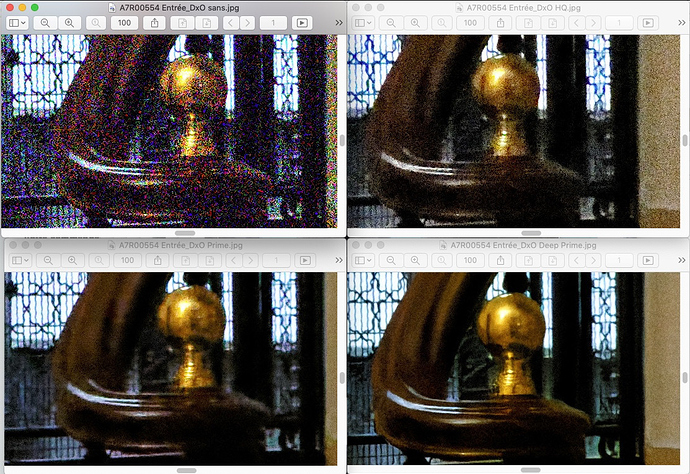I tried the trial of Topaz and didn’t find it any better than even Prime. I think it heavily depends on the samples that you use. Especially with AI based software one model may be able to make sense of your input while the other gives up. In this case I’d rather use PL where the technical basis of prime is proven to work very well even without AI.
Well, we’re all providing first impressions, too.
I tried another image which was also a night shot but didn’t really have such a noise problem. I compared a PRIME output versus a DeepPRIME one, judging only the downsized output that I routinely publish at (so approximately half scale and JPEG) and while it isn’t “glanceably” different, it also didn’t take much to see that the details are sharper brighter. Specifically, thin, bright lines are now better defined. In other words it has added resolution.
What’s the best for DeepPrime (Nvidia 1080Ti): OpenCL or not?
I don’t know if this is allowed, but I’ll place a link to a thread on CanonRumors about PhotoLab 4 and to some extend ‘DeepPrime’.
A sample was given there where Prime gave better results than DeepPrime for an insect.
Personally, I posted a sample pic there where DeepPrime ‘solved’ the moiré problems I had with Prime.
Mods: Please remove this post if it isn’t allowed by the rules.
OpenCL is only used for demosaicing and denoising when choosing HQ. DeepPRIME has its own independent technology and setting in Preferences > Advanced.
i had some test earlier in EA and old FZ200 rawfiles. and my G80 one’s
Prime vs Deepprime:
Default modes of both.
about equal in noise but much more clear.
80%
first tests:
shadow and wooden beams.
clean up:
Bit of pushing the limits:
night shot:
I can say i don’t mind waiting all iso values are benefit from Deepprime.
it’s a leap forward from prime (1)
John-M;
I have Topaz Denoise AI v2.3.0. and compared it to Photolab 3 Prime.
My strictly personal opinion: Topaz gives me better results with less artifacts. Low Light function is also awesome.
I haven’t compared Topaz with DeepPRIME.
DeepPRIME takes noise reduction to a whole different level. I also have the latest version of Topaz DeNoise AI but DeepPRIME sets the standard. Of course, Topaz can be used by those who are not interested in PhotoLab. Additionally, unlike DeepPRIME or PRIME, Topaz can be used with non raw images which is the reason I have a license for Topaz DeNoise AI.
Mark
I trialed the Topaz NR product and was totally unimpressed. IMO it didn’t compare to Prime and wouldn’t hold a candle to Deep Prime. It just sucked the life out of my RAW files and the HQ NR in PL4 does a better job on my RGB files, so I let my trial of Topaz denoise expire.
I’ll add my vote for DeepPRIME being a great step forward. PRIME does well in most instances, but DeepPRIME does a better job on hard cases. I have some night shots at high ISO that were also deliberately unrexposed by about 2EV. The resulting noise levels are bad - the corners particularly so because of lens correction and vignetting. Prime was not managing, but DeepPRIME does a much better job. Also, as in some of Peter’s examples above, Prime sometimes would create ghosts around small bright areas like lights. Again, DeepPRIME does a much better job.
As a side note, I have found that turning off lens sharpness for high ISO cases helps with noise reduction. It’s very rarely that I can hold a camera steady enough at 1/15s that lens sharpness will actually improve the image, so I’m not gaining resolution by using it.
I saw a thread a while back about noise reduction for Sony RX100 images. I tested DeepPRIME on some of my RX100 low light images, and I’m getting a lot less luminance noise overall, and slightly better color saturation in places.
In certain cases, I might even consider reducing the lumimance setting to leave a small amount of noise to create the illusion of sharpness
Wile we betatesters tested prime and Deepprime quite thorough and on default number “40” we got the conclusion that Deepprime vs prime on equal bases was around 25-40.
25 was still better in detail then prime 40 with the same denoisinglevel and the diverence was visible to 80-100.
So DxO engineers recalibrated the slider to a point that the default setting of both is nearly the same “denoising”. The end strength (100%) is still maximalised so from 40-100 it catches up quickly the difference between the old and new “40%” default of deepprime.
The extra advantage is that the 0-40 range is also more precise because the denoising was 0-25 before.
it’s a bit like this:(rough visualisation)
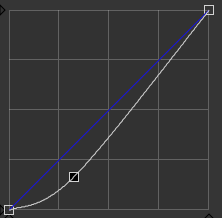
Blue line is first deepprime(the one we got to test, prime(v3.3) is laying under this line), white line the calibrated version.
So the further you go up the line the stronger the difference with prime is visible on denoising strenght wile your details are much more presevered and less smutched and blotchy.
imo no need to use prime ever again beside’s your extra time of waiting with older pc’s.
I agree with the others that this update is fantastic. As it happens I was in the process of uploading some photos to my SmugMug account and curating it as well. I now find myself going to earlier images and re-processing then using the new software. Thanks so much — Joan
Mark, I can second this. With Prime, the extra lens sharpness and 20 Fine Contrast used to create some nice gritty film grain. With DeepPrime Lens Sharpness and 20 Fine Contrast together, just make the image less sharp. I’m experimenting with either leaving Lens Sharpness on (rolling it back from 0.65 to 0) or 20 Fine Contrast on. Sometimes I now turn both of them off. With DeepPrime I get an image with greater perceived sharpness and less artifacts.
@OXiDant Thanks for the notes about the beta testing for those of who didn’t take part. I was surprised the PrimeNR/DeepPrime calibration matched so well and now we know why. That’s great as it makes it much easier to switch back and forth between the two. I’ve found for the most detail and still very little noise, it’s better to lower DeepPrime to between 7 and 15. Prime was almost always best at 12, unless the image was horribly noisy (I throw those away). Above 12, PrimeNR/DeepPrime start to smear (as Topaz historically has done). I don’t like smeary NR. Excessively smooth images look plastic to my eye.
Setting up my new general preset for v4.0 i am activating deepprime alway’s and the “blue want” aka “magic Want” is default 40(%), thinking of people who are at 7-10% or 20% i am thinking of defaulting mine to 30%.
The Magic in this auto mode is just the preset “recomended by DxO”
Same as in prime earlier.
BUT, because Deepprime is turned down a notch on our behave, we asked because of reason’s i explained above, as 25% of the old line it’s already denoise vs detail in favor of detail changed.
I could make a “highiso” partial preset which only sets Deepprime to 60 to quick change the highiso image’s and lower base to regualair iso image’s to 30 or lower preset. But hence its also 1 click on the tool.
new toys new preferences… 
I noticed that lens sharpness didn’t seem to have as big an impact on noise with DeepPrime. So I did some more comparison testing with lens sharpness and DeepPrime. Unlike Prime, where disabling lens sharpness allows for better noise reduction, with DeepPrime the noise is about the same, but the sharpness / local contrast is improved with lens sharpness on.
I’m also really impressed by “DeepPrime” - but on older hardware it comes for a pretty high “price”: On my Mac Mini “Late 2012 core i7” it’s 23s for Prime using all 4+4 cores versus 3:44 with DeepPrime using only the 4 ‘real’ cores.
So it looks like I “want” to have a dedicated graphics card 
Regards - Matthias
I made a test with a picture shot at 102000 ISO
I don’t have the original camera jpeg.
Picture has been shot with a Sony A7RII 42 MPix.
It has a length of 55 cm at 300 dpi.
I find the result impressive et give me a new interest for high ISOs !
Of course, processing on my old Mac Book Pro 2012 is too slow, but I can do it in the background.
Wow!! That’s the most impressive example I’ve seen yet. I may have to adjust my Auto-ISO setting on my camera to let it float higher when needed.
I must add that DxO doesn’t reinvent the pictures.
Why does I say that ?
I have just seen a video about a Microsoft software, based on AI, that is able to remove scratches from old pictures ; but it is also programmed to recognize eyes or hair for instance and to recreate detail that don’t exist in the picture.
It is amazing but not the real picture.
DxO just extract and process existing information as its challengers, but probably better.
I am not paid by DxO !
One could argue that the data straight from camera is not the real picture because it necessarily converts the light into a spatial and spectral box that it can handle. We know from all the sliders provided by PL4 and others that camera sensors are far inferior to the human eye.
DeepPRIME is still inferring information that is not there. We interpret that as being what should have been there in a perfect world.