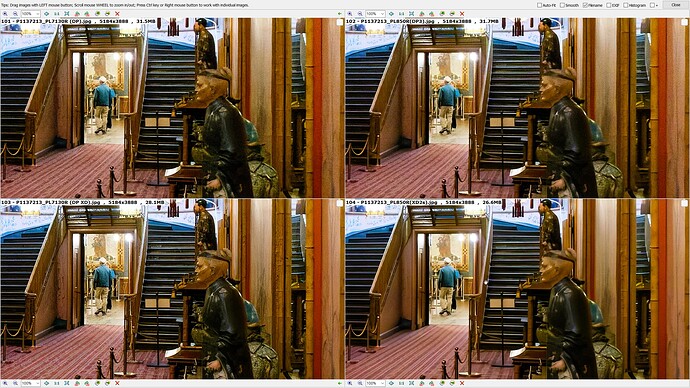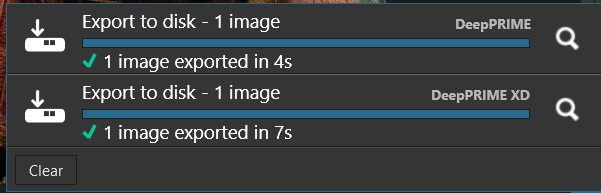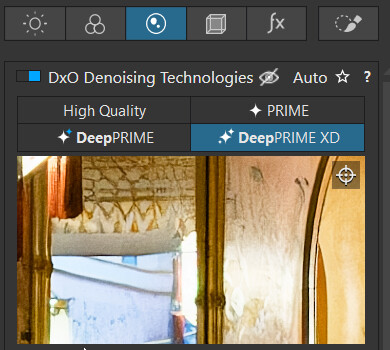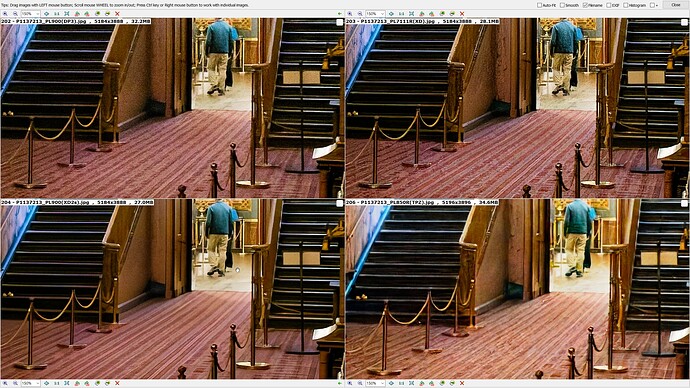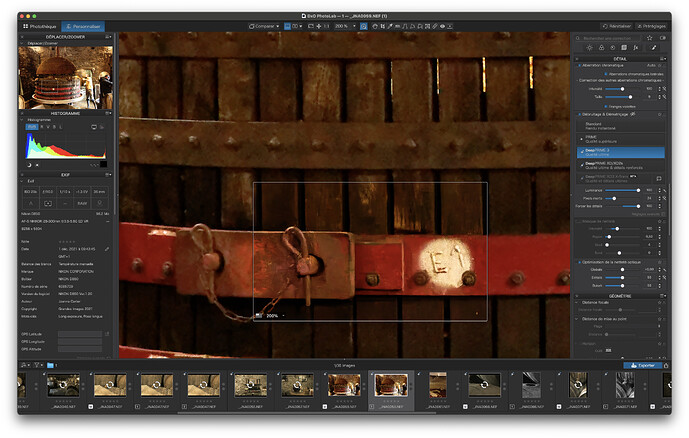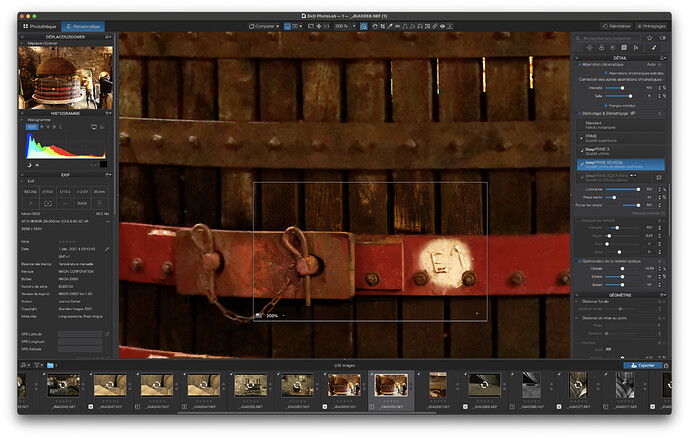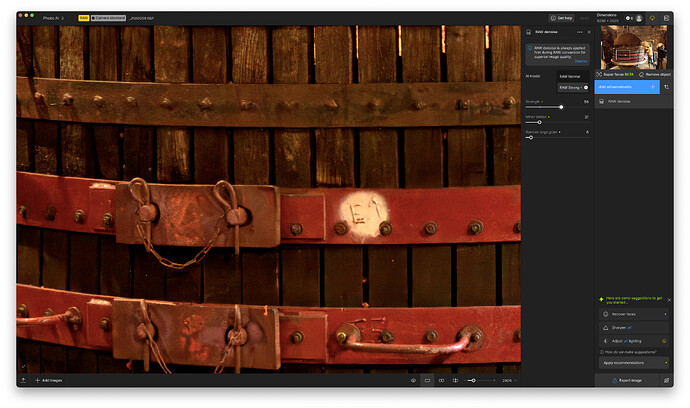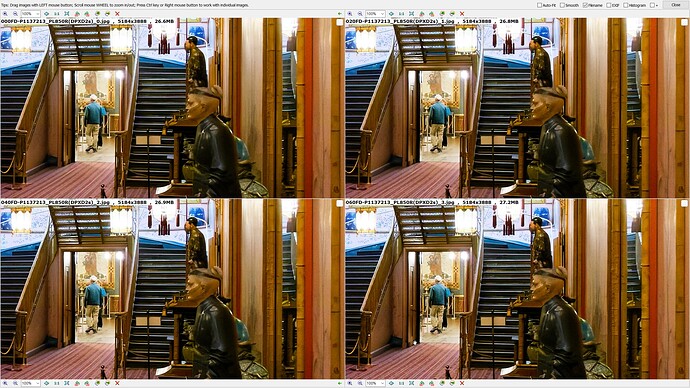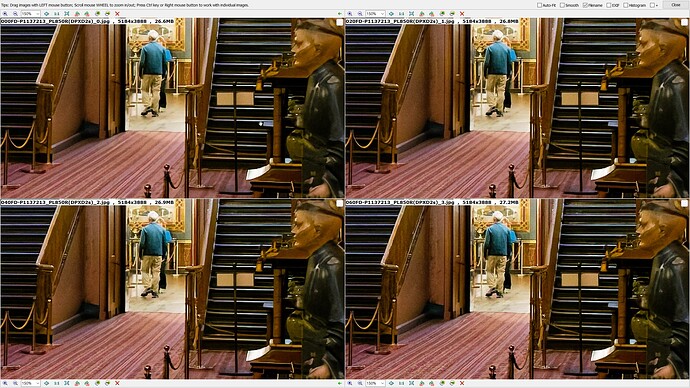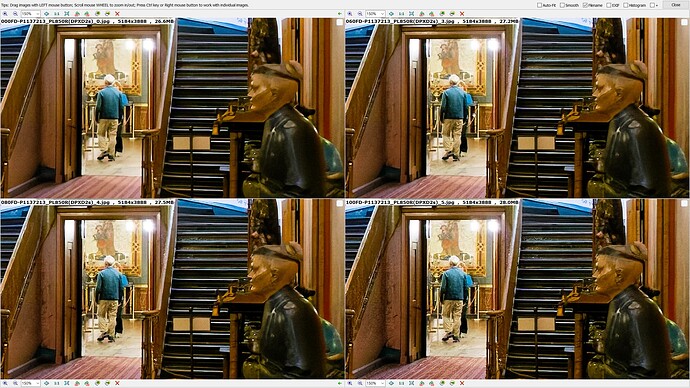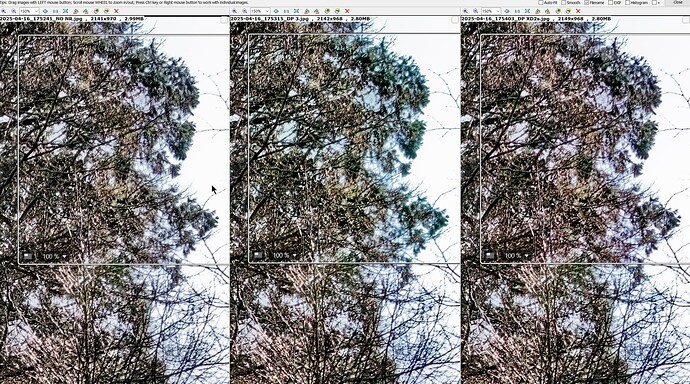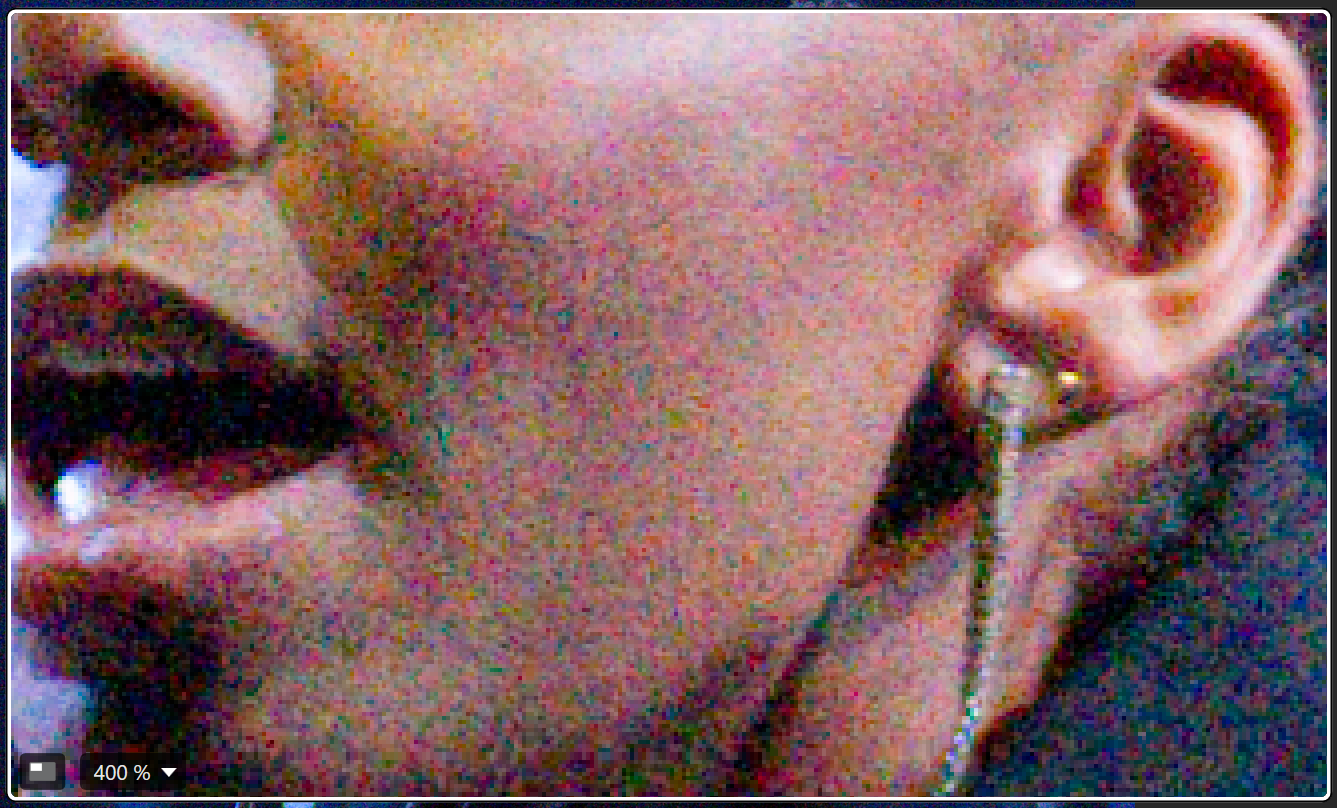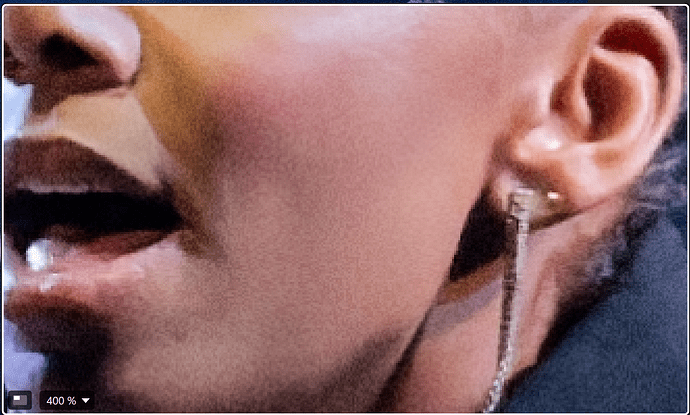I installed the new version and ran some tests of very cropped bird images. I was unable to see any difference at all but 3 was a little faster than 2 so that was usfull. May be I need to tweak the settings but so far…
Tried on a handful of high ISO images, and it looks a little less aggressive in sharpening and detail recovery than Prime2. A little bit more natural. But a very minor difference, almost not noticeable.
It seems DeepPRIME 3 is not a progression along the axis of less-noise-more-detail. Have a watch of this: https://youtu.be/Os2H_nAnZWI?si=pTf94eJlsIDtEpPm
Checked my Nikon Z8 photo of mandarin duck with quite heavy moire in the feathers (false colors). DP3 dealt with it much better than DP and XD2s. However, the moire on Z8 photo of dpreview studio scene (lithography) is too difficult for both.
I don’t shoot over ISO 12,800 with Z8, so the difference between DP3 and DP is hard to see, though there is some if you look at 400%. The jpeg quality settings can make bigger difference. Maybe at ISO 25k the difference becomes more visible. You have to compare hundreds of different type of photos to make conclusions or recommendations, so I think it’s too early to say now. One thing I would be interested in is about transitions between smoothly denoised parts and those which left some “grain” behind. Definitely, you can’t expect breath taking differences, it’s all about fine-tuning. Maybe generative AI denoising can add one stop in denoising capabilities but at very high risk of getting it wrong. To stay safe with colors, shoot under ISO 1600 ![]()
@Wlodek I was lucky enough to take my Granddaughters (along with my wife) to Brighton Pavilion last year. The light levels are kept low in many areas so an ideal (!?) opportunity for DP (xx) to shine, or not.
Here is a comparison of between PL7.13.0 (DP and DP XD) and PL8.5.0 (DP3 and DP XD2s) of one image taken at ISO 16000 on my Lumix G9. No feathers but some different surfaces to provide opportunities for the algorithms to shine or not.
My main complaint with DP XD2S is that it crushes (smooths) some details to achieve better noise reduction (using default settings).
Single image export timings from my Ryzen 5900X /RTX 3060, in this case DP XD2s beats DP XD but I have tests from earlier releases which reverse that finding but using the Egypt image in batches of 60 images.
Here are the images and their DOPs in their final state, DP XD for PL7 and DP XD2s for PL8
PL7.zip (22.3 MB)
PL8.zip (22.3 MB)
Why is it DeepPrime 3, PL7 has DeepPrime not DeepPrime 2!?
and the exports
Edit:- I put an image through an older version of Topaz AI which created a DNG to which I applied the same edits in DxPL as had been applied to the other image edits but minus any additional NR.
The issue with DP XD2s is what it does with some of the issues with the fabric of the building!
Just to the side of the staircase and the stripes in the carpet and the back of the gentleman’s blue jacket!?
DP XD2s seems to “sanitise” some of the imperfections in the building rather than just de-noising the image. How much damage there really is to the staircase and the carpet I cannot be sure but …
Here’s a test on one of my 25,600 ISO images, taken on my Nikon D850. Zoomed in to 200%, with the loupe showing for PL8.5.
DeepPRIME 3…
DeepPRIME XD/XD2s…
Topaz Photo AI…
So, the winner, for me, has to be PL8.5 with DeepPRìME XD/XD2s
@Joanna Maybe but look at the last image I added, DP XD2s is sanitising the image, I use Topaz only to get a “third party” view of what should be showing.
I have since done that with PL8 by adding VCs to the image and varying from 0 FD (Force Details) to 100 in increments of 20, 6 exports in total.
My contention is that DP XD2s is “sanitising” the image, good for publicity shots but bad if you are surveying the property.
The FD settings bring out more detail at the expense of Noise Reduction but show what DP XD2s is “adjusting” (whether for better or worse depends on the user/viewer)
Plus DP XD2s eats DP3 alive and on my machine for little extra export time.
Thanks for the link! The author shows very nicely that you need to experiment a bit to find the optimal spot for your images and shouldn’t rely on the default settings.
Although I don’t use PR myself, I also found this video by Robin Whalley interesting.
You may try to lower the XD2s intensity to get a “DP-look” (use say 15) – it works much better and is more predictable than XD. Currently I use XD2s almost exclusively. For portraits I’m mostly fine with 20-30 XD2s intensity, as I usually set negative microcontrast and use FP fine-contrast adjustments carefully. I rarely have to touch the FD slider. But it all depends on the subject, lighting, target audience, image quality, camera, lens, etc.
I have no time now to experiment with DP3. The differences between DP and DP3 might be very subtle and show only in some specific cases. Now the question is, what are these specifics? Too early for me to say…
@Wlodek If I had to guess DP3 is intended as an improvement where user have limited hardware. My RTX 3060 isn’t exactly a powerhouse but the individual times are acceptable for DP XD2s.
With respect to my experiments with DP XD2s my concern was and still is that the default settings are “cleaning up” detail, as well as noise, by default.
If you look at what is being removed in the wall beside the staircase, the carpet looks completely different with super neat stripes and it has fixed the wear in the carpet and it neatly irons the gentlemen’s blue jacket.
You don’t need a plasterer and decorator, or a new carpet and carpet layer or a valet, just use DP XD2s.
That isn’t noise reduction that is image adjustment on a big scale, or it would be if it wasn’t just a small part of a bigger image. I actually prefer the sanitised image except that it isn’t reality so what else is missing from my images after DP XD2s has finished with them.
Plus it adds Chromatic aberration (purple fringing) to my Spring, Autumn and Winter images of “naked” trees.
PS: My concern is that you won’t know what is missing if you don’t experiment with every image. I was quite content with the original rendering of this image until I realised that elements had been “glossed” over and I find that troubling.
This is partially true. According to DxO: at DEEPPRIME - DxO, DeepPRIME 3 is the latest version of the original algorithm, while DeepPRIME XD2s is the latest version of the branch that produces more detailed results and "requires more intensive handling. " A variation on this can be found here: https://support.dxo.com/hc/en-us/articles/4432857457041-Which-of-the-different-DxO-denoising-technologies-should-I-use
In PhotoLab 8.5, the denoising methods are presented as follows:
Standard - instant render.
PRIME - superior quality.
DeepPRIME 3 - ultimate quality.
DeepPRIME XD/XD2s - Ultimate quality & extra details.
DeepPRIME XD3 X-Trans BETA - Utmost quality & details.
However, what’s strangely missing from DxO’s presentations is that DeepPRIME 3 introduces a change in how chromatic aberrations are reduced. It also changes the approach to sharpening in a way that, according to the various “What’s new?” documents from DxO, affects lens softness correction.
While we can expect defaults to be less sharp with DeepPRIME 3 vs. XD2s, DxO recommends that we adjust the denoising settings to obtain the best results. More about that in my next post…
So now that DeepPRIME 3 has been added to PL8, I revisited one of my most hard-to-demosaic images - that of a row of houses in the Thousand Islands area of New York. This is at 200% with PRIME set to defaults except for Luminance=30:
Note the mazing in the third balcony from the left. Naturally, this is eliminated by raising the level of Maze correction under “Advanced settings” when using PRIME. But the result is a featureless rectangle with false color (red, blue, and green patches). You can see plenty of false color in the adjacent balconies, too.
How does DeepPRIME 3 compare? First of all, there is no Maze adjustment: the algorithm simply takes care of it automatically. Furthermore, the result isn’t a uniform rectangle but a textured one. And false color is greatly reduced:
However, the most affected balcony now shows a lot of hatching artifacts rather than true detail. Reducing “force details” by a lot makes this look a lot more like a series of vertical beams. Not exactly - it’s still a diagonal pattern - but it’s less distracting. Raising “force details” sharpens the hatching pattern without introducing new artifacts.
The result is actually superior to XD2s, which regardless of the “force details” setting oversmooths the left half of the same balcony while creating too many hatching artifacts in the right half. XD2s also introduces just a bit more false color in this test.
For my ears that sounds like DP is getting more like Topaz AI 3. One of the benefits of the version XD2s has been less tweaking and still a stable reliable output - everything Topaz has not been. If that will be the new path then I pass. You can get very good results with Topaz too - but to the cost of many hours in worst case. That is a price I won´t be happy to pay. For me productivity is mor important.
It’s mentioned in PL8.5 and PR5 release notes:
Today, DeepPRIME 3 incorporates a third process: residual chromatic shifts at a pixel level. Thanks to the data it draws from DxO’s exclusive DxO Modules, DeepPRIME 3 resolves chromatic aberration as part of the RAW conversion process.
It seems also that moire and perhaps maze are treated better in DP3 than in DP or XD2s, but I have too few examples to make a good judgement.
EDIT: Oops, didn’t notice last @Egregius post which brings more light on that.
Definitely DxO was interested in moire examples – few months ago they asked me to provide the raw file for a photo with heavy moire posted in this forum.
@Egregius I am gardening at the moment so no time for a deep study but just using the Loupe on one of my infamous CA images I get the following
Interesting!?
@Wlodek They should have been asking us for images for years to train the algorithm, sorry AI, on.
I found ‘Egypt’ image processing times somewhat strange, so for comparisons I prefer to use dpreview studio scene photos.
Just run a batch of 10 photos from a concert, ISO 3,000-10,000, optical corrections, SmartLighting, SelTones, Contrast applied, Nikon Z8 (FF, 45 mpx, losslessly compressed 14-bit raws) using PL8.5, i7-14700KF and RTX-4070. Times for 10 photos (2 threads):
- 17 sec - No NR
- 19 sec - Standard (old HQ?)
- 87 sec - PRIME (the only one that does not use GPU)
- 19 sec - DeepPRIME 3
- 43 sec - DeepPRIME XD2s
No visible change since PL8.3.1 with this hardware.
In Which of the different DxO denoising technologies should I use? – Help center DxO states that
PRIME: Strong Analysis of the image, optimal details, and color preservation,
no smoothing. The processing time will be longer than HQ, but less than DeepPRIME.
In my case, the last statement is very far from being true. Using DP3, like using previous DP, takes only some 10% of penalty over NoNR and has approximately the same processing time as HQ. Maybe it’s true for much older GPUs.
You’re right. – I checked your raw file in PL8.5 ( with CA correction enabled ![]() ), and the Loupe tool clearly showed better color reproduction for DP3 than for XD2s.
), and the Loupe tool clearly showed better color reproduction for DP3 than for XD2s.
Here are my 400% samples from the current work. Note that at 100% the differences are hardly to be seen, perhaps they would become evident at ISO twice higher.
Note the difference in handling the cheek and the ear-ring (please help me to call this thing in English) – cheeks (low frequency) are more polished by XD2s than the “earring” (higher frequency), which retains more details in XD2s. Photo details: Nikon Z8 (45 mpx), ISO 12,800 plus 1-2 stops of shadow recovery on the dark skin, 135mm/1.8 wide open. Forget the lighting and the resulting colors – the light operator had a bad day. Luminance=30.
No denoising:
Deep PRIME 3:
Deep PRIME XD2s:
It seems that the choice between DP3 and XD2s is highly personal, case dependent. But at lower Luminance setting XD2s still looks quite similar to DP/DP3. Can you expect anything much better?
Comparing them only at a fixed luminance setting isn’t very useful, IMO. They’re different algorithms. Maybe see how close they can get to the ideal you want?
Sure, like comparisons at 400%. I just wanted to show some key differences between DP3 and XD2s. XD2s is much more sensitive and predictive to Luminance setting than XD was, and going down to 15-20 you may get results quite similar to DP3 at 40, except perhaps for microcontrast. That’s just my rule of thumb ![]()
That’s for everyone to tune according to personal preferences. It means going through hundreds of photos, too much to post here. And you’ll never get it ideal, just keep on trying…