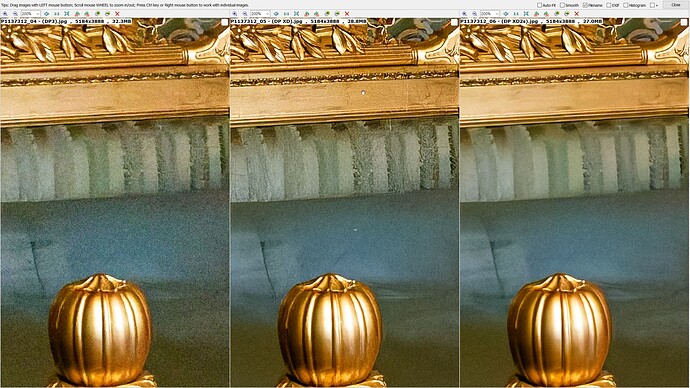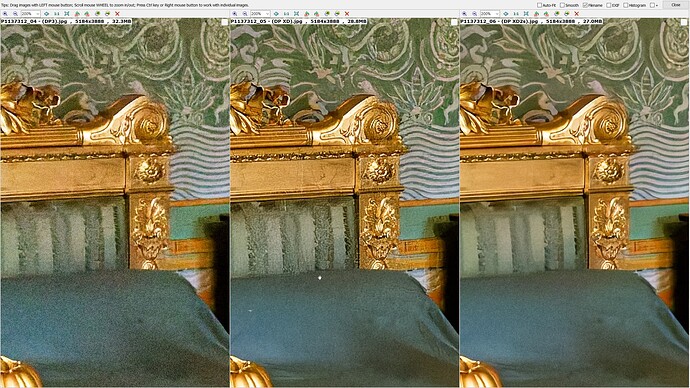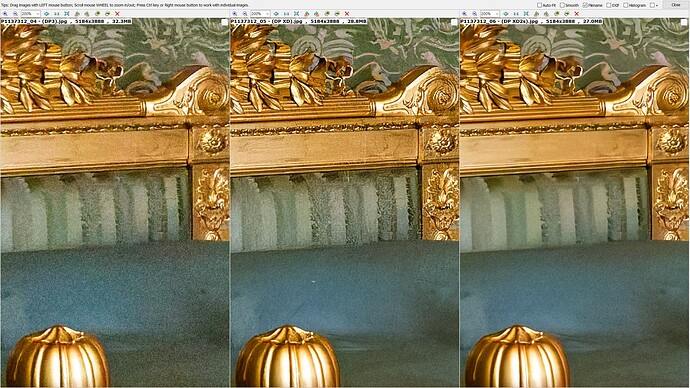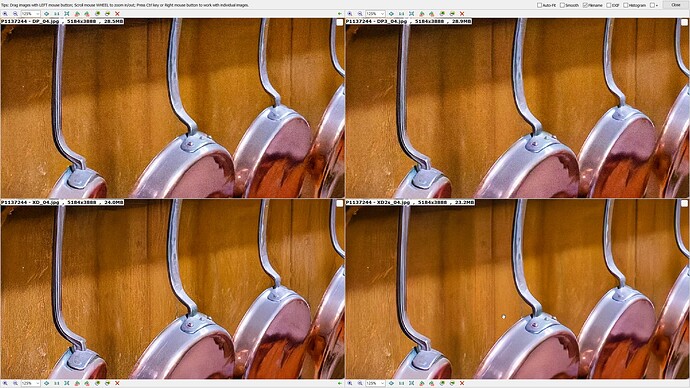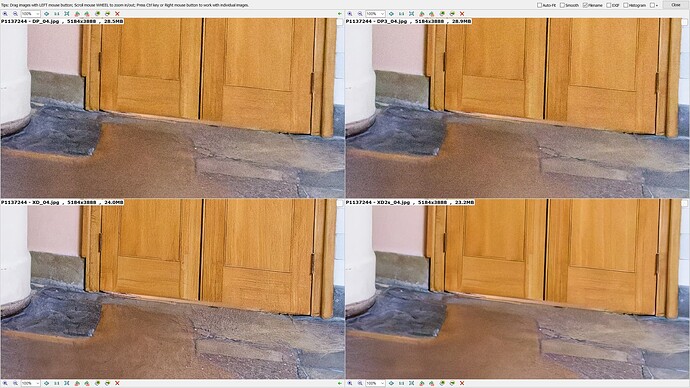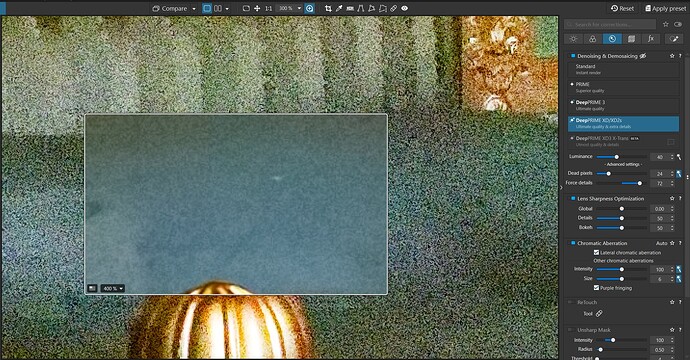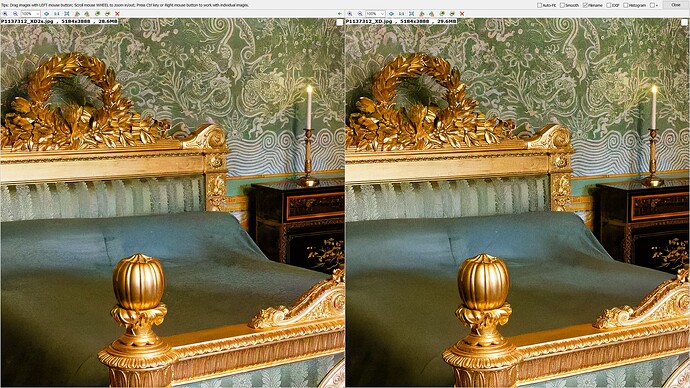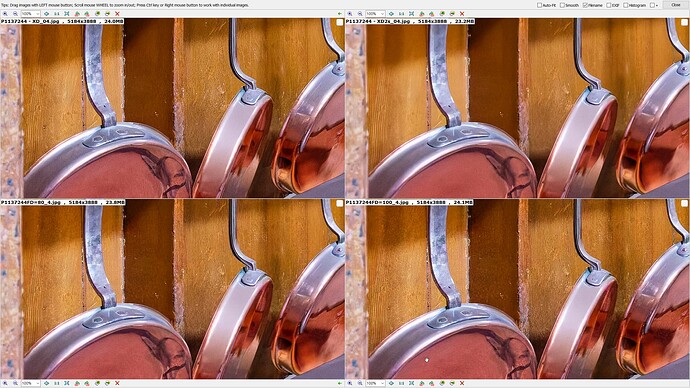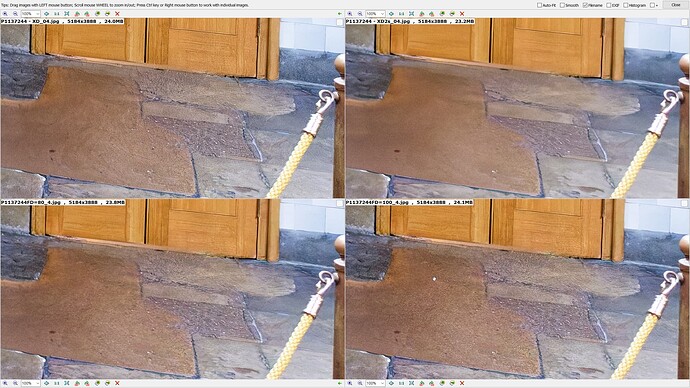@TheBlackbird I think I agree but then I don’t, please see below.
@BoxBrownie XS2s is definitely soft!
Please look at the outputs of DP (PL7) versus DP3 versus XD (PL7) versus XD2s.
Sorry but the image is neither scenic nor an interesting bird or animal, it is a collection of copper pans taken at ISO 20,000.
With DP (PL7) the wood grain is more obscured by the noise when compared to DP3 which is very slightly better in this case. The shiny copper bottoms are both “tarnished” by noise.
With XD (PL7) The wood grain is much clearer that XD2s but the copper bottoms as less tarnished with XD2s!
The door frame and threshold are very different, more detail with DP than DP3 and way more with XD and DP2s has lost the wood grain and smoothed over the threshold.
As usual DxO have chosen to remove XD in the initial move to PL8 and now DP in the move to PL8.5.
In my opinion all previous versions should remain, even if that makes choosing even harder for the users, and DXO should really train the software on a mixture of images, which of course they do, but it would appear that a wider mix of images would be useful!
It is doubtful that I could have persuaded DxO to retain XD during the PL8 Beta tests but sadly I didn’t have this image and the other images from this outing to hand, because I felt XD2s was creating images that were too soft even with the images I had to hand during testing but I believe that this new batch of images really expose the weaknesses.
The “04” part of the image title is for 'Luminosity = 40", the default. I created VCs with ‘Luminosity = 0’ to 'Luminosity = 10 in steps of 10 to study the effect on the images from PL7 (DP and XD) and PL8 (now DP3 and XD2s).
The King’s bed image above shows a random white spot with XD but so much detail is gone with XD2s that it is arguable which is better, in the case of that image.
When features/options are removed the user can revert to an earlier release to solve one problem (if they own that release) but that also means that any new features are then not accessible.
I like what XD2s does with noise but I despair at what it does with detail, or rather what detail?
For those who are really “nerdy” here are the images and the DOPs
DP (PL7).zip (22.7 MB)
XD (PL7).zip (22.7 MB)
DP3 (PL8).zip (22.7 MB)
XD2s (PL8).zip (22.7 MB)