I have DCP profiles for my Nikon Z6 and D850 but cannot seem to load all of them at once. I have to keep loading the ones I need. Is there a way to do this?
Also, is there a preferred location to keep the DCP files?
I have DCP profiles for my Nikon Z6 and D850 but cannot seem to load all of them at once. I have to keep loading the ones I need. Is there a way to do this?
Also, is there a preferred location to keep the DCP files?
DPL will remember the last few profiles you loaded and will propose to load from the last folder you used.
I recommend to store the profiles in one place, then you‘ll not have to navigate your folders for the next profile.
I also imported profiles from Lightroom, they worked equally well.
That makes sense. Thanks.
if you place them here:C:\Windows\System32\spool\drivers\color
you can import them one by one and have them in a pull down menu:
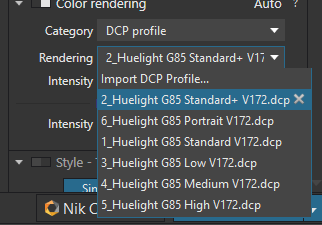
it follows the filename.
I prefer keeping my camera profiles (DCP and ICC) in separate folders on my photos drive rather than the default Windows ICC profiles folder (the path is shorter so it’s easier to navigate; also I can easily access them when booting into Linux and using darktable or RawTherapee). The current version of PhotoLab (2.3) doesn’t let you batch “import” them into the program, so it has to be done manually, one by one.
On my system the order of the profiles depends on the order in which I imported them into the Color rendering tool.
Just to be curious and trying to learn something. I am not a pro in any way. I understand from earlier postings that modified profiles are handy to maximalize source info of rawfiles on your used colorcolorspace to get as much colordetail and real live color experience as possible based on your editing viewer and output device. I forgot half of it i am certain  and the important’s of colorproofing when you work with colorspaces i remember but the exact consequenses of each decision? Eh no.
and the important’s of colorproofing when you work with colorspaces i remember but the exact consequenses of each decision? Eh no.
May i ask you why you create/have alot of dcp profiles?
I can come up with,
1 Camera type/model color profile improvement.
2 output type en model based on most desireable look.
I bought the huelight one’s to improve the g80’s tonecurve in a single click.
G80 default profile is a bit flat which i enhanched by vibrance plus 18 and the guy behind huelight created profiles for different camera’s to get more out the rawfile’s.
(i am not promoting him only explain why i not creating myself but just purchage, i trust his expertise.)
Normal when i am pleased with a certain look/setting of a color profile i will modify my base preset in DxOPL and keep that profile through al my images and modify the images tonecurve further in the toolset from there to keep a certain baselook in default.
Filters in NIK and Filmpack and all the manual sliders inside are rich enough to go all the way around any adjustment in color and such. If something is that often to use create a personal preset for it in dxopl
So do you have a lot of dcp profiles because of a lot of different camera’s and outputtypes?
Or create you different dcp profiles to have certain preset’s which you can transfer along different editing software alowing you to keep colortoning the same?
DCP profiles can have up to two illuminant tables (typically D50 or D65 and StdA; see also this description on Rawpedia), so if you shoot a scene with some wild, crazy illuminant (e.g. underwater photography or strobe lights) a general purpose DCP profile might not be optimal.
Myself, I like the Adobe Standard DCP profiles for my cameras, so I’ll load those into PhotoLab, and I also create my custom, general purpose (daylight) DCamProf profiles – sometimes I like the gentler contrast curve built into them and some colours (skin, sky, very saturated colours) might look better than what DxO or Adobe give me at defaults. Frequently, though, I like starting from the DxO Neutral v.2 profile and do some HSL tweaks to red, green and blue hues. It’s all about your personal preference.