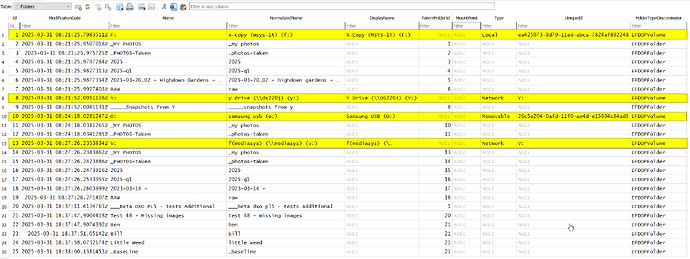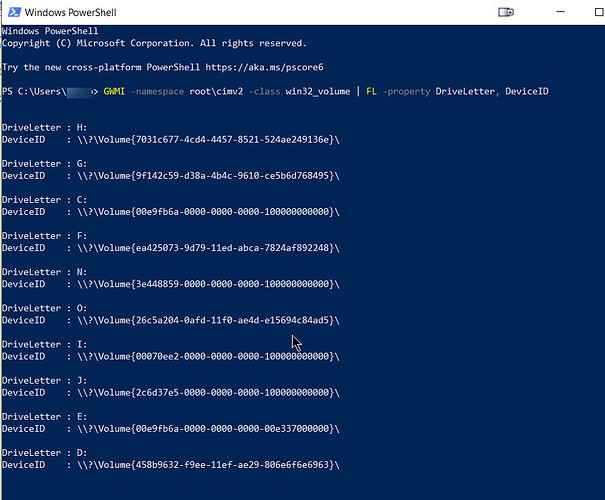@Pat91 and @Searun While the cautionary tale described by @Pat91 is correct, in particular the facts regarding how DxPL recognises which drives it has seen before
So we have the ‘Folders’ table in the DxPL database looking like this
after I have discovered or indexed a number of folders on one of my machines.
We have "F:" an HDD which is identified as a “Local” drive by DxPL and will be located by DxPL using the UUID shown NOT THE DRIVE LETTER.
Then there is "Y:", a network drive, in fact a JBOD drive on my NAS which is only identified by the drive letter as is "V:", which happens to be a drive on another machine but mounted as a Network Drive on the machine where the database resides.
Finally there is "O:" which is a removable USB3 drive and also identified by its UUID.
The UUID of any disks attached to a computer can be determined using the following command in Powershell
GWMI -namespace root\cimv2 -class win32_volume | FL -property DriveLetter, DeviceID
or use
GWMI -namespace root\cimv2 -class win32_volume | FL -property DriveLetter, DeviceID| Out-File -FilePath F:\Temp\Disk-UUids.txt
if you want to have the details stored in a file.
Please note that the directory chosen for the output file must exist before executing the Powershell command, i.e. “F:\Temp” must exist in the example above.
The “DeviceID” for "F:" should match the value in the ‘Folders’ entry for "F:" shown earlier in this post.
I wrote a procedure in excruciating detail but the “summary” is here PL7.1.0 (Win) Issues when changing a drive - #3 by BHAYT and it requires “adjusting” the database to replace the “DeviceID” of the original directory with the “DeviceID” of the new drive.
If the database holds no data that you specifically want to preserve, e.g. ‘Projects’ on Windows and ‘Projects’ and ‘Advanced History’ on the MAC, plus the ability to search on the data that you you have processed with DxPL, then scrap the database and start again but only if you have written and preserved all the DOPs for all the edits that you have undertaken…
I have not checked that the procedure works on PL8 but will try a test later today,