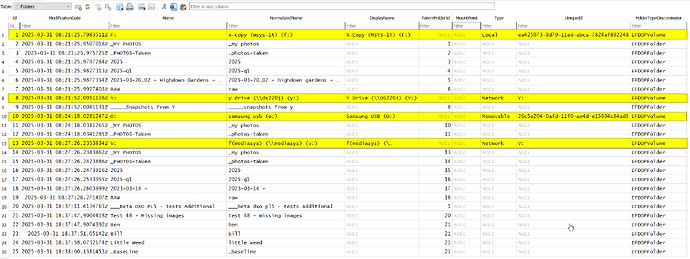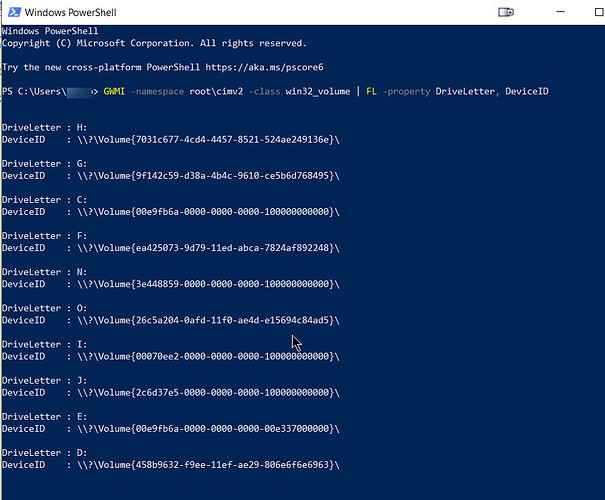My database is on an old laptop running PL6 - E. I’ve upgraded the hardware and now run PL 8 elite. How do I migrate the database?
Thanks.
Easy ![]()
Install PL8 on your computer and copy from your old PC
%appdata%\DxO\DxO PhotoLab 6\Database\ PhotoLab.db
on your new PC
%appdata%\DxO\DxO PhotoLab 8\Database\ PhotoLab6OLD.db
launch PL8
File / DxO PL database / Restore an old DB
Pascal
I’m going to try. Thank you.
Robert,
You should have a look at this thread :
In Photolab database, drives are not identified by drive letter but by the drive UUID (a universally unique ID attached the drive). The copy of the DB that you will copy to the new drive of the new laptop contains records referencing the UUID of the drives of the old laptop. When launching DPL will also discover that a “new” drive is present (new, unknown UUID) and will scan it when opening or indexing the “new” folders (although the data are already present in the old database). So, you’ll find yourself with a database containing duplicate entries for the same files : an entry for the file present on the old disk and another one corresponding to the same file “re-discovered” on what is considered as a new disk.
This will lead to a messy situation where the database contains different sets of settings for a given file. There’s no workaround for this issue. I discovered this problem when copying the Photolab database from my PC to a laptop . Big mess generated although the photos were stored in folders having the same drive letter. And obviously, I was not alone (many thanks to BHAYT).
Just delete the database on the new laptop and re-index your photo folders. This process will re-create a new database that will take your existing .dop files into account. The only problem is that you will lose your existing DPL projects.
Also, never copy a DPL database created on a given device to another device, even if the drives have the same letter. Just copy the image files and the associated DOP files.
Only people having a good knowledge of SQLite programming can sort this out by writing SQL code. And that’s not an easy task.
@Pat91 and @Searun While the cautionary tale described by @Pat91 is correct, in particular the facts regarding how DxPL recognises which drives it has seen before
So we have the ‘Folders’ table in the DxPL database looking like this
after I have discovered or indexed a number of folders on one of my machines.
We have "F:" an HDD which is identified as a “Local” drive by DxPL and will be located by DxPL using the UUID shown NOT THE DRIVE LETTER.
Then there is "Y:", a network drive, in fact a JBOD drive on my NAS which is only identified by the drive letter as is "V:", which happens to be a drive on another machine but mounted as a Network Drive on the machine where the database resides.
Finally there is "O:" which is a removable USB3 drive and also identified by its UUID.
The UUID of any disks attached to a computer can be determined using the following command in Powershell
GWMI -namespace root\cimv2 -class win32_volume | FL -property DriveLetter, DeviceID
or use
GWMI -namespace root\cimv2 -class win32_volume | FL -property DriveLetter, DeviceID| Out-File -FilePath F:\Temp\Disk-UUids.txt
if you want to have the details stored in a file.
Please note that the directory chosen for the output file must exist before executing the Powershell command, i.e. “F:\Temp” must exist in the example above.
The “DeviceID” for "F:" should match the value in the ‘Folders’ entry for "F:" shown earlier in this post.
I wrote a procedure in excruciating detail but the “summary” is here PL7.1.0 (Win) Issues when changing a drive - #3 by BHAYT and it requires “adjusting” the database to replace the “DeviceID” of the original directory with the “DeviceID” of the new drive.
If the database holds no data that you specifically want to preserve, e.g. ‘Projects’ on Windows and ‘Projects’ and ‘Advanced History’ on the MAC, plus the ability to search on the data that you you have processed with DxPL, then scrap the database and start again but only if you have written and preserved all the DOPs for all the edits that you have undertaken…
I have not checked that the procedure works on PL8 but will try a test later today,
Thank you for your thorough examination of this problem.
Thank you for the in-depth analysis. Not such an easy task to get right.