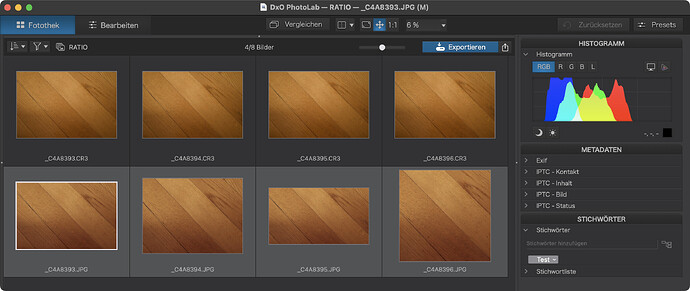I would like an option in Photolab to crop to the ratio set that I set in the camera when shooting. This is available in PureRAW and works really well. It is also available in Lightroom (if you click the appropriate icon). My cameras (OM-1 & 5DIV etc) allows several ratios while shooting (e.g. 1:1, 16:9, 3:2) but Photolab ignores this and reverts to using the ratio of a the sensor if I select “original” ratio. PureRAW respects the crop ratio stored in the metadata.
Don’t forget to vote for your request
I have a Nikon D850 and the images come out at the chosen size automatically (5x4, 3x2, DX, square)
Interesting! Maybe its my user error or its just not working for OM-1 cameras yet. I wonder, did you have to click anything to get it to work, or did it just default to the correct ratio?
I get this from a Canon EOS R7, no matter if viewed on the card or a copy of it on the Desktop.
JPEG previews are cropped, the CR3 files are redrawn to their original aspect ratio and dimensions.
Thanks for feedback. It seems to be the case for RAW images for Canon and OM System (Olympus) and maybe others. It is obviously possible to add this feature: When I downloaded a trial of DXO PureRAW, it managed to pick up on the selected aspect ratio and output a file in that ratio. Would be great to have a Photolab option to default to ratio selected in camera and then override only if you change your mind in post.