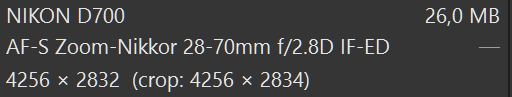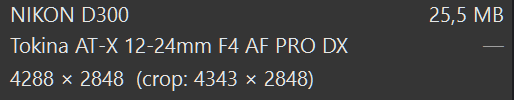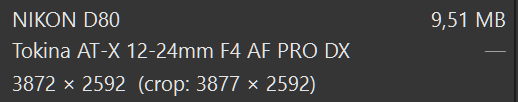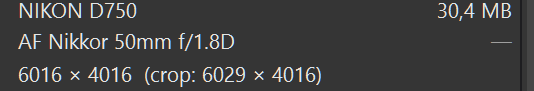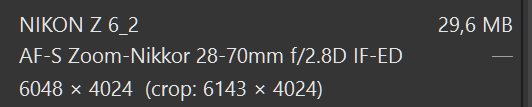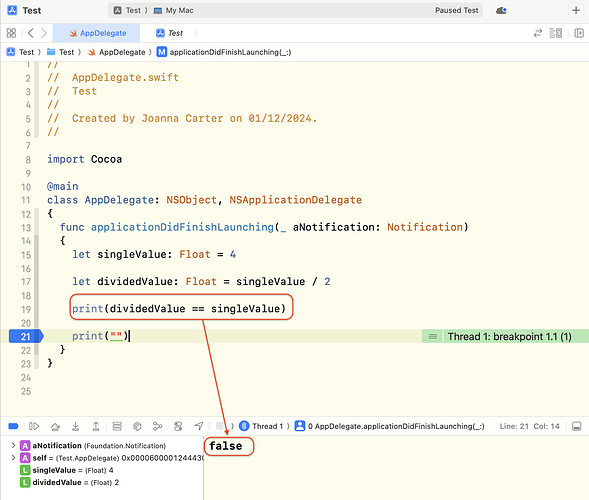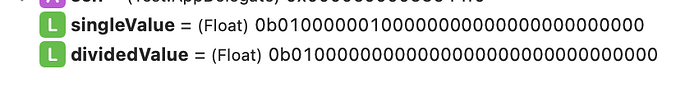Photographing with a high resolution camera gives me the option to crop my photos if I so desire. And I crop quite frequently when I think that improves the photo.
When applying a crop to my photos I always choose the option to keep the original aspect ratio of my camera, which is 2 : 3. In PhotoLab 8 I always select the “3x2” aspect ratio to make sure that the photo has the same aspect ratio as my camera.
Since I started using PhotoLab (shortly after the introduction of version 8) I noticed that, after cropping the photos in the way described above and exporting them, some of the photos are slightly larger at the short side op the photo.
In other words: After cropping with the “2x3” aspect ratio and exporting the photos the short side is not always exactly 2/3 of the large side of the photo.
I’ve noticed that when I closely watch the changing dimensions below the photo while cropping and make sure that the horizontal dimension is exactly 1.5 times the vertical dimension (say: 7200 x 4800) the exported photo will be exactly 2 : 3. If not, the aspect ratio of the exported photo will not be exactly 3 x .
It would be nice if I didn’t need a calculator every time want to crop my photos to make sure that the exported photo is exactly the aspect ratio that I selected when I cropped the photo.
I never had this issue with Lightroom. When selecting to force the cropping to the 3 : 2 aspect ratio, the exported photos would always be in that aspect ratio (the large side of the photo is 1.5 times the size of the short side of the photo).