On the Creative Vignetting Palette, the Roundness slider range is from 0 to 100. There are not any negative numbers in the range as indicated in the palette descriptions. The help description is incorrect.
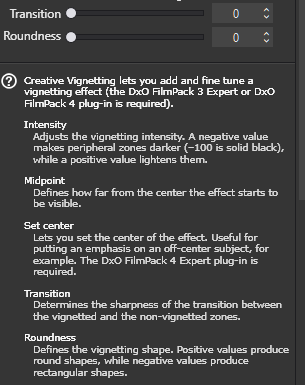
Bryan,
I see the same as you with PL5 (Windows).
If I set the Roundness to 0, with a high Transition value to make the shape of the vignette easy to see, the vignette is essentially a rectangle with rounded corners. Setting Roundness to 100 produces a perfect circle. Maybe at some point in the past Roundness went from -n to +n. Given that we can achieve the described results with a 0 - 100 range I suggest that it’s just the description that is wrong and that needs amending.
I agree Paul, I just now edited my post to say that the description is incorrect. I had that information in the post title, but it should also be in the post text.
Nice catch! I’ve tagged this topic as a bug. Hopefully that increases its visibility to DxO staff.
I thought about tagging it as a bug, but wasn’t sure if it fell under the category of a bug, or just a simple oversight. Thanks for doing that!