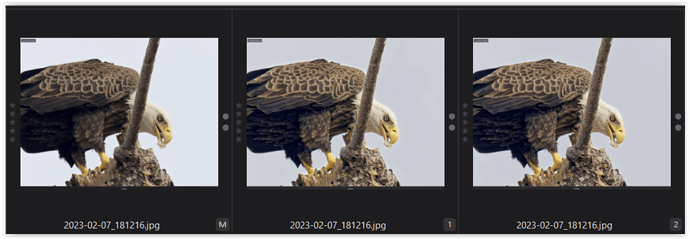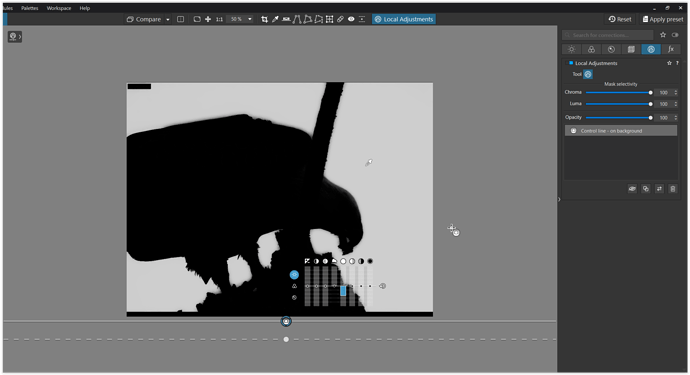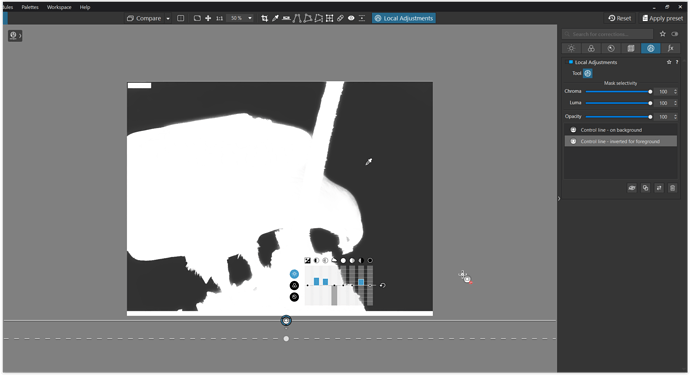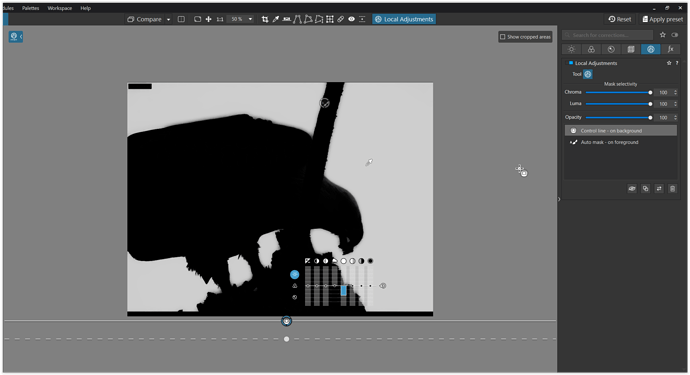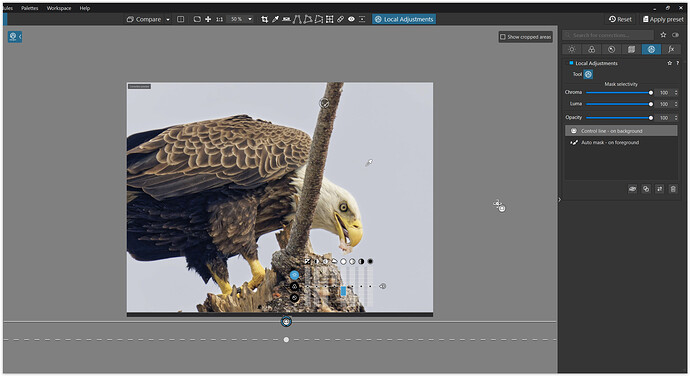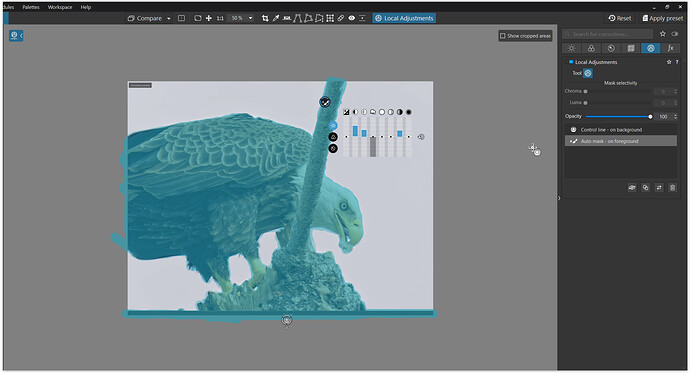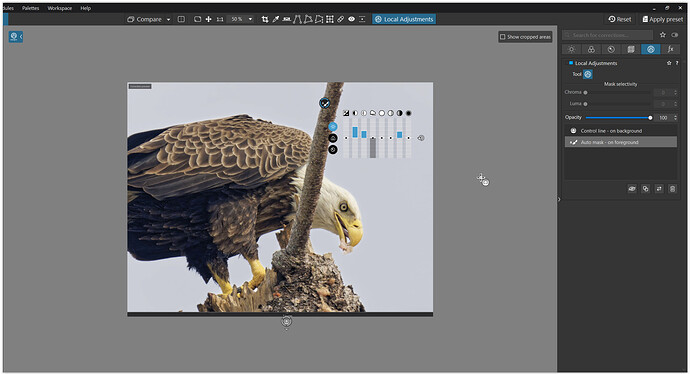@Soundchasr – had seen another pic from you … where @rrblint showed you how to refine ‘edges’.
Downloaded your screenshot and …
did some experiments. → Eagle.zip (4,2 MB)
-
VC 1 / Local adjustments
Control Line, pulled from top to bottom, the solid line below the pic
.
the same mask, duplicated and inverted
.
Inspite of Chroma + Luma settings fully set to 100 the masks show some ‘bleeding’
( also could be due to the published screenshot ).
. -
VC2 / Local adjustments
the same mask / values as VC1
.
Auto mask, with editing along the edges → press + hold ALT for the temporary eraser
( eraser set to 100% feather + 30% opacity to soften & reduce the Auto mask’s edges )
Note – in both VCs I used the same values.
Comparing the VCs at 100%, in VC2 the edges show less ‘halo’ (they were not duplicated).
The refined Auto mask is less effective along the edges, so that the corrections made to the subject blend in better.
Maybe you like to try this on your real pic.