Is there anybody that can assist? Just uploaded DPL 7.7.1 Build 228 and get this overlay that will not turn off. Tried to remove and reload the app but it still reappears. Using Windows 11.
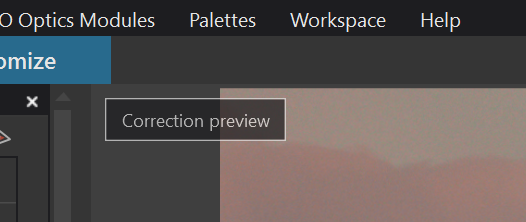
Thanks
Is there anybody that can assist? Just uploaded DPL 7.7.1 Build 228 and get this overlay that will not turn off. Tried to remove and reload the app but it still reappears. Using Windows 11.
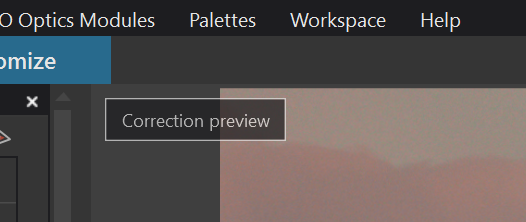
Thanks
It is a user controllable feature. To disable it just deselect *‘Image information Overlay’*which is the third entry in the View menu for PhotoLab 7.7.1. Its been in every version of PhotoLab as far back as I can remember. Maybe you set it on inadvertently. I don’t recall new version upgrades changing this setting, but if you are a first time user of PhotoLab perhaps it is enabled in the initial settings.
Mark
Thank you. I am an old-time user (both in the sense of length of sing DPL and age) and totally missed this. Never used the “View / Image Overlay” before so must have done something inadvertently. Appreciate the prompt reply.
Andre
Happily, this was an easy issue to resolve. Glad I could help.
Mark
Check the keyboard shortcuts.
Grid and Info overlays are single keystrokes, at least in DPL on Mac.
That feature requires a double keystroke on Windows.
Matk