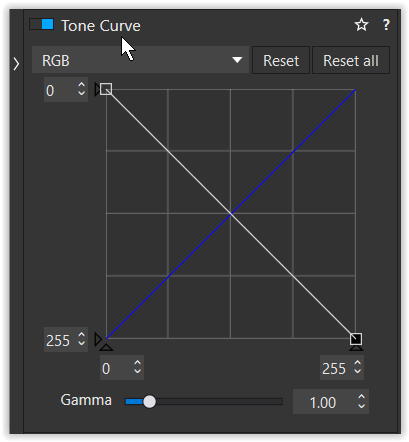Siggi
March 16, 2021, 9:14am
1
Good day,
Wolfgang
March 16, 2021, 9:30am
2
Hallo Siggi,
Siggi
March 16, 2021, 9:42am
3
Ja, das war mein erster Gedanke. Die Endpunkte mit der Maus zu verschieben funktionierte aber nicht (PL4). Man muss die Zahlenwerte eingeben! Vielen Dank für die Hilfe.
Yes, that was my first thought. But moving the endpoints with the mouse did not work (PL4). You have to enter the numerical values! Thanks for the help.
Siggi
March 16, 2021, 10:23am
4
Korrektur,
Correction,
platypus
March 16, 2021, 10:30am
5
Check out these example threads and other posts that cover the topic
I am currently digitizing old color and b/w negatives. I therefore propose to add a negative conversion that will, after its application, let me use all sliders like on positive images.
Today’s workaround with the help of the tone curve (make \ from / ) changes the sense of many sliders.
Existing problem:
I’ve been scanning film with an Epson v800 scanner in Vuescan, then importing the 48 bit scans into PhotoLab. Whether by happy accident or hidden feature, the color correction and levels balancing on the images is probably the best and fastest I’ve ever seen for scans of negatives. It can be a bit more difficult if there’s not a clear grey area in the photo, but copying setting across images works well in that instance.
Proposed solution:
In the future, you might want to add…
How can I convert a film negative (TIF RAW from the film scanner) in DPL3? I haven’t found anything.
Many thanks.