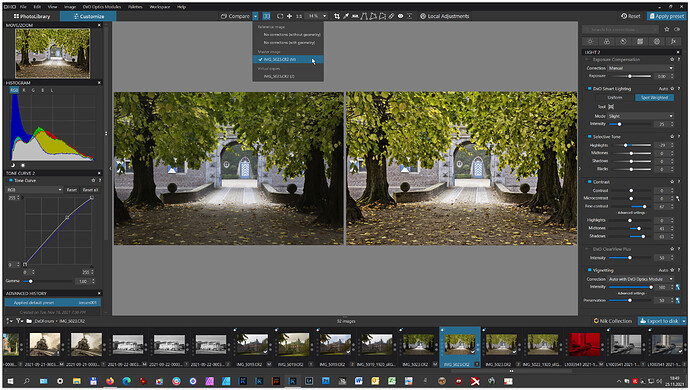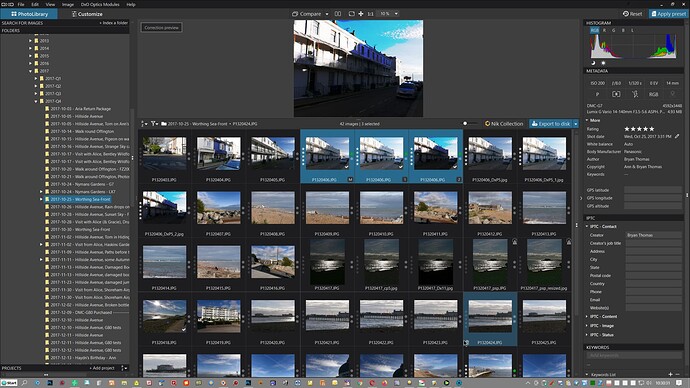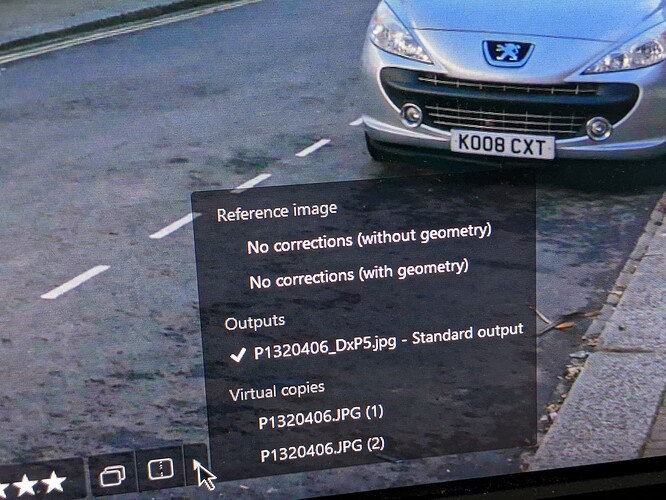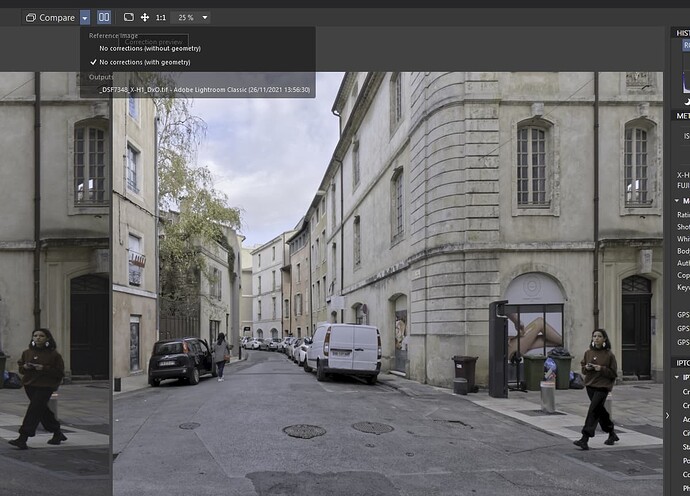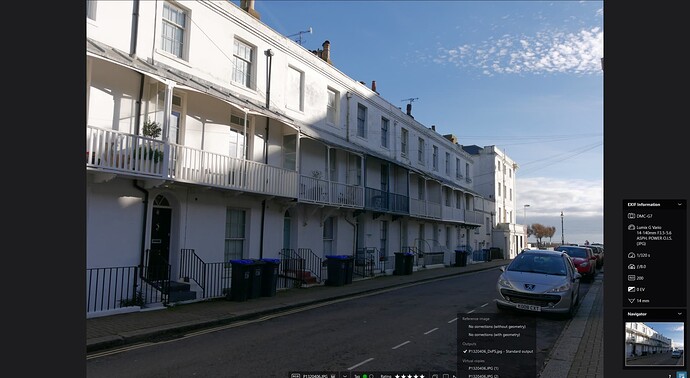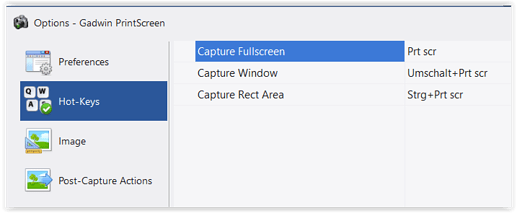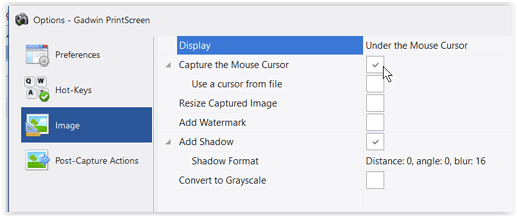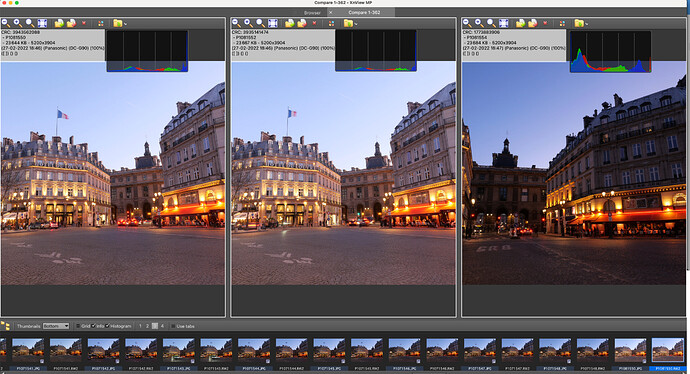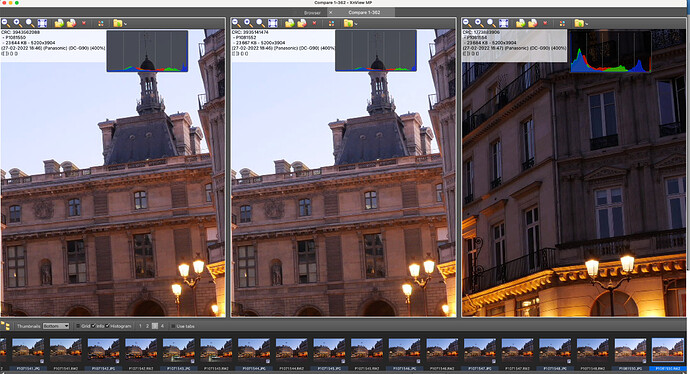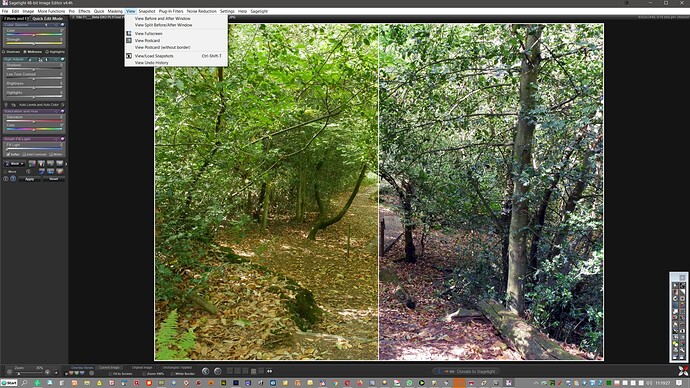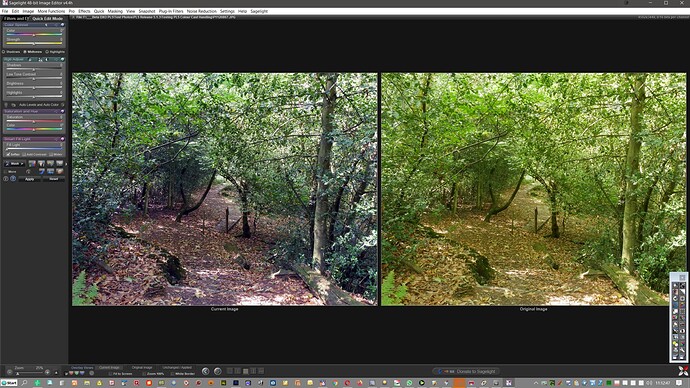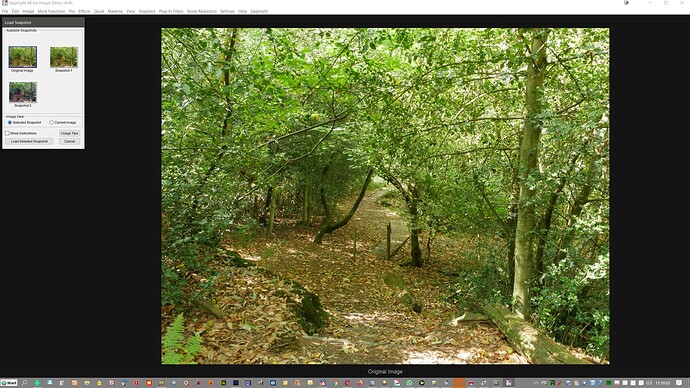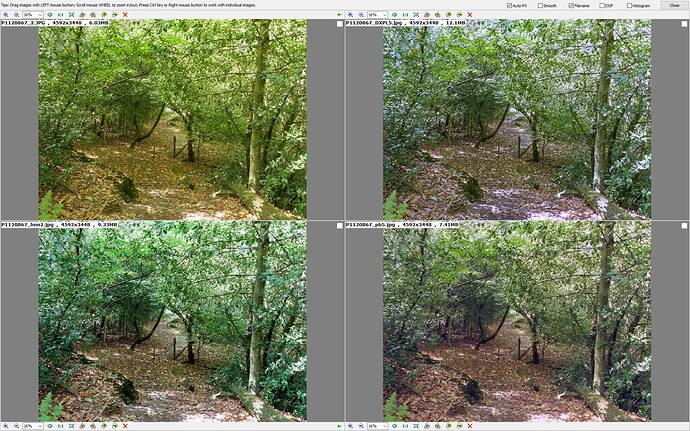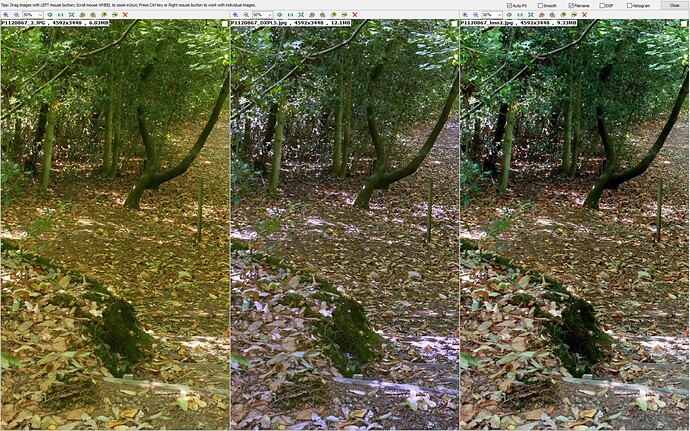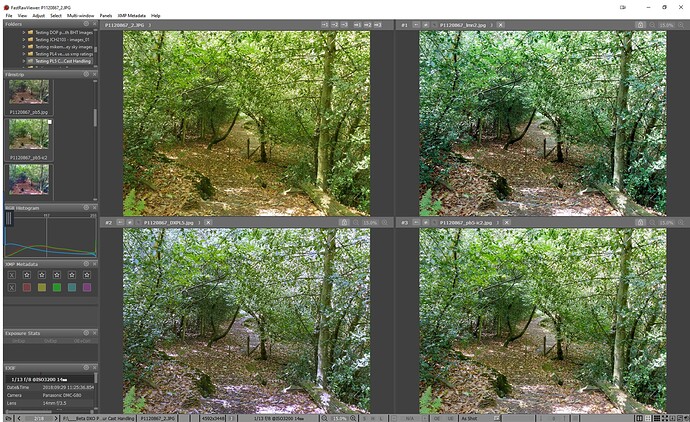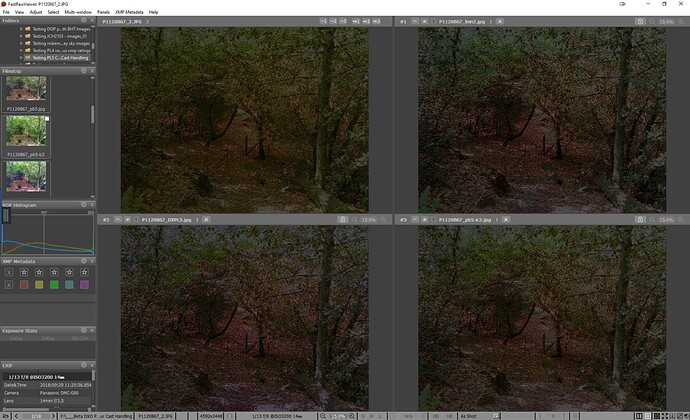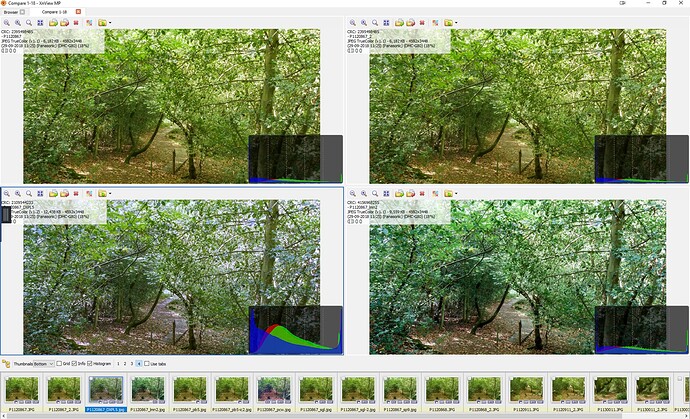No, it’s not. That’s when your culling, not when you’re processing. But never mind, if it doesn’t exist in Photolab, than it just doesn’t…
Hello,
seems to be the same like here Side by side visualisation - DxO PhotoLab / Which feature do you need? - DxO Forums






in Windows it looks like this → M, VC1, VC2,
e.g.
- VC1 chosen (highlighted)
- M set as reference
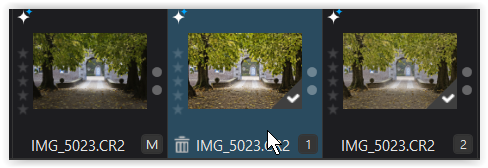
Master file on the left / processed Candidate on the right
(don’t know about the Mac version)
Hi, thanks for your reply. But that is the same file… It’s always tied to what PL5 calls the “master” image. I want to compare to what Lightroom calls a “reference” image. If you look closer at the screenshot I posted earlier, mine are two different files, not two different versions or virtual copies of the same file…
Well, in PL (Win) you can choose any version (of the same file) shown in the dropdown menu/box as reference (which depends on what you choose/highlight as Candid …) – completely uncorrected, with optical corrections, Master, VC(s). I like this functionality, but to compare them instantly (to really see differences), not side by side.
What I’m missing in PL is to compare different pics (side by side) – not only when processed …
So far for culling I’ve been using FastPictureViewer, which shows any pic only ‘full screen’ and I had to go back and forth to choose which one to keep, while LR, ON1 … (?) can do it side by side.
(didn’t get used to FastRawViewer, FaststoneViewer yet)
That is what I asked, yes.
FRV v2 now has two and four image comparisons.
That’s one of the reasons I bought FastRawViewer, because the FR’s for comparing not processed images side by side haven’t found the way into V4 and/or V5.
Maybe Christmas time will bring this function into a minor update.
Best regards
Guenter
Dirk (@Photo-DKO) The following does not “fix” the issue that you reported at the top of this thread, PL5 does not provide an equivalent to the ‘Reference Image’ feature of Lightroom not does the following but I decided to write it to “waste” some of my time and document certain features of PL5 as much for my own memory as anything else.
I saw your thread while testing the issue where some users are losing either the ‘Rating’ (‘Rank’ as was) or the ‘Tag’ (Red/Green/Grey - ‘Reject’/‘Pick’/‘Untagged’) from DOPs created with earlier releases so used DxO 11 to set both to photos with DxO 11 DOP files and then opened the folder in PL5 and all worked as it should - for me, on this occasion! I then used those photos for my viewing “experiments”.
I also use both FastStone Image Viewer (FIV) and FastRawViewer(V2) (FRV) (@Wolfgang & @Guenterm) both of which provide the ability to compare multiple images side by side (not the same as having a ‘Reference Image’ present while editing by a long way but useful in other ways).
In my case I tend to export and then use these viewers for comparison, FRV for sharpness comparisons in particular, as others have also suggested. Essentially the “render” times in PL5 mean that it is not possible to compare images without delays and not side by side at all. I am not criticising the render times they may be better or a lot worse with other packages but it is PL5 that I am using so…
I always “resented” 'DeepPRIME under these circumstances because it delayed the production of the exports until I “discovered” that if multiple images are selected in the thumbnail stirp then ‘DeepPRIME’ can be “toggled” in the ‘Customize’ screen and the same group then exported. This reduces the load considerably but I must remember to return the feature before any “real” exports.
In the example I tested I created multiple ‘Virtual Copies’ of a chosen photo and then used the left and right arrow keys to navigate only the selected group in the customize window. The same thing is then possible with the ‘F11’ full screen option when the boundaries are defined by the selected images. When they are ‘VC’ images then it is possible to choose which image can be compared quickly but it is not possible to include any other image in the quick compare even though it is possible to include it in the selected group (albeit the image must be from the same directory).
BUT please beware and be aware that this “feature” means that making a ‘Customize’ change while there are multiple images selected for review purposes may have undesired consequences on the images (Ctrl Z does appear to back out any changes from all selected images)!!
Svetlana @sgospodarenko it would be useful to extend the existing capabilities to include the following (in my opinion, other users will have opinions about the items in this list and particularly with respect to other features they are keen to see added to PL but if you don’t ask you never will receive… if you do ask who knows…!?)
- Include a before/after histogram when using the ‘peek’ feature
- Add a histogram option to the ‘F11’ display (as a selectable option)
- Add the split screen view to the standard display
- Add the side by side option to the ‘F11’ (yes it is possible to re-arrange everything on the main display but so much easier to leave the main display as desired and toggle into and out of ‘F11’.
- Allow the ‘F11’ to display on a second monitor (this may already be possible but I haven’t found the option yet). There are issues for the users that the rendering on the second monitor may not match the primary but …
- Add a loop option so that the traversing of the selected group will wrap back to the beginning or end as appropriate (and optionally).
- Consider a screen grab feature in PL to capture rendered images and then allow that rendered group to be compared using the side by side, split screen, quick peek feature etc…
- Consider adding the ‘Reference Image’ feature of LR to PL. Implementing this might actually be easier than item 7!?
- Consider making the ‘Noise Reduction’ feature an export option (I realise that the option has parameters but being able to create different export options that offer most of the same features but are much quicker to render would be advantageous - to some).
Sorry the list got longer than I originally anticipated!
I apologise that two of the images are smartphone photos but my screen capture software automatically causes the submenu to close. Any (polite) suggestions for screen grab software (WIN10) that will not cause submenus like this to close as soon as any other key is pressed would be appreciated?
Hi Bryan, thanks for taking the time, I agree with most if not all of it (mind I’m new into DXO). As for the screenshot, you don’t need any software, just do a “print screen” (it’s right on your keyboard) and ctrl-V it into your reply (drawback: if you have multiple screens like I do, the screenshot will have all screens on it, in that case ctrl-V into any editor (MS Paint will do), crop, ctrl-C and ctrl-V into your post). Second drawback: wide gamut screenshots will be washed out like this but who cares if it’s to show a GUI issue)
Dirk (@Photo-DKO) if only it was that easy!
-
My old Microsoft keyboard needs an ‘F Lock’ to enable ‘F1’ - ‘F12’ but this disables the ‘PrtScn’ function! In addition I have Ashampoo Snap (AS) and FastStone Capture (FC) as my “snappers” of choice but that can cause a clash!
-
Currently AS is attached to the ‘PrtScn’ function and with the ‘F Lock’ off the ‘Print’ captures both screens as you state but as soon as it is pressed I loose the menu that you have so neatly captured in the photo above!?
I needed to unpick what software is running that might be triggering PL5 to react so I exited AS and ‘Prtscn’ worked as per your example with both screens captured and held in ‘ClipDiary’.
Attaching ‘PrtScn’ to (FC) then yielded a single screen capture in FC exactly as wanted. Now I need to work out how to get the function I want with FC and my ‘F’ keys both at the same time!!
Thank you for putting me on the right path I have so many bits of software running at the same time that clashes of one sort or another are inevitable!!
Hi Bryan,
I use Gadwin to take screenshots. To keep the said submenues visible, I have to take a fullscreen capture. → Gadwin - Downloads
Hi,
I use Greenshot, and by using shortcuts it’s also possible to capture the submenus
greetings
@Wolfgang and @Guenterm thank you for your response. I have downloaded ‘Greenshot’ and although it complained that certain key combinations were already “taken” by other software the ‘PrtScn’ worked fine including leaving submenus intact.
That was using the ‘PrtScn’ option which requires using the cursor to select the area to be captured. Changing the keys so that ‘PrtScn’ captures the whole window loses the submenu!? Still a bit of configuring to do but the biggest issue is my multimedia keyboard needing the ‘F Lock’ key is one state for the ‘F’ keys to work and another for the ‘PrtScn’ to work!
We (me and the keyboard) have been through a lot together, albeit one of its back support legs broke a week ago!! If it was a horse I would have had to shoot it by now!
It would be nice to add a image compare feature to photo lab where you can compare different images side by side.
This is a screenshot from the free software xnview. It does not look good but gets the job done:
When you zoom in it zooms all images:
Hi Bryan,
you can customise the settings to create your own shortcuts ![]()
stay tuned
Hello
you can vote for an FR from Aug 19 (not sure 1919 or 2019  ) Compare several photos in same view
) Compare several photos in same view
best regards
Guenter
@Guenterm Thank you for the update about customising ‘Greenshot’ I will revisit that product and see what I can achieve.
With respect to comparing images in DxPL I believe that it is an essential feature (and cast my vote some time ago).
I currently turn off any prime noise reduction and export JPGs (quickly) so that I can compare them with FastRaw Viewer and Faststone Image Viewer and I can now add XnViewMP thanks to @anthonysikorski’s post.
I have used XnView for years and XnViewMP for the last year and did not realise that both products have a compare function (‘Tools’/‘Compare’ after selecting the images to be compared).
However, I don’t always want side by side comparison but simply the ability to quickly “flick” (instantly) between one version of an image image and another to see which I find the more pleasing to the eye! Once render times (delays) become involved is such comparisons the usefulness vanishes, instantly flicking backwards and forwards between image snapshots helps with the comparison process.
Side by side comparisons have their place as does superimposing the images and using the sliding window (split screen), the comparison techniques available should not be either/or but inclusive. In addition it should be easy to take a snapshot and to manage and review the snapshots.
Here are some examples from Sagelight, which I feel has some of the better options available via its snapshot option and then the view options on offer, up to 10 snapshots can be stored at the same time but all comparisons are with the original image:-
Sagelight ‘View’ options and a ‘Split’ view:-
SGL Side by Side:-
SGL Snapshot view control:-
Although SGLs options are good they are not perfect and it would be useful to be able to mark an image or images in the “snapshot load” screen and then execute a side by side, split screen and multi image compare of at least four images (against one another not just against the original) and to review those marked images in a quick “flick” compare mode.
SGL comparisons are oriented to comparing the original against the various edits that have been made (and snapshotted) where it should also be possible to compare one edit against another to help determine the “ideal” edit etc…
PS:- This is not me suggesting the SageLight needs to add these features, currently it is freeware/donationware with promises that a new version will be developed!?
Rather I am using this as an example of what could be incorporated in DxPL to improve its facilities.
I have also added some side by side comparisons from FastStone Image Viewer, FastRaw Viewer and XnViewMP just for reference/interest.
That’s very unfortunate.
My use case again pertains to editing Panorama images. I need to match numerous images to one another so shadows don’t jump 2 stops (exaggerating) between sections of merged pano.
I have zero image recollection retained after the blur-bright-switch-blur-focus of moving between images.
Being able to see two DIFFERENT images side by side is a constant in my work.
This is not the only place I need to get a match between diverse images.