I just found out that you can compare before and after noise reduction has been applied, in the loupe on the palette.
All you do is click and release on the preview in the loupe
I just found out that you can compare before and after noise reduction has been applied, in the loupe on the palette.
All you do is click and release on the preview in the loupe
Dear Joanna,
doesn’t work within my DPL on Windows. I’ve clicke at several places in my loupe…nothing. And it’s called DeepPrime on my system whereas yours called Prime+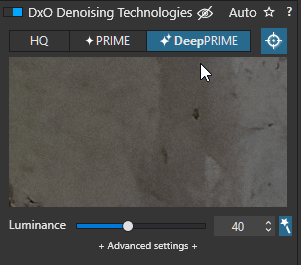
greetings from germany
Guenter
Hmmm, maybe it’s Mac only?
That’s because I am still using the beta ![]()
It always worked like this on my Mac, also before PL4.
Edit: According to documentation, only on the Mac:
- On a Mac, clicking on the loupe and holding it allows you to view the image portion without noise reduction.
Correct. Only on MAC. I’m on windows first release of PL4 and have to click the buttons HQ > Prime > DeepPRIME.
Not a big deal. Does work very well especially on high ISO stuff. My brother just got married
It always worked like this on my Mac, also before PL4.
We tend to forget and re-discover things sometimes like I just did ![]()
Does work very well especially on high ISO stuff. My brother just got married
Bravo ! And he will enjoy great noiseless pictures too ![]()