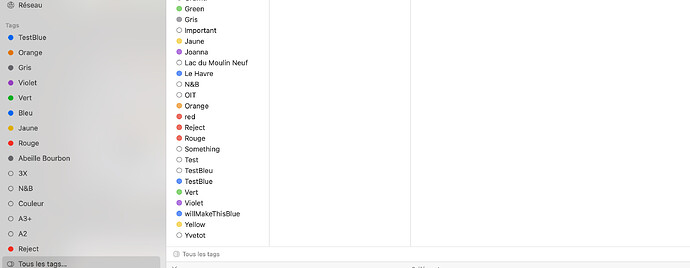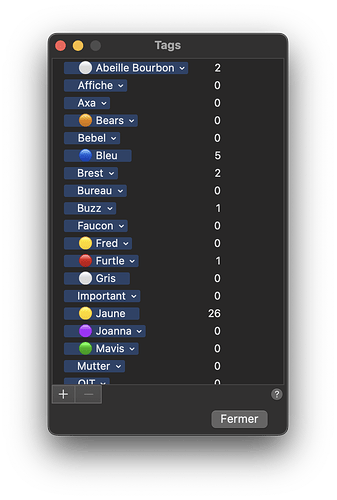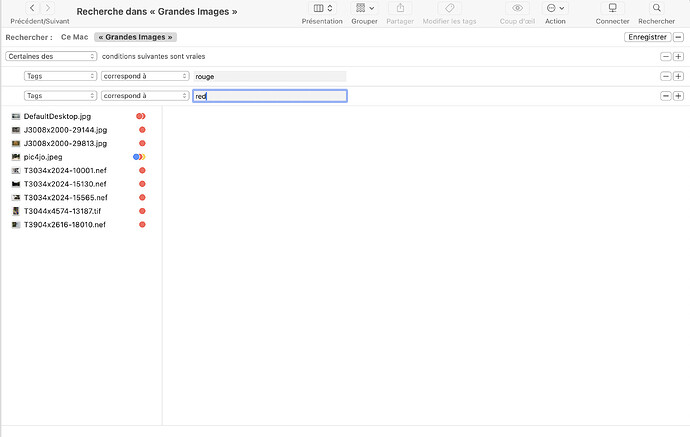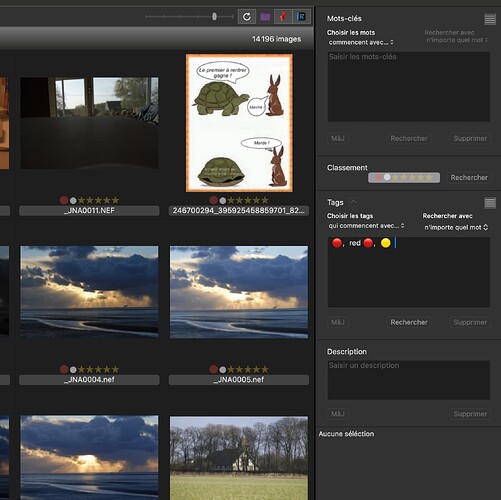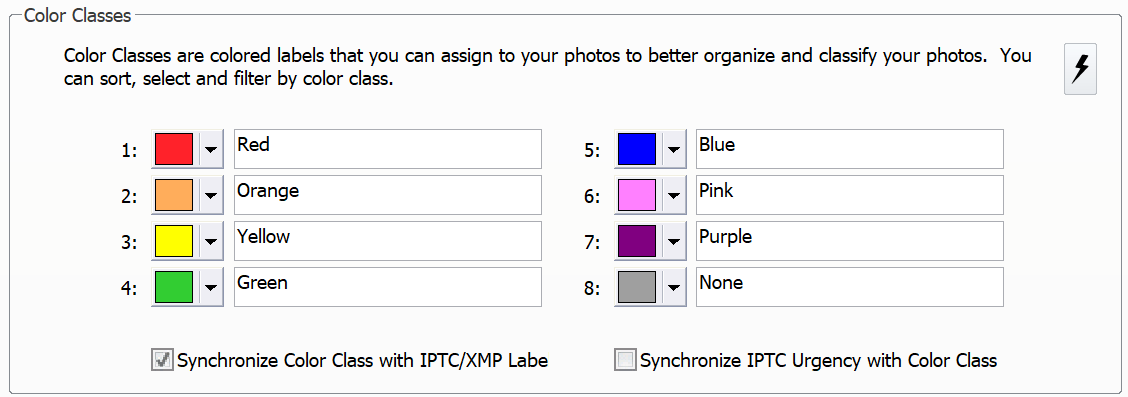I opened PhotoLab to a recent folder and was a little confused why the little squiggle was present suggesting metadata had changed externally.
The image in question had a green colour label. I clicked the squiggle and confirmed a reload of metadata and the green label disappeared!
Oddly, I tried fetching metadata for images in a different folder and they retain their colour labels.
I next looked inside the (DNG) files. As far as I can see, Lightroom is writing the labels as it always has, as XMP-xmp/Label with a simple colour name like Green or Yellow.
I have tried multiple reads in those two different folders — the older folder leaves everything with colours, the newer folder will not retrieve the colours.
This will be disastrous as I use Lightroom to catalogue my photos and colours are an important part of telegraphing information between it and PhotoLab.